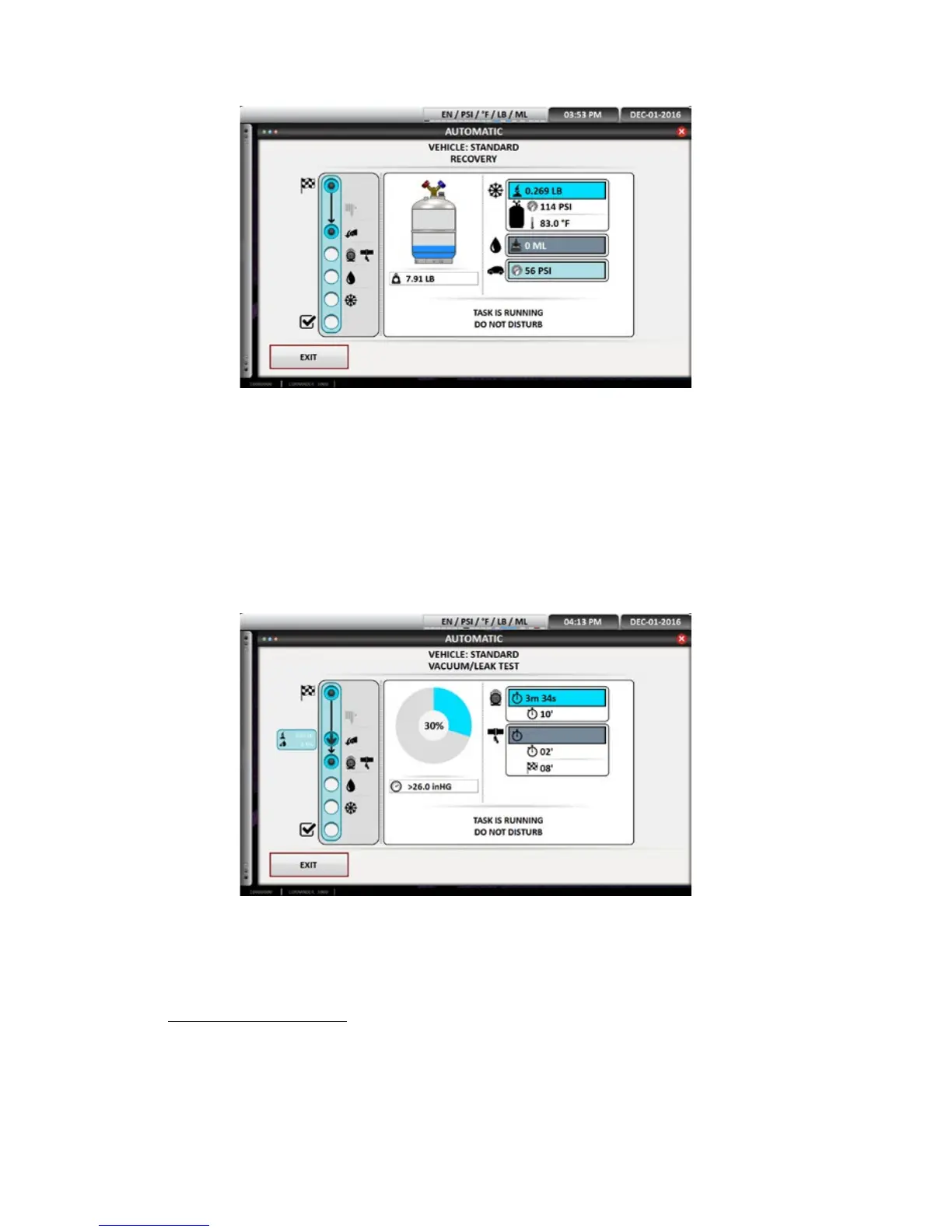20 www.mastercool.com
Automatic Recovery
The following will be displayed:
• Amount of refrigerant being recovered; numerically and in the tank graphic
• Tank temperature and pressure
• Amount of waste oil recovered
• Vehicle pressure
• Total weight of refrigerant in tank
• Progress procession graphic on the left of all screens
Automatic Vacuum/Leak Test
The COMMANDER default is a 10 minute vacuum/leak test. The vacuum pump will run for 8 minutes pause for 2
minute leak test and resume for an additional 2 minutes of vacuum.
The following will be displayed:
• Graphic and % of vacuum completed.
• Time in minutes and seconds of completed vacuum.
• Total vacuum time programmed.
• Amount of vacuum leak test time if 10 minutes or more were programmed.
• Current vacuum pressure
Automatic Leak Check Passed
• The screen display will go back to blue and continue with remaining vacuum time programmed if
vacuum leak test is passed.
• If the vacuum leak test failed, LEAK TEST FAILED will be displayed. The machine will terminate the
vacuum process
1. Turn the red and blue couplers completely counterclockwise and disconnect.
2. Find leak and repair the system.
3. If refrigerant was used to find the leak, perform automatic or manual procedure
again to remove any refrigerant in system. Repair the leaks
