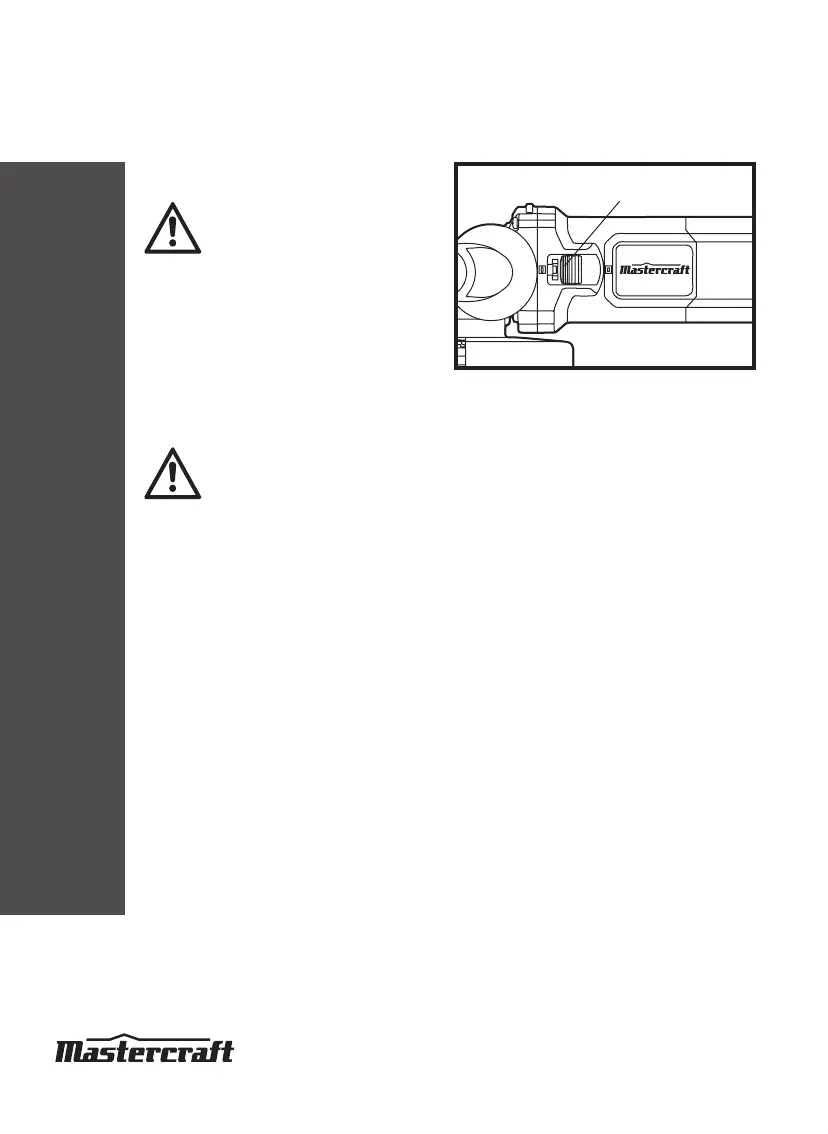ANGLE GRINDER - 054-7120-4
11
ON/OFF switch (fig 1)
WARNING!
Firmly grasp the body of the tool and
the side handle before starting.
The tool is switched “ON” with the switch button
located at the side of the motor housing. The
switch can be locked in the “ON” position, a
convenience for long grinding operations. The
symbol “
O
” on the motor housing indicates OFF; the symbol “l” indicates ON.
1. Connect the power cord of your angle grinder to a standard household power outlet.
WARNING!
Always ensure that the switch is on the OFF position before you plug the tool into an outlet.
Failure to do this could result in accidental starting and cause serious injury.
2. To turn the tool ON without locking it, slide the switch button forward by applying pressure only at
the rear portion of the button.
3. To unlock the switch and turn the tool OFF, press and release the rear portion of the switch button;
it will return to the OFF position automatically.
FOR CONTINUOUS OPERATION:
4. Push the switch button forward to the ON position and press the front of the button down until the
switch clicks into position.
5. To unlock the switch and turn the tool OFF, press the rear of the button.
fig 1
Switch button
OPERATING INSTRUCTIONS
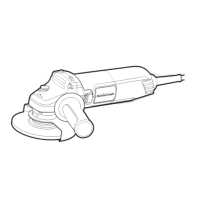