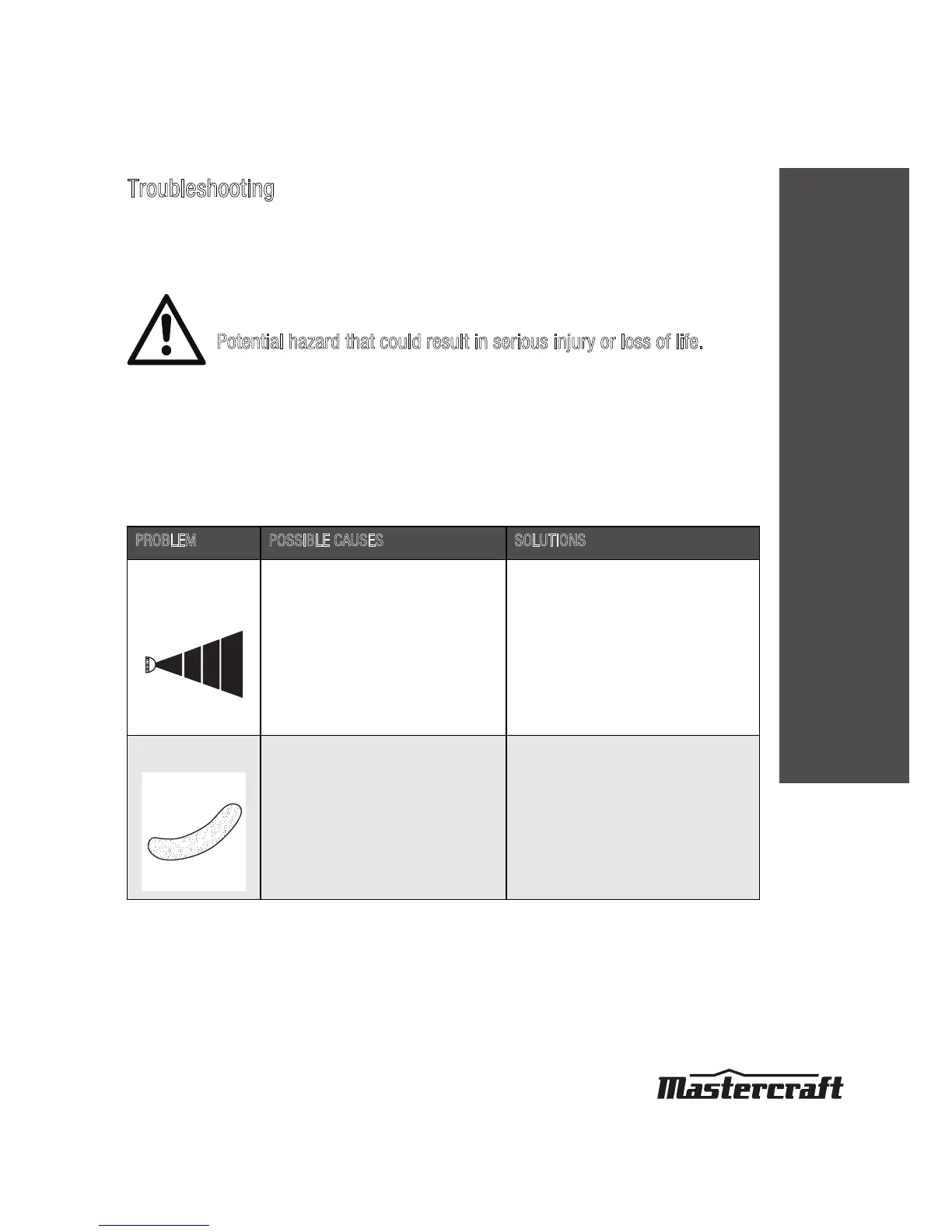TROUBLESHOOTING
23
AIR-POWERED GRAVITY-FEED SPRAY GUN KIT 058-9311-0
Troubleshooting
The following chart lists common issues and solutions. Please read it carefully and follow all
instructions closely.
• Disconnect the electrical plug and air supply from the tool before making any adjustments.
• Repairs must be performed by a qualified service technician only.
WARNING!
Potential hazard that could result in serious injury or loss of life.
• If any of the following symptoms appear while the tool is in use, turn it off and
disconnect it from the air supply immediately. Failure to heed this warning
could result in serious personal injury.
PROBLEM POSSIBLE CAUSES SOLUTIONS
Fluttering or spitting
1. Paint level is too low.
2. Canister is tipped too far.
3. Fluid inlet connection is loose.
4. Fluid tip/seat is loosened or damaged.
5. Fluid needle packing nut is dry or
loose.
6. Air vent is clogged.
1. Add paint inside the canister.
2. Hold the canister in upright position.
3. Tighten the fluid connection.
4. Adjust or replace the fluid tip/seat.
5. Lubricate and/or tighten the nut.
6. Clear the vent hole.
Arc-shaped pattern
1. Fluid nozzle is worn or loose.
2. Paint has build up on air cap.
1. Tighten or replace fluid nozzle.
2. Remove obstructions from holes, but
don’t use metal objects to clean it.
MC-OM-08
MC-OM-09