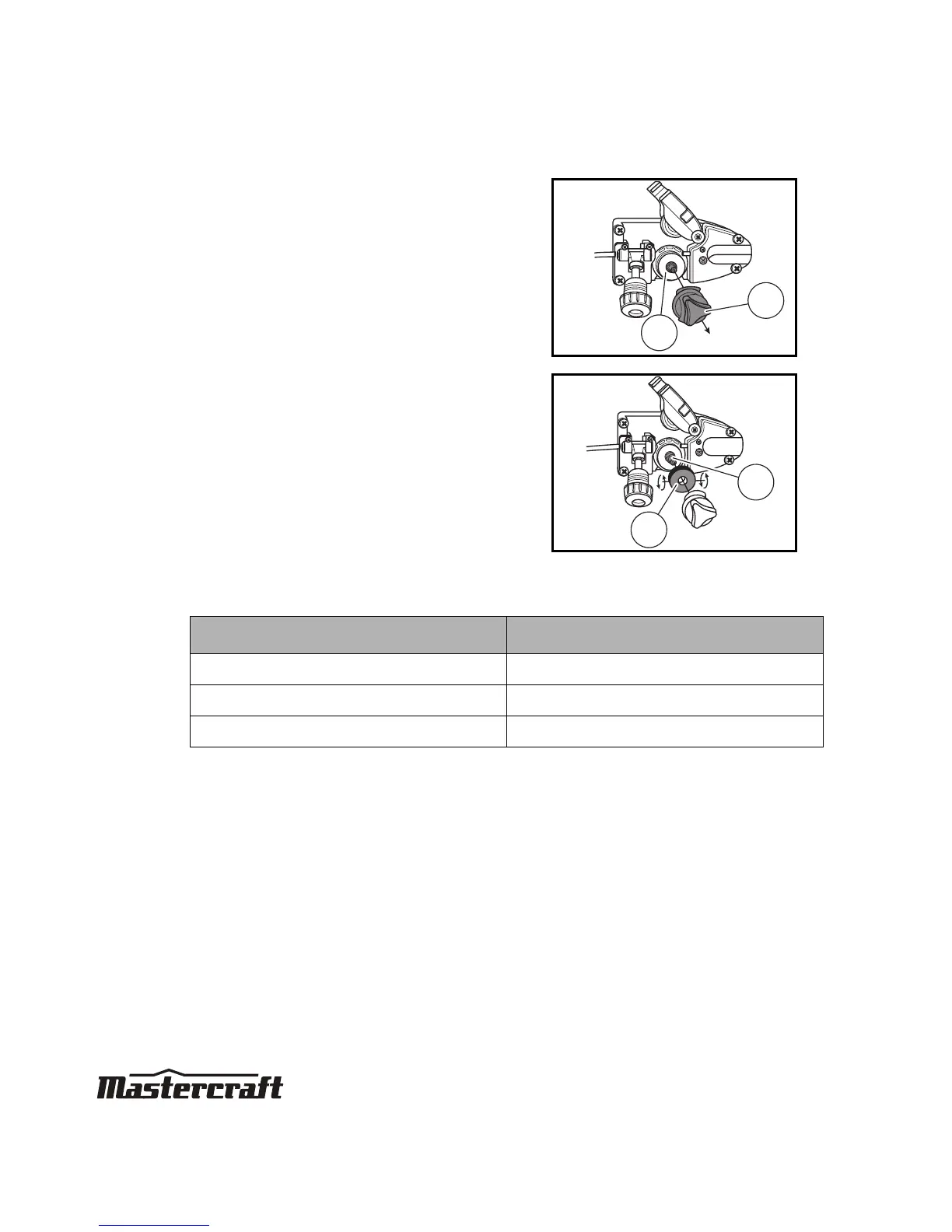ASSEMBLY INSTRUCTIONS
15
MIG/FLUX-CORE WIRE FEED WELDER KIT 058-8195-2
4. Rotate the drive roller cap (1)
counterclockwise and remove it from the
drive roller (2)
(fig C)
.
5. Pull the drive roller (1) from the drive
roller shaft (2)
(fig D)
.
Based on the wire diameter, select the correct groove using the following table:
Note: When installing the drive roller, the number stamped on the drive roller should face the user.
Push the drive roller onto the drive roller shaft.
6. Reinstall the drive roller cap and lock in place by turning it clockwise. Close the wire drive
compartment.
0.6
fig C
1
2
MC-588195-04
1
2
fig D
MC-588195-05
Wire Diameter
Roller Groove
0.023" 0.023"
0.030" 0.030"
0.035" 0.035"