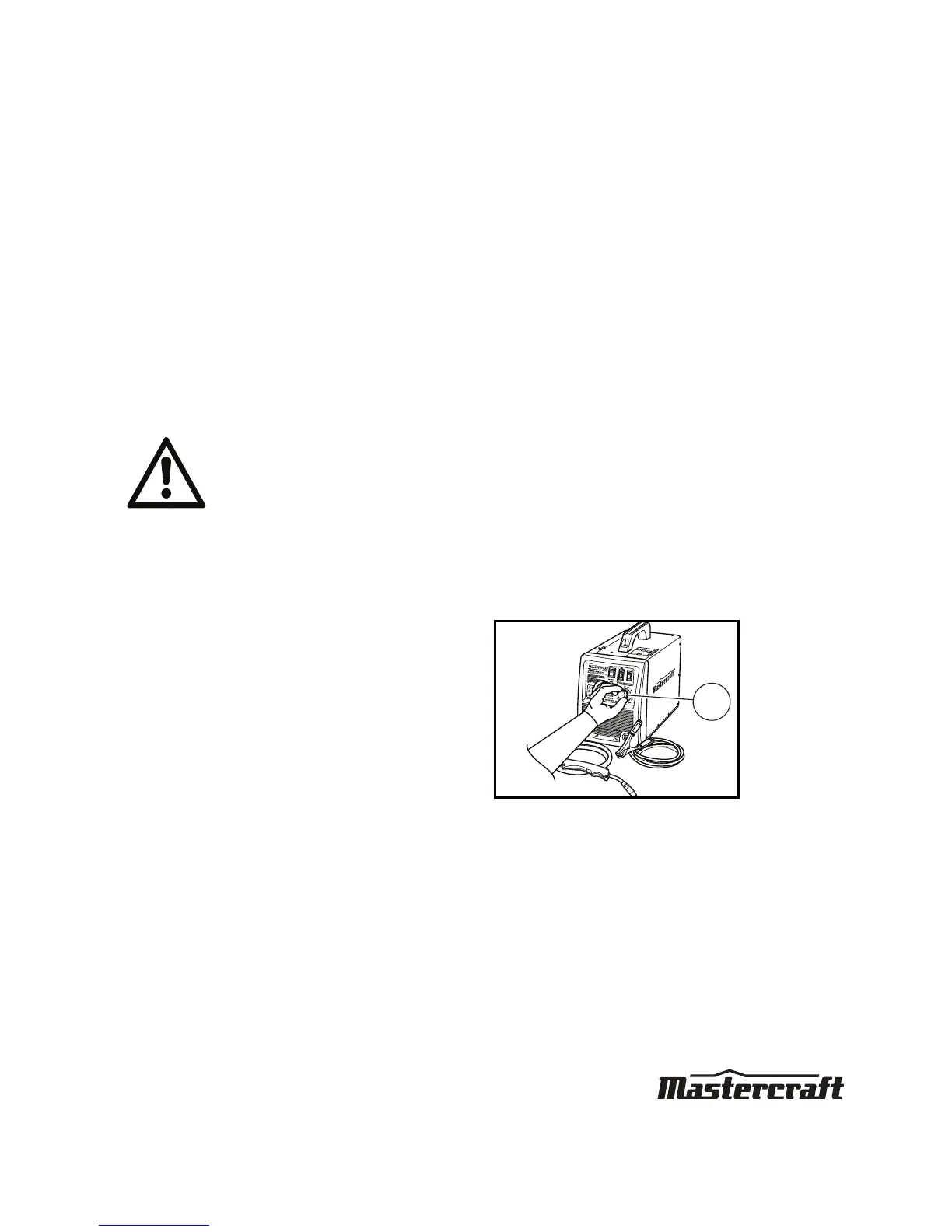ASSEMBLY INSTRUCTIONS
18
MIG/FLUX-CORE WIRE FEED WELDER KIT 058-8195-2
15. Turn the power switch to the OFF position. Select a contact tip having the diameter same as
the wire being used
.
Note: Due to inherent variances in flux cored welding wire, it is necessary to use a contact tip of size
larger than the wire.
16. Slide the contact tip over the wire, thread the contact tip into the end of the gun and tighten
securely.
17. Install the nozzle on the gun assembly, and cut off excess wire that extends past the end of
the nozzle.
Setting the wire tension:
1. Press the trigger on the gun.
2. Turn the drive tension adjustment knob
(1) clockwise, and increase the drive
tension until the wire seems to feed
smoothly without slipping
(fig G)
.
WARNING!
Potential hazard that could result in serious injury or loss of life.
• Ensure that wire passing out of the end of the torch does not contact with
the workpiece, ground clamp or any grounded material during the drive
tension setting process, as doing so may reduce the risk of arc flash.
MC-588195-24
fig G
1