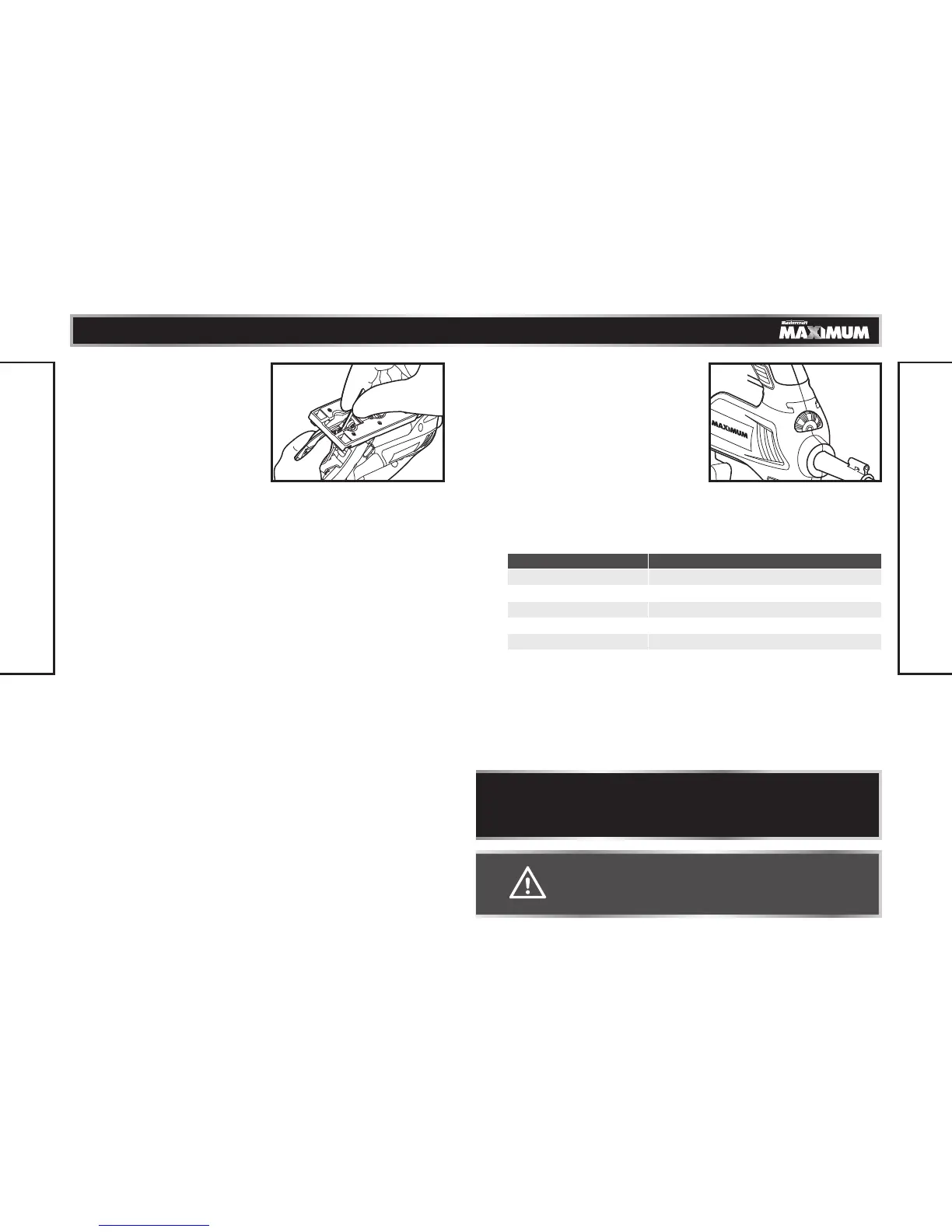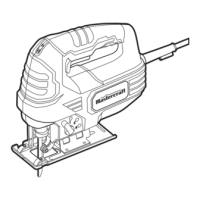19
18
model no. 054-1232-4 | contact us 1.800.689.9928
REMOVING THE BLADE (g9)
1. Unplug the saw.
2. Raise the clear chip shield, lift one side
of its mounting slot, and remove the
shield from the saw. Apply slight force
when lifting and removing the shield
from the saw.
3. Turn the saw upside down so that you
can access the blade clamp.
4. Depress the tool-less blade-change lever (fig 9)
5. Carefully remove the blade.
6. Reattach the clear chip shield, and snap it down to its proper position.
ADJUSTING THE CUTTING SPEED
WITH THE VARIABLE-SPEED DIAL
(g10)
The variable speed feature of this orbital
jigsaw allows you to match the proper
cutting speed to the material being cut,
enhancing the overall performance of
your saw and helping to save the blades
from undue wear.
1. The variable-speed dial is used to
adjust the speed of the blade.
2. Turn the dial to increase or decrease the speed of the blade (fig 10).
3. Position “1” selects the slowest blade speed, position “6” selects the fastest
blade speed. Adjust blade speed for optimum performance.
WORKPIECE TO BE CUT NUMBER ON THE VARIABLE-SPEED DIAL
Wood 5–6
Mild steel 2–5
Stainless steel 3–4
Aluminium 3–6
Plastic 1–4
ASSEMBLY INSTRUCTIONS
ASSEMBLY INSTRUCTIONS
g9
WARNING!
• Failure to unplug the saw from the power source when
assembling parts, making adjustments or changing blades could
result in accidental starting causing possible serious injury.
NOTE: Determine the optimum speed for cutting your workpiece by making
a trial cut in a scrap piece of material. Your experience will determine the
best results for a particular application. However, as a general rule, use slower
speeds for harder, denser materials and faster speeds for soft materials.
g10