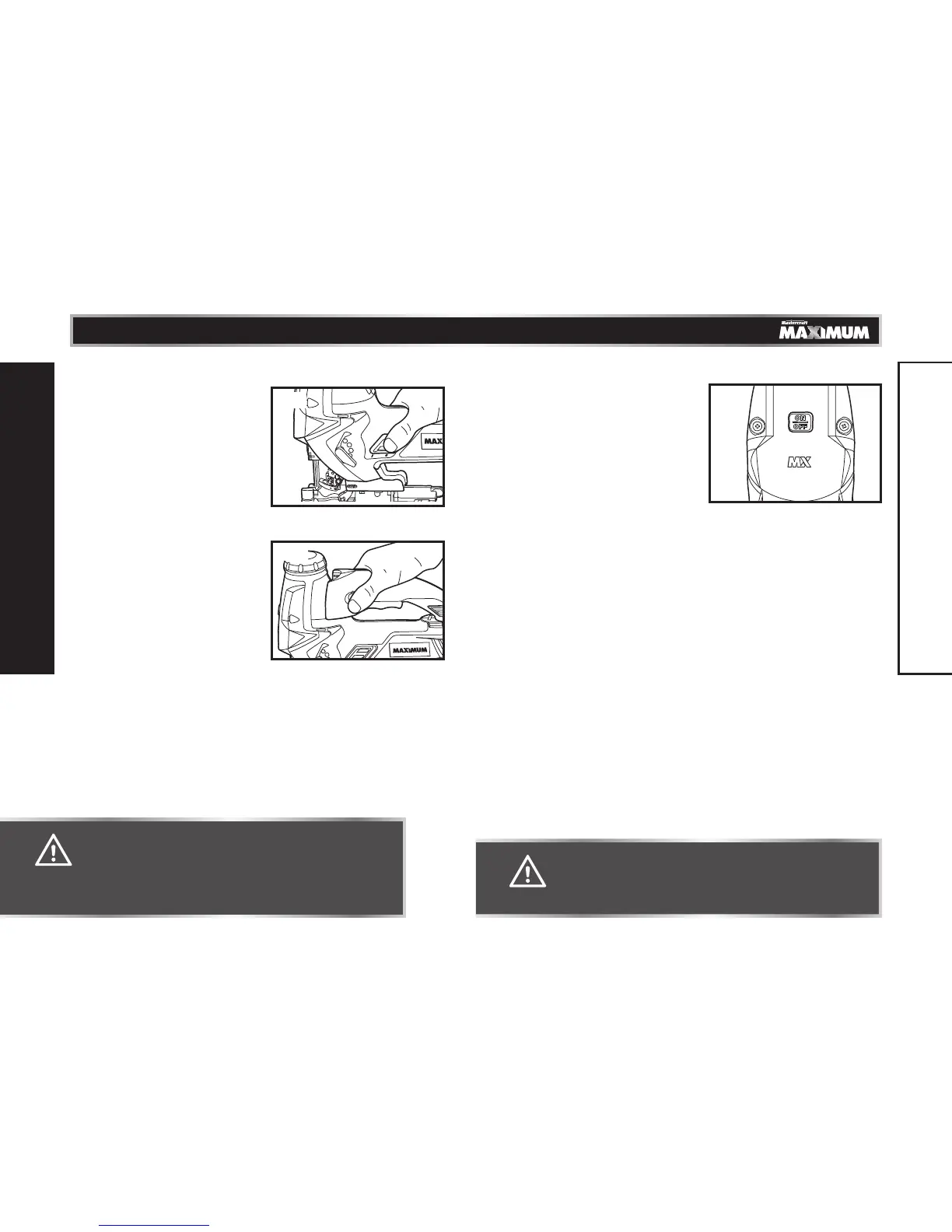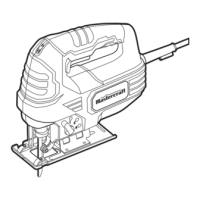23
22
model no. 054-1232-4 | contact us 1.800.689.9928
OPERATING INSTRUCTIONS
TURNING THE SAW ON-OFF WHEN
BARREL GRIPPING THE ORBITAL
JIGSAW(g15)
1. Connect the power cord of your saw to
a standard household power outlet.
2. Turn your saw on by sliding the push-
on switch forward until it clicks into the
start position.
3. To turn the power off, press in on the
rear section of the push-on switch to stop the tool.
TURNING THE POWER ON/OFF AND
USING THE LOCK-ON BUTTON WHEN
USING THE TOP HANDLE (g16)
1. Connect the power cord of your saw to
a standard household power outlet.
2. Start the tool by squeezing the on/off
trigger switch.
3. Release the on/off trigger switch to
stop the tool.
4. To lock the on/off trigger switch in the “on” position, press the trigger
switch, and press in the lock-on button from either side while holding it “on”.
The power lock-on button allows the operator to keep the orbital jigsaw
running without squeezing the trigger switch. This feature is convenient for
continuous sawing applications.
5. To release the lock-on button, press and release the trigger switch.
USING THE LASER LIGHT FEATURE (g17)
Your orbital jigsaw has a built-in laser
light. To activate the laser, plug in your
orbital jigsaw and press the laser ON/OFF
button.
1. Mark the cutting line on the workpiece.
2. Adjust the cutting angle and cutting
speed as needed.
3. Plug in the saw and push the laser
button to turn on the laser.
4. Align the laser beam with the cutting line.
5. Turn on the trigger switch, and slowly push the saw forward, keeping the laser
beam on the cutting line.
6. Shut off the laser light when finish cutting.
g17
CAUTION!
• Do not let familiarity with your saw make you careless. Remember
that a fraction of a second of carelessness is sufficient to cause
severe injury.
WARNING!
• If the “lock-on” button is depressed continuously, the trigger
cannot be released.