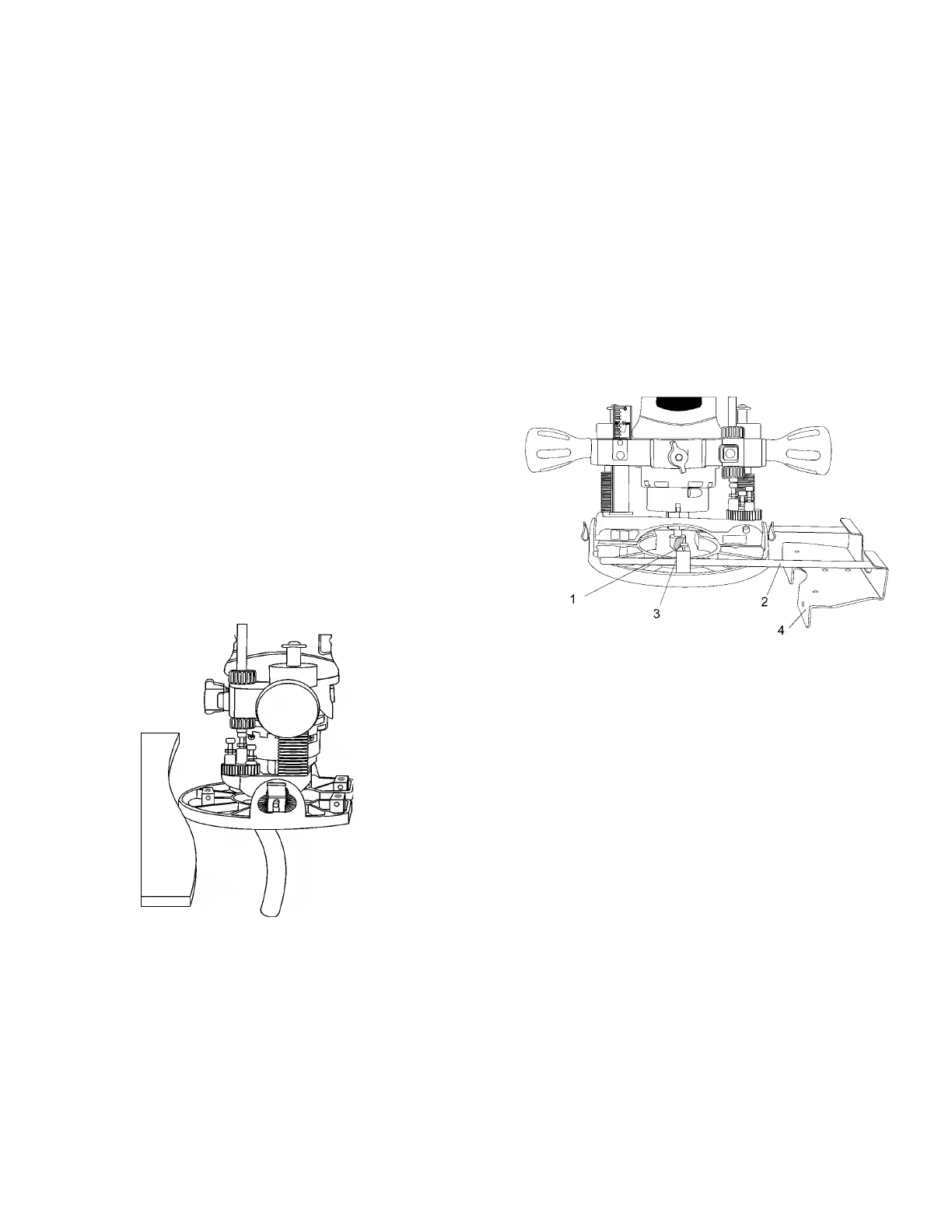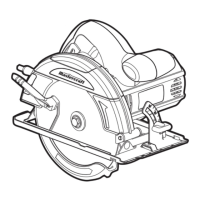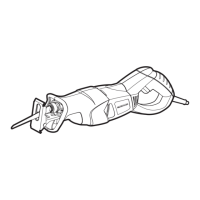CUTTING CURVED LINE WITH A TEMPLATE
To cut a curved line, you can use a curved template to
guide the router base.
1. Make a template from hardboard or other similar
material to the shape you require (see Fig. 21).
NOTE: Radius of curve must be greater than 2½” for
router base to properly follow the curved template.
2. Mark the location of the cut to be made.
3. Mark the workpiece approximately 2
7
/
16
” back into the
workpiece (away from the cutting line).
4. Clamp the template onto the larger portion of the
workpiece that is to be clamped while cutting.
5. Place the curved portion of the router base against the
template with the bit near the start of the cutting line.
NOTE: Check bit location to ensure cut will be made
in the correct location.
6. Turn the switch ON while firmly holding the tool.
7. Slide the router plate against the template while
making the cut.
INSTALLING STRAIGHT EDGE GUIDE TO ROUTER
BASE
1. Loosen all three cap screws (1) in the router base
using a 7 mm wrench (see Fig. 22).
NOTE: Loosen cap screws so they do not extend into
the straight edge guide mounting holes.
2. Insert the rip fence guide rods (2) into the mounting
holes (3).
3. Set the inner edge of the straight edge guide (4) at the
desired distance from the edge of the cutter.
4. Tighten all three cap screws to lock the straight edge
guide in the desired position.
CUTTING WHILE USING THE STRAIGHT EDGE GUIDE
NOTE: After setting the rip fence to the desired position,
make a test cut on a scrap piece of material to verify you
have the correct setting.
1. Clamp the workpiece to hold it securely while cutting.
NOTE: Make sure there is adequate clearance under
the workpiece for the bit to travel and the edge is clear
for the straight edge guide to move freely.
2. Place the router base on the workpiece with the
straight edge guide against the edge to be ripped.
NOTE: Make sure the bit does NOT touch the
workpiece until the motor is up to full speed.
3. Turn the switch ON while firmly holding the tool.
4. Slide the router base along the workpiece while
making sure the straight edge guide is firmly