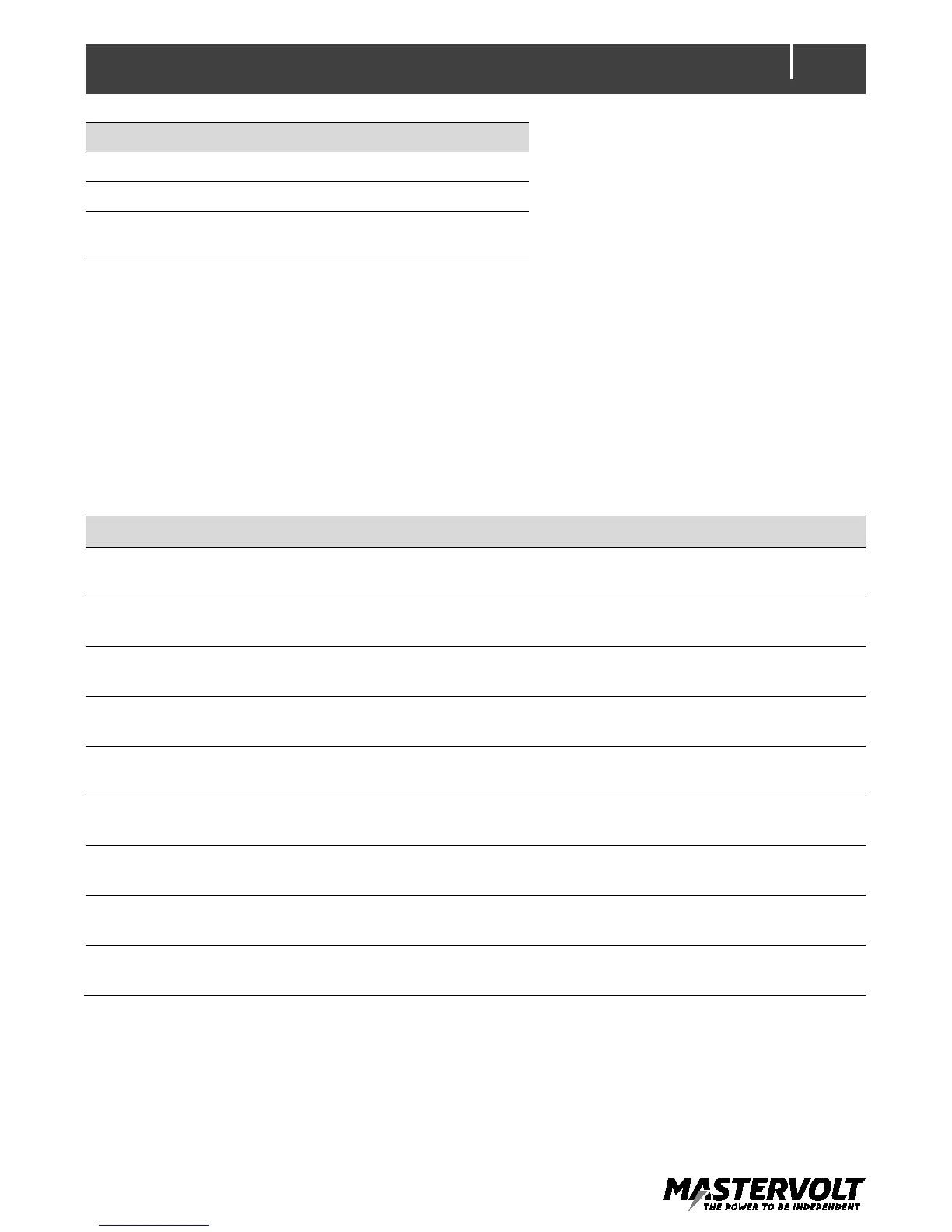Mode DIP switch 7
Power Saving Mode ON 0
Master/Slave mode ON
(in a system with multiple units)
1
Power Saving setting
The Power Saving mode saves energy from the battery in no load operation. The inverter scans the
output and compares the detected load to the set threshold value. When a load is detected which is
lower than the Power Saving threshold value, the inverter switches into Power Saving Mode. When
a load is detected which is approximately 2~3 times the threshold value, the inverter is switched
back on. Power Saving is not available when the inverter is in Master/Slave mode (DIP switch 7 =
1).
The Power Saving threshold value is set with DIP switch 4, 5 and 6. Make sure that Power Saving
Mode is selected (DIP switch 7 = 0).
Power Saving setting
Model Threshold
DIP switch 4 DIP switch 5 DIP switch 6 DIP switch 7
2500/3500 Power saving
disabled
0 0 0 0
2500
3500
50 W
70 W
1 0 0 0
2500
3500
75 W
105 W
0 1 0 0
2500
3500
100 W
140 W
1 1 0 0
2500
3500
125 W
175 W
0 0 1 0
2500
3500
150 W
210 W
1 0 1 0
2500
3500
175 W
245 W
0 1 1 0
2500
3500
200 W
280 W
1 1 1 0
Master/Slave mode setting
Master/Slave mode is only applicable when the unit is used in a system with multiple units for
parallel configuration or 3 phase configuration. Make sure that Master/Slave mode is selected (DIP
switch 7 = 1).
