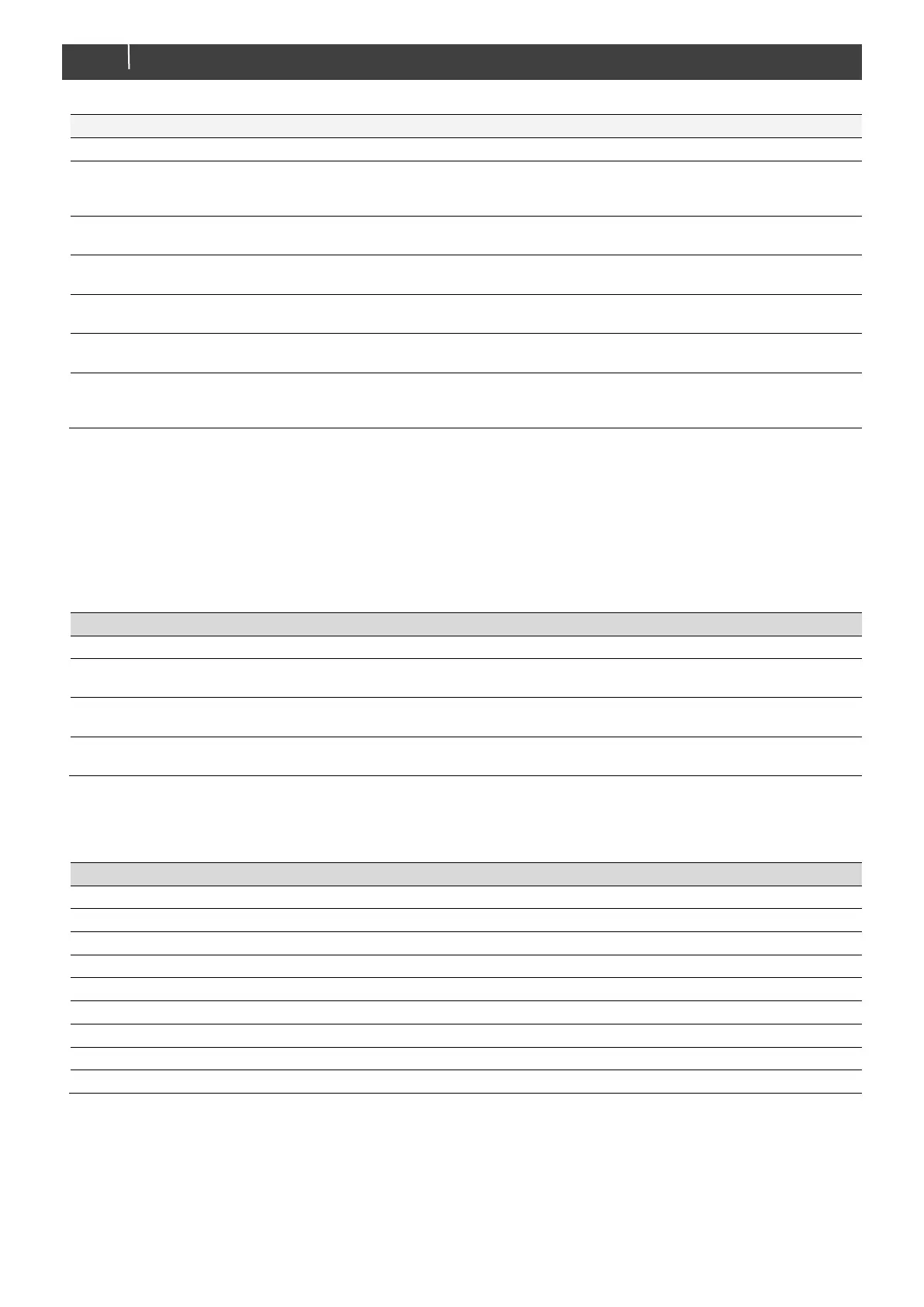MasterShunt 500 – User and Installation manual
Select the day at which timer 1 is
activated.
Disabled, Sun,
Sat, Weekend,
Daily, Monthly
Set the hour at which timer 1 will
start.
Select the minute at which timer
1 will start.
Select the hour at which timer 1
will stop.
Select the minute at which timer
1 will stop.
Has for instance a generator
stopped when the battery is full
before timer 1 elapsed?
1)
The factory settings for Li-ion batteries fit the Mastervolt Li-ion (MLI) batteries but do not necessarily fit other Li-ion batteries!
Always follow the instructions provided by the battery manufacturer!
5.1.2 Events – System Automation
A device can be programmed to initiate an action at another connected device. This is very helpful in automation of your
system but is not required for battery monitoring only.
In MasterBus this is done by means of event based commands. In the Events tab you can program the MasterShunt 500 to act
as an event source. Events which occur during the operation of the MasterShunt 500 will then trigger actions from other
products.
Select an event that triggers an action, for example Battery pre low.
Select the device that should take action, for example the generator
Selectable targets are system
dependent
Select the parameter that must be changed on the target device, for
example Activate.
See command list of the selected
device
Data, for example On, is linked to the command.
Off, On, Copy, Copy Invert,
Toggle
Table 1: MasterBus event parameters
The following table lists the event sources. The values are configurable, see section 5.1.1. There are no events with the
MasterShunt 500 acting as an event target.
The State Of Charge (SOC) drops below the Voltage pre low value
The battery voltage drops below the Voltage low value
The battery voltage reaches the high voltage value
The SOC drops below the Battery pre low value
The SOC drops below the Battery low value
The SOC reaches the Battery full value
Battery >20%,> 40%,> 60%,> 80%, >100%
Battery SOC in % of capacity
The MasterShunt 500 measures charging current.
Refer to section 5.1.1, Timer settings
Table 2: MasterShunt 500 MasterBus Event sources
