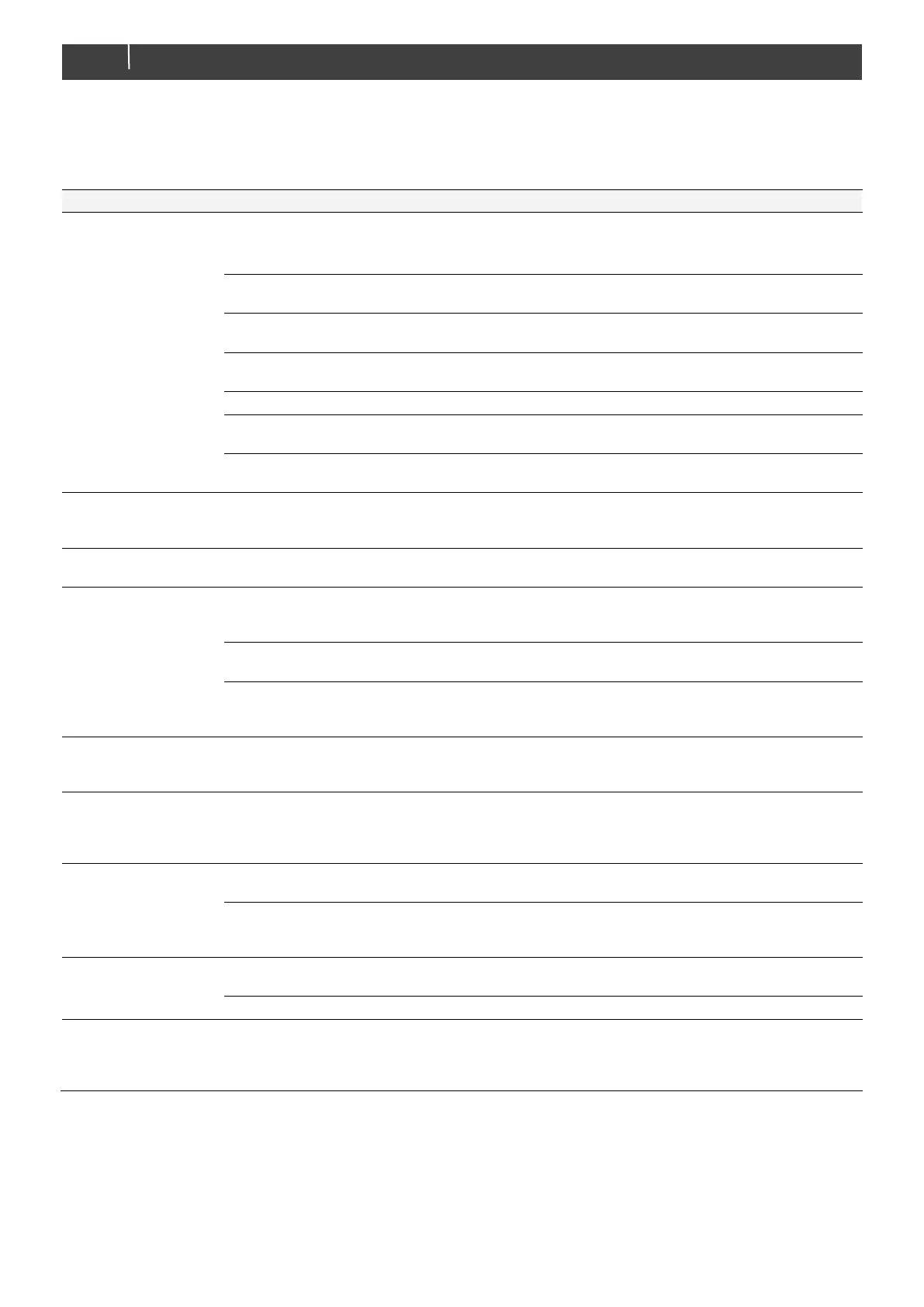MasterShunt 500 – User and Installation manual
7 Trouble shooting
Please contact your local Mastervolt Service Centre if you cannot correct a problem with the aid of the malfunction table below.
See www.mastervolt.com for an extended list of Mastervolt Service Centres.
Display shows no
MasterShunt 500
No terminating device placed at the
ends of the MasterBus network
A MasterBus networks needs a terminating device on both
ends of the network. Check if available (see Section 4.2).
Network is configured as a ring
network
Ring networks are not allowed. Check the connections of
the network (see section 4.2).
T-connections in the network
Check if T-connections are made in the network. T-
connections are not allowed (see section 4.2).
Check the cables and terminating devices (see section
4.2).
Display not set up to show all devices
Check manual of the display.
MasterShunt 500 is not configured in
CZone configuration file
Open CZone Configuration Tool and check.
MasterShunt 500 Dipswitch not
correct
Open CZone Configuration Tool and check with Force
Dipswitch for Address.
No voltage on load
side of MasterShunt
500
Investigate the cause of the blown fuse. Then replace the
fuse (see section 6.2).
No accurate time
remaining function
Wrong setting of the nominal battery
capacity
Correct the battery capacity setting (see section 5.1.1,
Battery).
State of Charge not
accurate
Part of the load or the charger is
connected at the battery side of the
MasterShunt 500
Check whether all load and charger connections are at the
load side of the MasterShunt 500 (see section 4.2).
Wrong setting of the nominal battery
capacity
Correct the battery capacity setting (see section 5.1.1,
Battery).
Self-discharge of the batteries which
was not recorded by the MasterShunt
500
Recharge the batteries for at least 24 hours.
Battery is fully charged
but SOC function does
not show “100%”
Charging system has not met the
conditions for a fully charged battery
See section 3.1 for an overview of the conditions for a fully
charged battery.
State of Charge does
not return to 100%
after a long period of
charging
Wrong setting of the float voltage
Lower the setting of the float voltage of the MasterShunt
500 by 0.1V (see section 5.1.1, Battery).
Wrong language is
displayed
Wrong setting of the language at the
MasterShunt 500
Adjust the language setting (see section 5.1.1, General).
Wrong setting of the language at
displaying device
Each separate connected device can have its own
language setting. See the user manual of the connected
remote control.
Alarm function is
triggered by a short
time voltage dip
Wrong setting of the parameters
Set the parameters correctly (see section 5.1.1, Alarm
levels).
Wrong setting of the alarm delay time.
Increase the delay time (see section 5.1.1, Alarm levels).
The communication
LEDs blink alternately,
indicating an alarm
situation.
All failures can result in an alarm
situation.
Look at your remote control to find out which failure needs
to be corrected.
