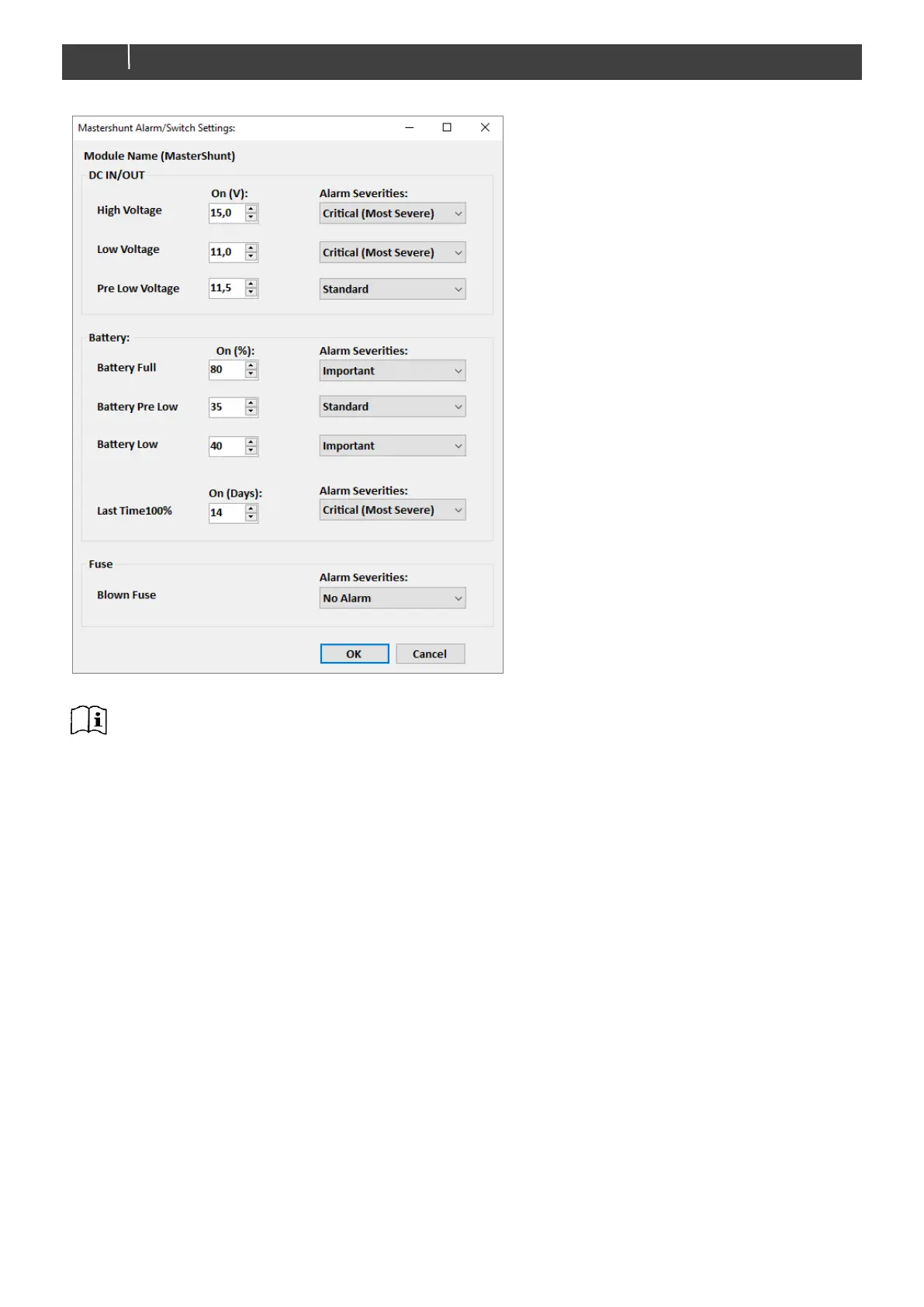15. Set the required DC IN/OUT and Battery
alarm levels.
16. Select the required Alarm Severities.
17. Press OK.
Optionally configure digital switching by adding
Circuit Controls in the Circuits tab (e.g. a battery
low switch can be used to start a generator). Write
the configuration to the network to use the new
configuration.
For more information, please refer to the CZone
®
Configuration Tool Instruction manual.
