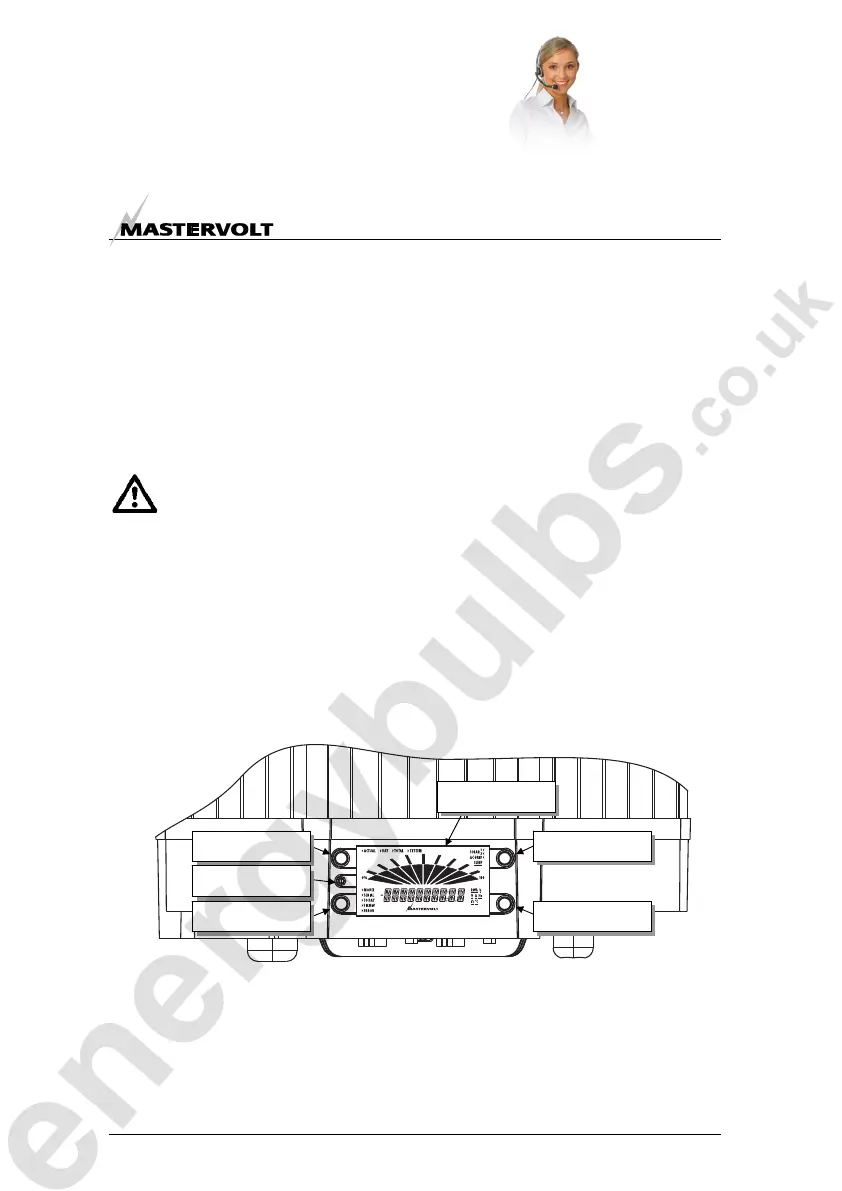þ
þ
þ
energy
bulbs
.co.uk
Mon-Fri: 8:30am - 6:30pm | Sat & Sun: 11am - 5pm
0800 043 8978
or
0121 250 2180
Quick Order Hotline
Guaranteed Low Prices
Huge Stock Available
Mastervolt Stockist
OPERATION
EN / Sunmaster XS4300-3200-2000 / October 2011 15
5 OPERATION
5.1 GENERAL
After installation and commissioning the Sunmaster will
switch on automatically if solar irradiation is sufficient. The
Sunmaster operates automatically: there is no need for
user action. If the irradiation of the PV-modules is
insufficient, for instance at night, the Sunmaster switches
off automatically. When switched off, the display does not
show any information.
The Sunmaster has no ON/OFF switch; In the event of
decommissioning, refer to section 4.4.
CAUTION!
Never disconnect the MultiContact plugs
during operation of the Sunmaster.
Not complying with this instruction may cause
a spark or an electric arc. Should an arc
develop, both plug and socket of the
Sunmaster must be replaced.
5.2 FORCED COOLING
For an optimum internal temperature control the
Sunmaster is provided with a cooling fan. The cooling fan
starts running slowly at inverter start up. As internal
temperature rises, the cooling fan will increase its speed.
This is a normal effect which has a positive contribution to
the efficiency and lifetime of the Sunmaster.
5.3 LCD-DISPLAY
The Sunmaster is standard provided with an integrated
LCD-display at the front side of the cabinet (figure 23).
This display makes it possible to monitor the performance
of your PV-system. It shows the following information:
• Daily energy revenues over the past 30 days
• Actual Solar power, voltage and current.
• Actual AC power, voltage, current and frequency.
• Actual inverter temperature, total energy revenue, total
working hours.
• Inverter status and diagnostics.
The LCD screen is operated by means of four keys: S1,
S2, S3 and S4. See figure 5-1.
Figure 5-1: Operation of the LCD-display
S2: Source
S4: Select
S1: Menu
Error LED
S3: Info
LCD Display
