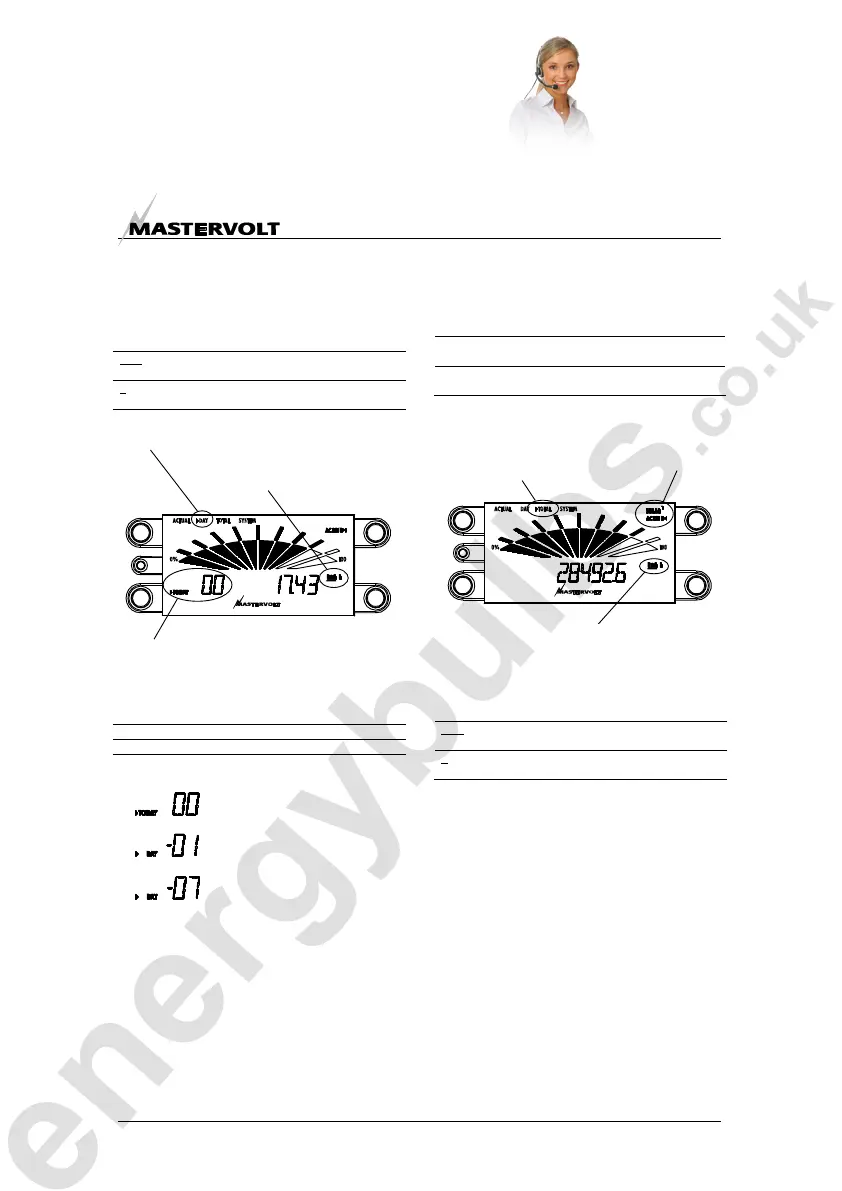þ
þ
þ
energy
bulbs
.co.uk
Mon-Fri: 8:30am - 6:30pm | Sat & Sun: 11am - 5pm
0800 043 8978
or
0121 250 2180
Quick Order Hotline
Guaranteed Low Prices
Huge Stock Available
Mastervolt Stockist
OPERATION
EN / Sunmaster XS4300-3200-2000 / October 2011 17
5.3.2 Historical data
When [►DAY] is highlighted at the left upper corner of the
LCD-display, the daily performance of your Sunmaster
during the last 30 days is shown. See figure 5-4.
Press S4: Select to switch between [kWh] and [h]:
kWh
Here the total energy yield of the selected day is
shown.
h
This value indicates the operating hours of the
selected day
Figure 5-4: Historical data
Operation of S3: Info:
Press shortly
One day back in the past.
Press and hold
Scrolling days forward.
Examples:
5.3.3 Total energy revenues
When [►TOTAL] is highlighted at the upper side of the
LCD-display, the total performance since commissioning
of the Sunmaster is displayed. See figure 5-5.
By pressing S2: Source you can toggle between:
SOLAR 1 ◄
Total performance of DC-input “SOLAR1”
is displayed
AC GRID ◄
Total performance at the AC-output of the
Sunmaster is displayed
Figure 5-5: Total energy revenue
Press S4: Select to switch between [kWh] and [h]:
kWh
Here the total energy yield of the selected source is
displayed.
h
This value represents the total operating hours of
the selected input.
Shows today’s data
Shows yesterday’s data
Shows data from one week ago
Total energy revenues are shown
Press S2: Source to toggle between
SOLAR 1
AC GRID
S3
S4
Press S4: Select to switch between [kWh]
and [h]
Historical data is shown
S1 S2
S3
S4
Press S3: Info to select a day in the past
Press S4: Select to switch between
[kWh] and [h]
