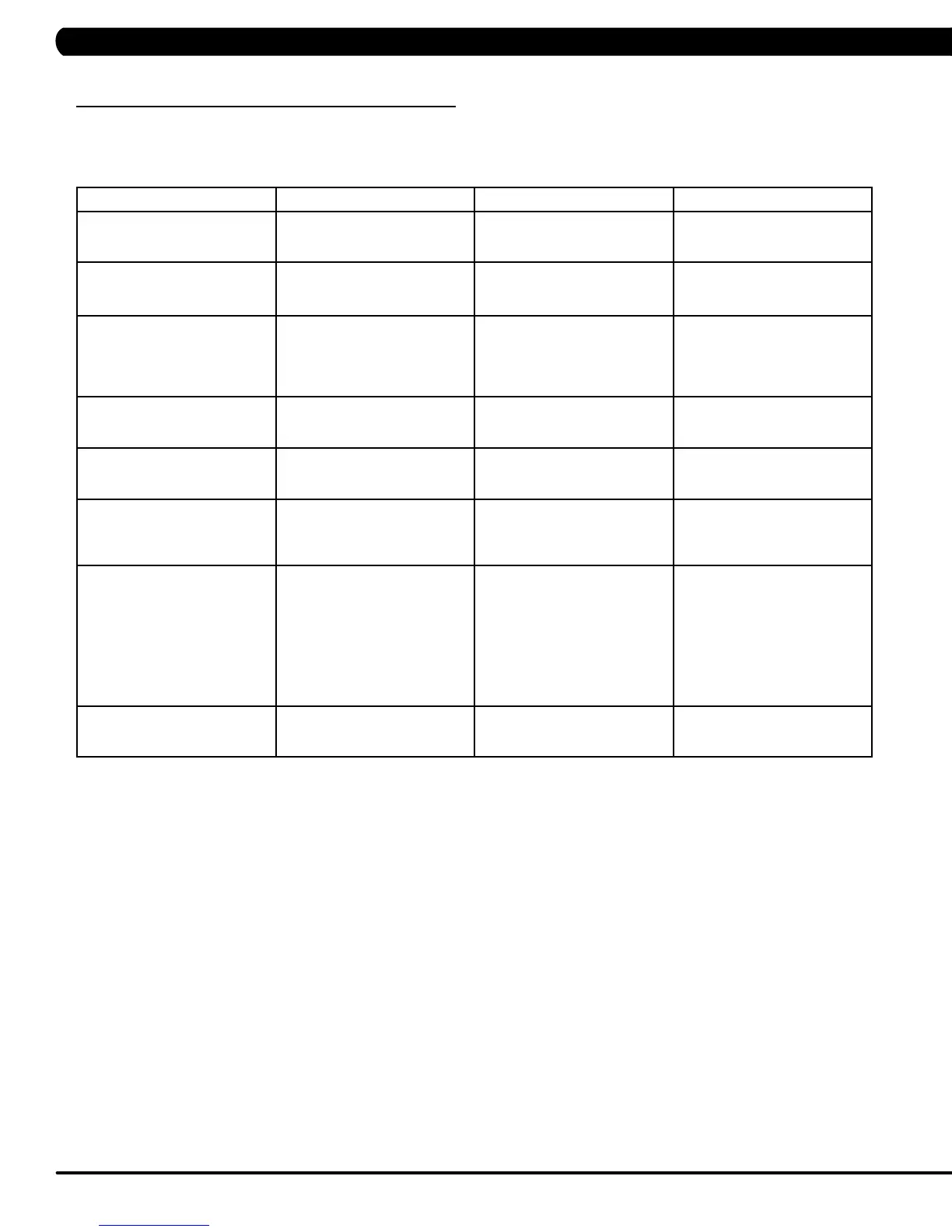14
7.1 USING SERVICE MODE
To enter Service Mode, hold the LEVEL UP and DOWN keys for 3-5 seconds until Manager Mode appears on the middle LED display. Press
the LEVEL UP or DOWN key to scroll to Service Mode. Press ENTER to go into Service Mode.
CODE DEFAULT OPTIONS DESCRIPTION
Service 1 Display Test Press the ENTER key repeatedly
to check each set of LEDs on the
display sequentially.
Service 2 Keypad Test Press any key and the display
should show the corresponding
message.
Service 3 Distance / Time Distance:
Mile 0 - 99999
Kilometer 0 - 160898
Time:
0 - 999999
Manually sets the Accumulated
Distance and Time.
Service 4 CSafe / RF Test Press the ENTER key to test
CSAFE. Press the ENTER key
again to test the RF.
Service 5 Error Log Shows the last 10 errors. Press
and LEVEL UP and DOWN for 3
seconds to clear the errors.
Service 6 Set Date / Time Press the LEVEL keys to move
cursor, the number keys to set
date / time, and the ENTER key
to save.
Service 7 Export and Import Parameter Export Parameter - Export all
parameters to a USB device.
Import Parameter 1 - Imports the
engineer parameters to a USB
device except serial number,
accumulated distance and time.
Import Parameter 2 - Imports the
engineer parameters to a USB
device.
Service 8 WiFi Function Automatically detects the
available IP address and displays
it.
CHAPTER 7: SERVICE MODE