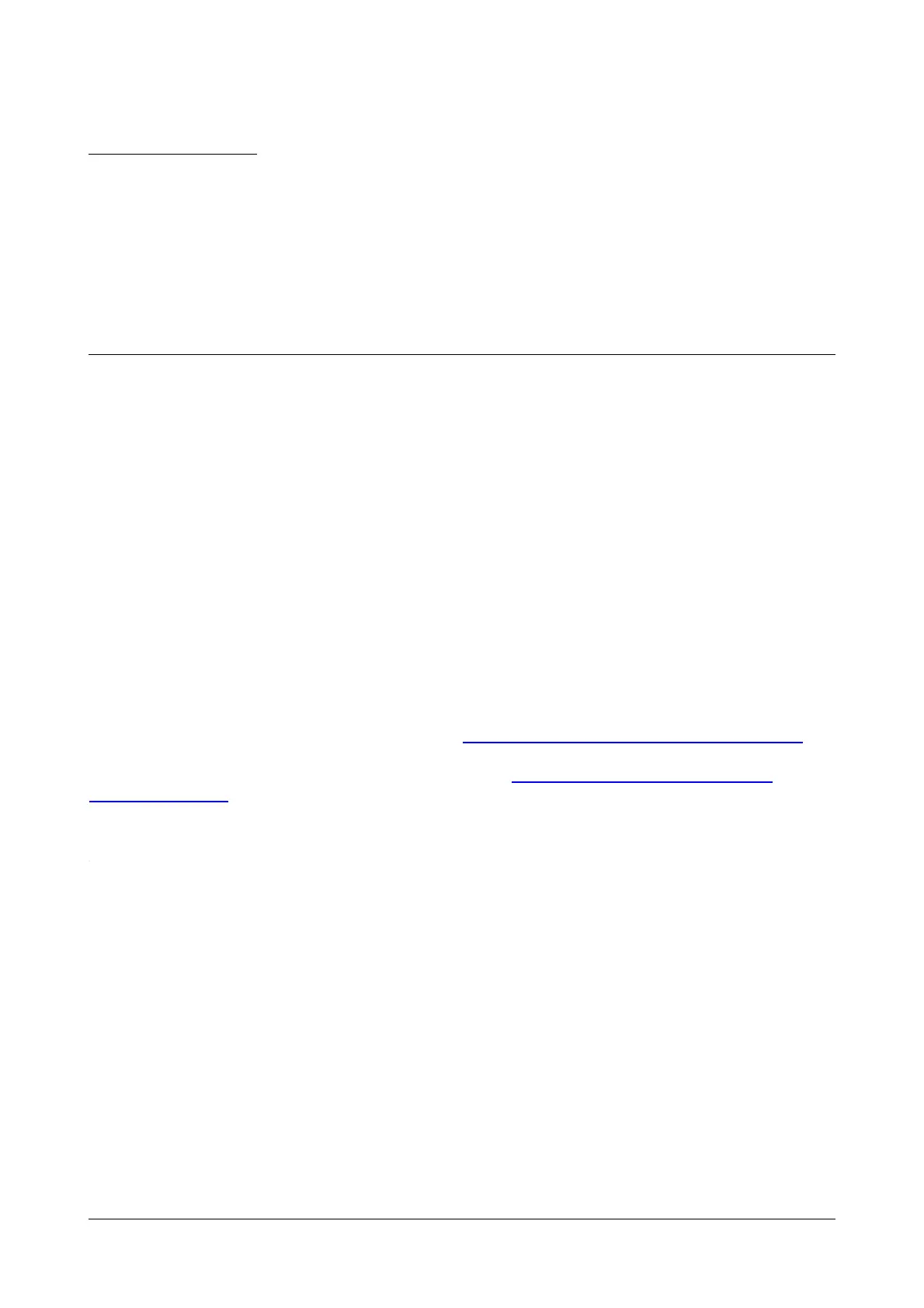Matrix ETERNITY NE Quick Start 1
CHAPTER 1
Introduction
Welcome
Thank you for choosing the Matrix ETERNITY NE! We hope you will make optimum use of this intelligent and
versatile Unified Communication Server. This Quick Start provides you step-by-step instructions and guidelines for
installing and configuring the basic parameters of ETERNITY NE.
ETERNITY NE has three variants built on the ETERNITY NENX platform, denoted as ETERNITY NENXIP50,
ETERNITY NENX416 and ETERNITY NENX312.
This is the common document for all the variants of ETERNITY NENX, that operate using the SARVAM UCS
SOHO Application. This document is written with reference to ETERNITY NENXIP50.
If you have any concerns regarding the installation procedure, consult the Matrix Customer Care.
You can refer to ETERNITY NE System Manual to know more about the product. To view or download the System
Manual, scan the QR Code printed on the Product Label/Packaging Label.
You may also view or download the System Manual from https://www.matrixtelesol.com/product-manuals.html
For product registration and warranty related details, please visit https://www.matrixcomsec.com/product-
registration-form.html
