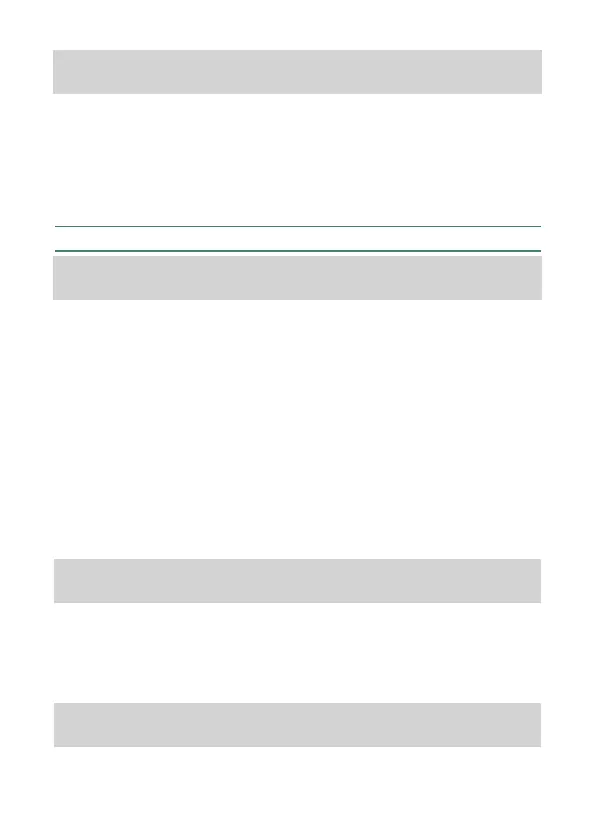Hotdesk
Set Hotline to Extension/Department Group/VMS:
Dial 151 - Extension/Department Group/VMS - Confirmation Tone - Go On-Hook
Set Hot Outward Dialing:
Dial 152 - TAC - Confirmation Tone - Go On-Hook
Set Hot Outward Dialing with Number:
Dial 153 - TAC - External Number - # * - Confirmation Tone - Go On-Hook
Set Hotline Timer:
Dial 154 - Seconds (000-255) - Confirmation Tone - Go On-Hook
Cancel Hotline/Hot Outward Dialing:
Dial 150 - Confirmation Tone - Go On-Hook
Hotline
Interrupt Request
Dialed Extension Busy? - Dial ‘3’ during Busy Tone - Ring Back Tone - Called
Extension gets beeps - Called Extension dials Flash - Speech with Called
Extension
Dialed Extension Busy? - Dial ‘3’ during Busy Tone - Ring Back Tone - Called
Extension gets beeps - Called Extension does not dial Flash - Calling Extension
gets Error Tone (No Reply)
Last Caller Recall
Set Hotdesk, from the Remote Extension:
Dial 1091 - Your Extension Number - Your User Password - Confirmation Tone -
Go On-Hook
Cancel Hotdesk, from your Extension:
Dial 1091 - Your Extension Number - Your User Password - Confirmation Tone -
Go On-Hook
To make a call to the last Extension number:
Dial 1092 - Last internal number from which you received the call, is out dialed
You must cancel Hotdesk on the current and the Remote Extension.
Toll Control - Level 1 (Default: Local Calls):
141 - User Password - 1 - Confirmation Tone - Go On-Hook
Toll Control - Level 2 (Default: National Calls):
141 - User Password - 2 - Confirmation Tone - Go On-Hook
Toll Control - Level 3 (Default: No Calls):
141 - User Password - 3 - Confirmation Tone - Go On-Hook
Emergency Call
Go Off-Hook - Dial Emergency Number
OR
Go Off-Hook - Dial TAC - Emergency Number
Flashing on Trunk
Speech on Trunk - Flash - * - PSTN Code (only for CO Trunk)
Forced Answer
Dialed Extension doesn’t Respond? - Dial ‘5’ during Ring Back Tone - Phone
speaker of called extension is turned on - Talk
Forced Call Disconnection
Dialed Extension/Accessed Trunk Busy? - Dial ‘# *’ during Busy Tone -
Confirmation Tone, followed by Dial Tone - Dial Extension Number/TAC
Called Extension must be a DKP / Extended IP Phone.
Toll Control - Level 0 (Default: All Calls):
141 - User Password - 0 - Confirmation Tone - Go On-Hook
Dynamic Lock (Cont.)
