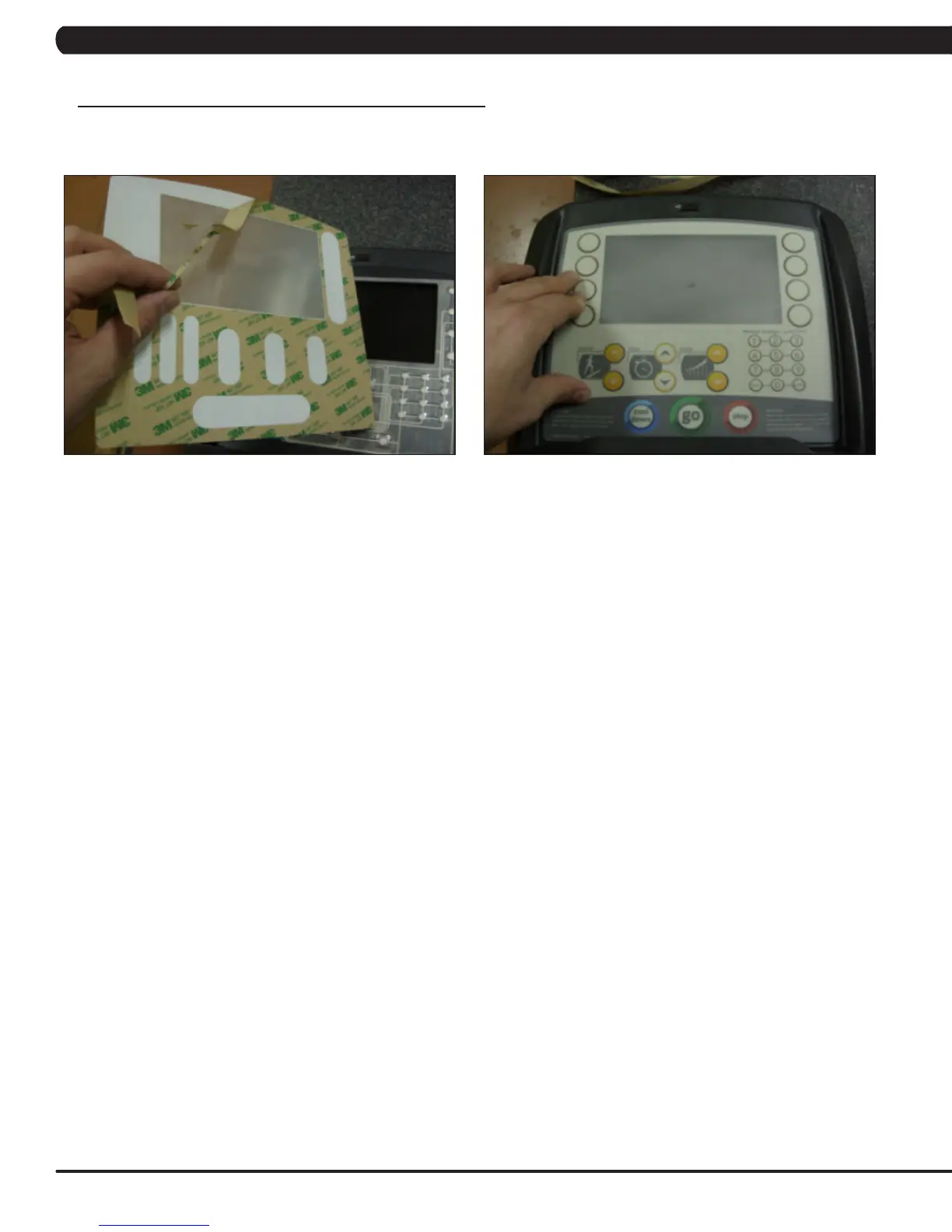40
10) Peel the backing off of the new overlay (Figure L).
11) Carefully line up the new overlay to the outline in the console faceplate. Once it is in place, press down on the overlay so that the adhesive
on the overlay bonds to the keypad (Figure M).
12) Reverse Steps 1-3 to re-assemble the console.
13) Test the bike for function as outlined in Section 9.22.
FIGURE L
FIGURE M
9.5 CONSOLE KEYPAD / OVERLAY REPLACEMENT - CONTINUED
CHAPTER 9: PART REPLACEMENT GUIDE