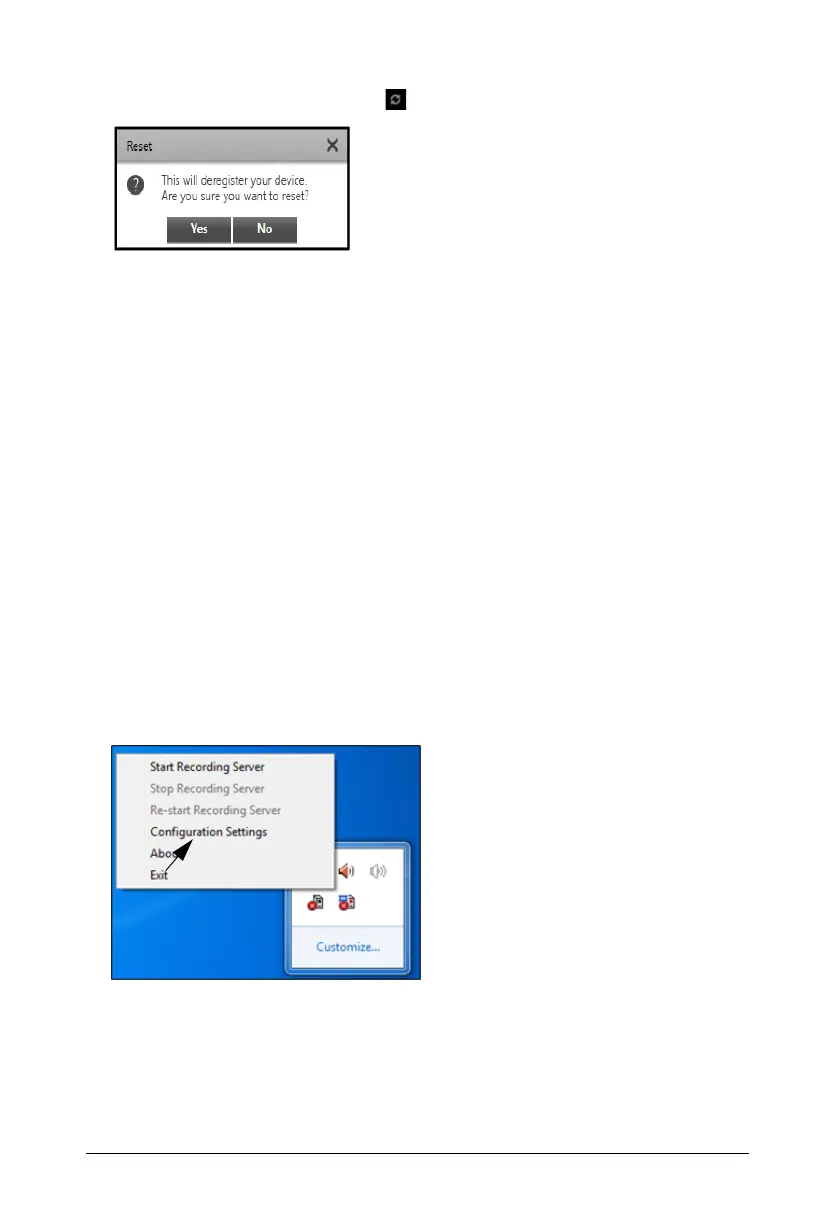Matrix SATATYA PARAM NVR Quick Start 52
To reset the MAC Address, click Reset and the pop up appears on the screen.
• Click Yes to de-register the configured device and register the new device. Click No to cancel
the reset.
• Click OK to save the settings.
Now again from the windows taskbar, select Start Management Server to start the service on the
system.
Step 3: Configure Recording Server settings using the Recording Server Manager
Utility.
The Recording Server is responsible for communicating with the video surveillance devices,
recording the video streams into its storage drive, and streaming live and recorded videos to the
clients.
• Navigate through C:\Program Files\Matrix\SATATYA SAMAS Recording Server.
• Click Recording Server Manager. Right-click on the Recording Server icon in the Windows
taskbar.
• Click Configuration Settings and the following configuration window appears.
It includes the configuration of Management Server and Recording Server. Click on the links below
for the detailed explanation.