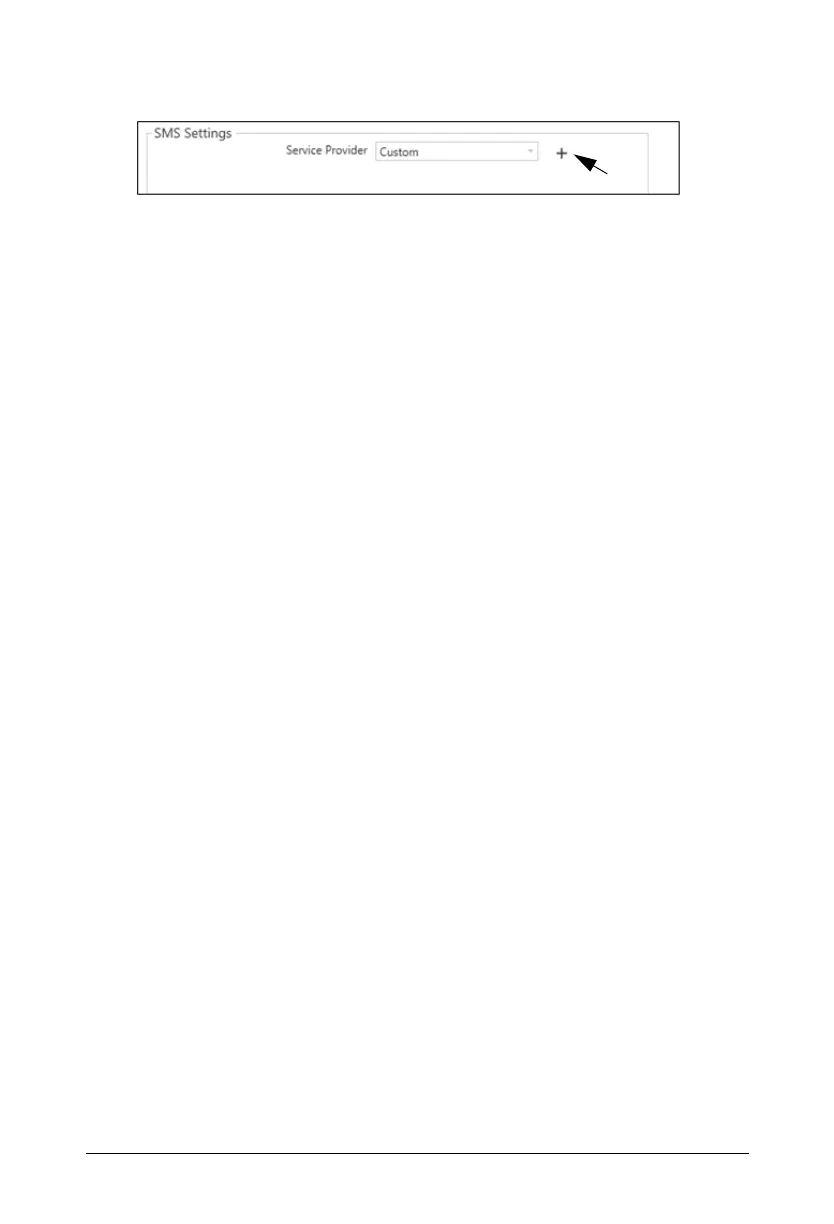Matrix SATATYA PARAM NVR Quick Start 60
Specify the API configuration parameters for the new Service Provider:
Request
Service Provider Name: This is the Service Provider’s Name.
Service Provider URL: This is the Service Provider’s Website used for registration etc.
E.g. www.smsgatewaycentre.com.
Base URL: This is the URL to which arguments such as user name, password etc. are to be
appended. E.g. http://smsgatewaycentre.com/library/send_sms_2.php?
API Argument: Enter the argument required to be mentioned while constructing the URL. E.g.
“User”, “Password” etc.
Argument Value: Select a value to be mapped against the defined API Argument. Select “Custom”
to define a custom static value.
Click Add Argument to save the new argument and value.