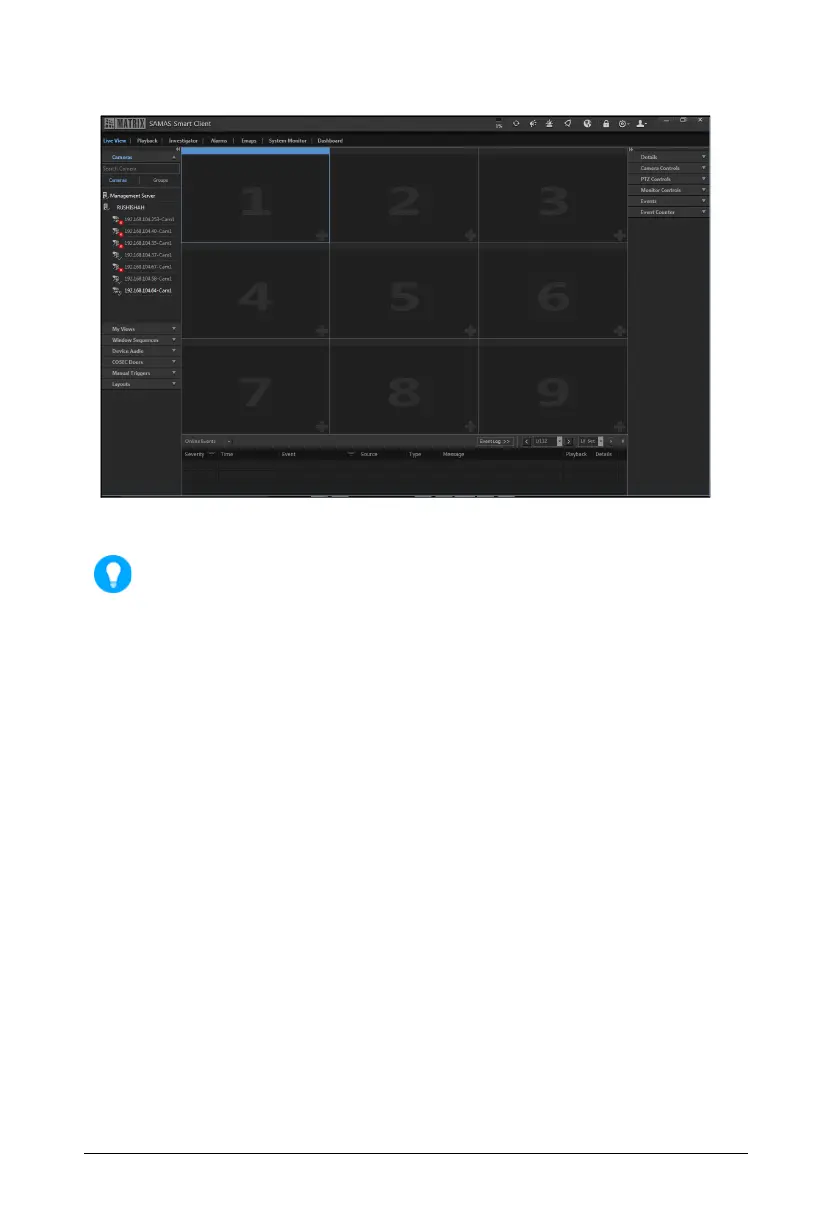85 Matrix SATATYA PARAM NVR Quick Start
The Smart Client home page appears as shown below:
Customized logo will be shown on the Title Bar of each tabs instead of MATRIX logo if it
is configured in SAMAS Admin Client. Refer SATATYA SAMAS Administrator Manual for
the configuration of custom logo, in General Settings > System Settings > Logo
Personalization.
For detailed configurations, refer to the SATATYA SAMAS Smart Client System Manual.
Accessing the Multi Display Client (from separate workstation
system)
The Matrix Multi Display Client provides the user with an interface to view live stream of cameras
on Multiple Displays configured on a single System. The single CPU can connect to multiple
Displays through a graphic card.
Sometimes it is desirable to view various Camera Stream on different Displays to get a large
Desktop Space in a single System. The Multi Display Client serves this purpose. The user can
view the live stream through the created views.
For details, refer to the SATATYA SAMAS Multi Display Manual.