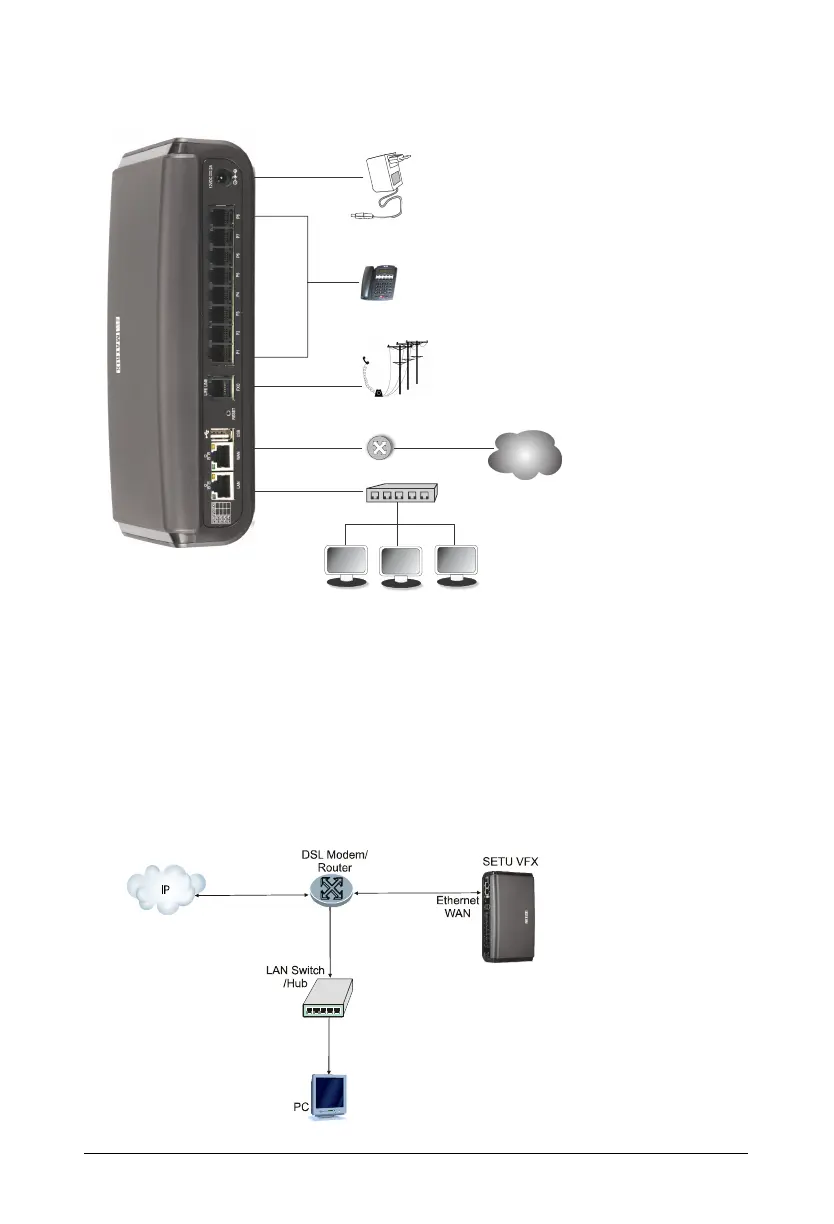6 Matrix SETU VFX Quick Start
SETU VFX808 (VoIP-FXS Gateway)
Connecting to the IP Network
•Connect the WAN Port of SETU VFX to the IP Network—a DSL modem/router or a LAN
Switch—using the Ethernet cable supplied for the port.
If connecting to the Public IP Network,
• Plug one end of the Ethernet cable into the WAN Port of SETU VFX and the other end into the
DSL modem/ Router.
IP
Network
DSL Modem/ Router
Standard
Teleph one
Power
Adapter
LAN Switch/ Hub
Computers
PSTN (LifeLine)