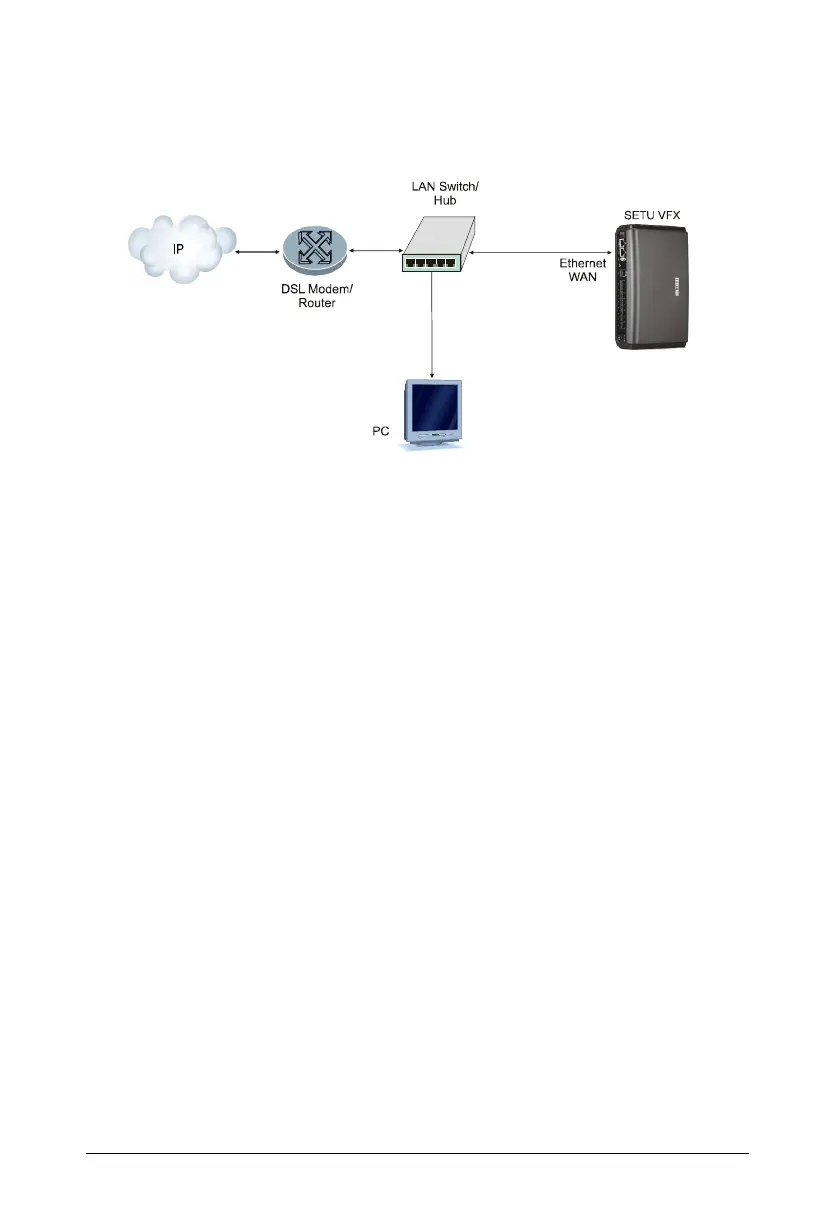Matrix SETU VFX Quick Start 7
If connecting to a Private Network (Behind a NAT Router),
• Plug one end of the Ethernet cable into the WAN Port of SETU VFX and the other end into the
LAN Switch/Hub.
The default IP Address of the WAN Port is: 192.168.1.100
The default Subnet Mask of the WAN Port is: 255.255.255.0
Connecting to the CO Network
2
•To the FXO Ports, connect the Analog Trunk lines from your CO Network/PSTN.
You may also connect a PBX to the FXO Port.
Connecting Telephone instruments
3
•To the FXS Ports, connect standard single line telephones using standard telephone cables
with RJ11 plugs.
You may also connect a Fax machine or a PBX to the FXS Port.
Power ON SETU VFX
• Connect the Power Adapter into the power jack, and plug it into a power outlet.
• Switch ON power supply and observe the reset cycle.
2. Applicable only for VoIP-FXO Gateway.
3. Applicable only for VoIP-FXS Gateway.
