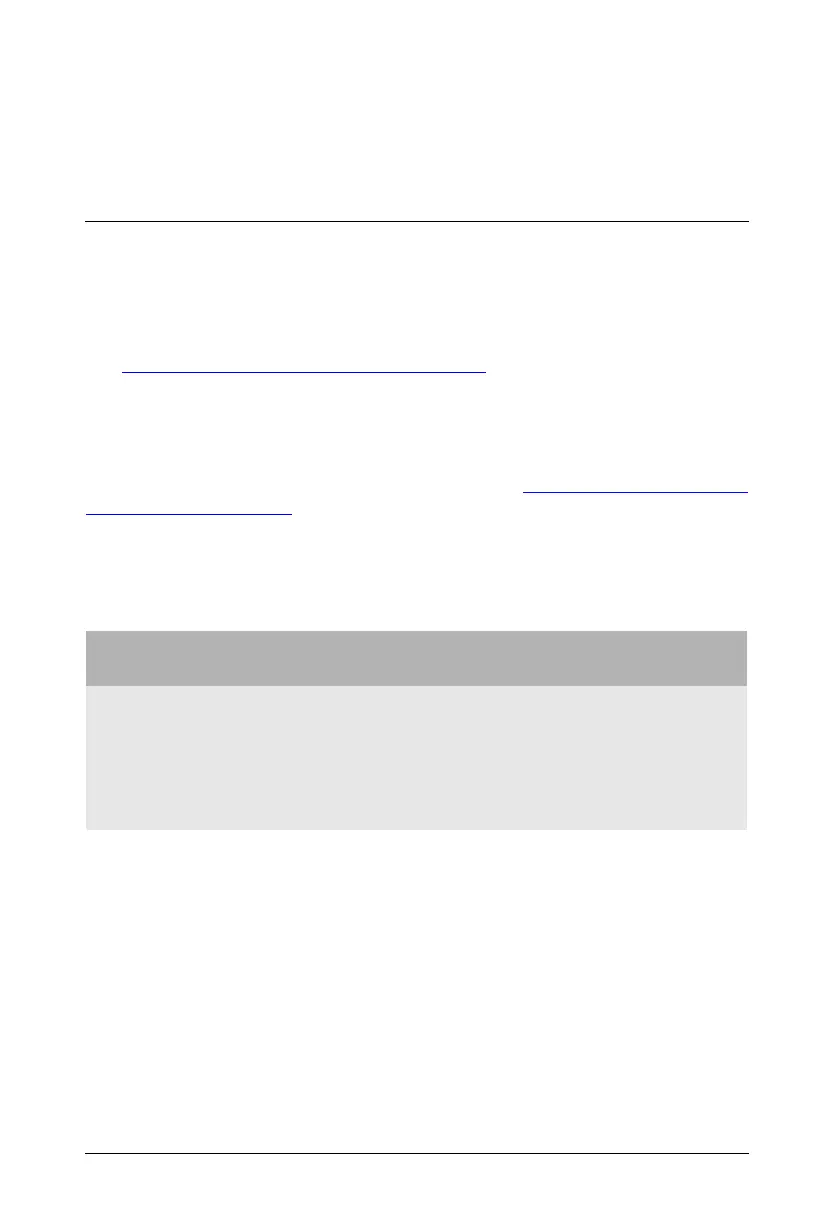Matrix SETU VFX Quick Start 1
Know Your SETU VFX
Thank you for choosing the Matrix SETU VFX. Please read the instructions in this Quick Start to
install and operate your SETU VFX properly.
This Quick Start is meant to help you install and configure the basic parameters of the system. For
advanced configuration and feature description, please refer the System Manual. To download,
click https://www.matrixtelesol.com/product-manuals.html
You can also view and download the manual by scanning the QR code printed on the Product
Label/Packaging Label.
For product registration and warranty related details, please visit https://www.matrixcomsec.com/
product-registration-form.html
Overview
SETU VFX is available in the following configurations:
This is the common document for all the above mentioned configurations.
Sr. No. Configuration
Voice
Channels
FXO
Ports
FXS
Ports
WAN
Port
LAN Port
Lifeline
Port
1 SETU VFX880 8 8 0 1 1 0
2 SETU VFX808 8 0 8 1 1 1
4 SETU VFX440 4 4 0 1 1 0
3 SETU VFX404 4 0 4 1 1 1