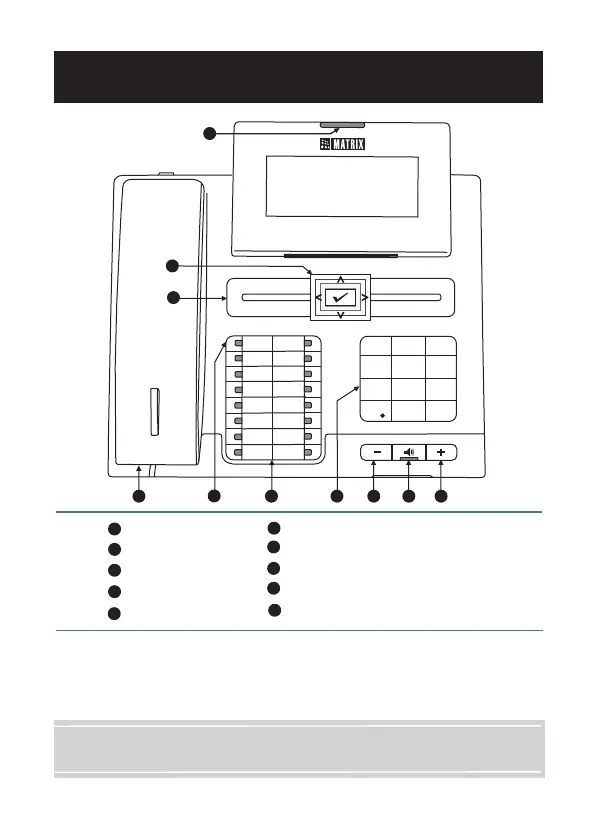1
2
3
4
5
6
7
8
9
0
*
#
abc
def
ghi
jkl
mno
pqrs
tuv
wxyz
Voice Mail
Call Back Cancel
Forward DND Names
Mute
Conference Transfer
HoldReleaseRedial
Fr i 10 O ct 1 5: 40
20 1 Re ce pt io n
1
2
3
9 8
4
7
5
6
10
1
Ringer LED
2
Navigation keys
3
Feature keys
4
Dial Pad
5
Speaker key with LED
6
Volume increase key
7
Volume decrease key
8
DSS keys
9
Handset
10
Local Menu on SPARSH VP248
This is an illustration of EON48P/SPARSH VP248P with LCD display capacity of 6 lines x 24
characters. The EON48S/SPARSH VP248S model has a display capacity of 2 lines x 24
characters. To view other lines of text on the display, scroll with Up/Down navigation key.
You may tilt the LCD display to an angle convenient to you.
Know Your EON48/SPARSH VP248
IMPORTANT!
NAVAN and ETERNITY NE do not support EON48 and EON310 (Digital Key Phones).
1
Ringer LED
2
Navigation keys
3
Feature keys
4
Dial Pad
5
Speaker key with LED
6
Volume decrease key
7
Volume increase key
8
DSS keys
9
Handset
DSS
01
DSS
12
DSS
02
DSS
03
DSS
04
DSS
05
DSS
06
DSS
07
DSS
08
DSS
09
DSS
10
DSS
11
1 2 3
4
5
6
7
8 9
0
*
#
abc
def
ghi
jkl
mno
pqrs
tuv
wxyz
9
3
5
4
1
2
2
2
6
8
7
Know Your EON310/SPARSH VP310
Feature Keys
Voice Mail
Mute
Conference
Logs
Hold
Contacts
Transfer
Forward
Do Not Disturb