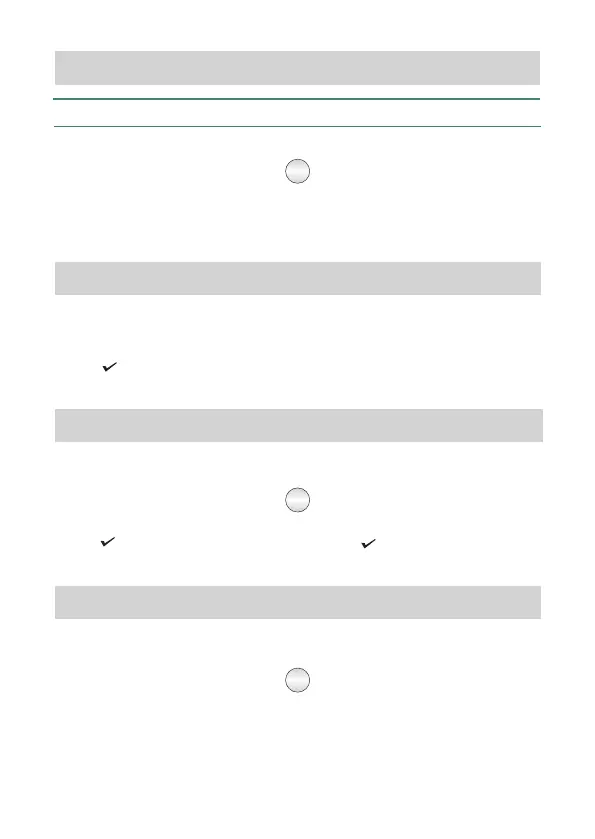Making Calls
Ÿ Lift Receiver/press Speaker Key/press Headset Key.
Ÿ Dial Number.
Ÿ Talk.
Ÿ Replace Receiver/press Speaker Key/press Headset Key to disconnect.
Or
To call an Extension:
Ÿ Press DSS Key assigned to the
Extension.
To call a Department Group:
Ÿ Press DSS Key assigned to the
Department Group.
To call Operator:
Ÿ Press DSS Key assigned to the
Operator.
To call an External Number:
Ÿ Press DSS Key assigned to the Trunk.
Ÿ Dial the Number.
Ÿ Dial the Extension Number.
Ÿ Dial the Department Group
Number.
Ÿ Dial 9
Ÿ Dial 0 (users in USA).
Ÿ Dial a Trunk Access Code:
0/5
9/5 (users in USA)
Ÿ Dial the Number.
Or
Or
Or
Using Personal Directory:
Ÿ Press DSS Key assigned to Personal
Directory Dialing.
Ÿ The number is out dialed.
To program Personal Directory:
Ÿ Press DSS Key assigned to Personal
Directory Programming.
Ÿ Enter Personal Directory Index (001-
025).
Ÿ Enter Number. Press Key.
Ÿ Enter Name. Press Key.
Ÿ Enter Trunk Access Code. Press
Key. Confirmation Tone. Go On-
Hook.
Ÿ Dial 8-Personal Directory Index (001-
025)-Number is out dialed.
Ÿ Dial 6-Personal Directory Index (001-
025) (users in USA)- Number is out
dialed.
Ÿ Dial 1071-Personal Directory
Index(001-025)-Number-Name of
Contact-Trunk Access Code-
Confirmation Tone. Go On-Hook.
Or
Or
Abbreviated Dialing
To make a call to the last Extension
number:
Ÿ Press the DSS Key assigned to Last
Caller Recall.
Ÿ The last internal number is dialed.
Ÿ Dial 1092
Ÿ The last internal number is out dialed.
Last Caller Recall
Ÿ Dial 7
Ÿ The list of external numbers dialed
appear on the LCD.
Ÿ Scroll to select the desired number.
Ÿ Press Key.
Abbreviated Dialing (Cont.)
Using Global Directory:
Ÿ Press DSS Key assigned to
Global Directory Dialing.
Ÿ The number is out dialed.
Ÿ Dial 8-Global Directory Index (100-
999)-Number is out dialed.
Ÿ Dial 6-Global Directory Index (100-
999) (users in USA)-Number is
out dialed.
Or
Ÿ Press ‘Names’ Key.
Ÿ Enter the initial letter(s) of the Contact’s name.
Ÿ Scroll to select the Contact from the matching entries.
Ÿ Press Key.
Ÿ The number out dialed.
Dial by Name
You can use #* to indicate end of dialing for the Name and Number.
Last Number Redial
To make a call to the last number:
Ÿ Press ‘Redial’ Key.
Ÿ The list of external numbers dialed
appear on the LCD.
Ÿ Scroll to select the desired number.
Ÿ Press Key.
Or
Or
