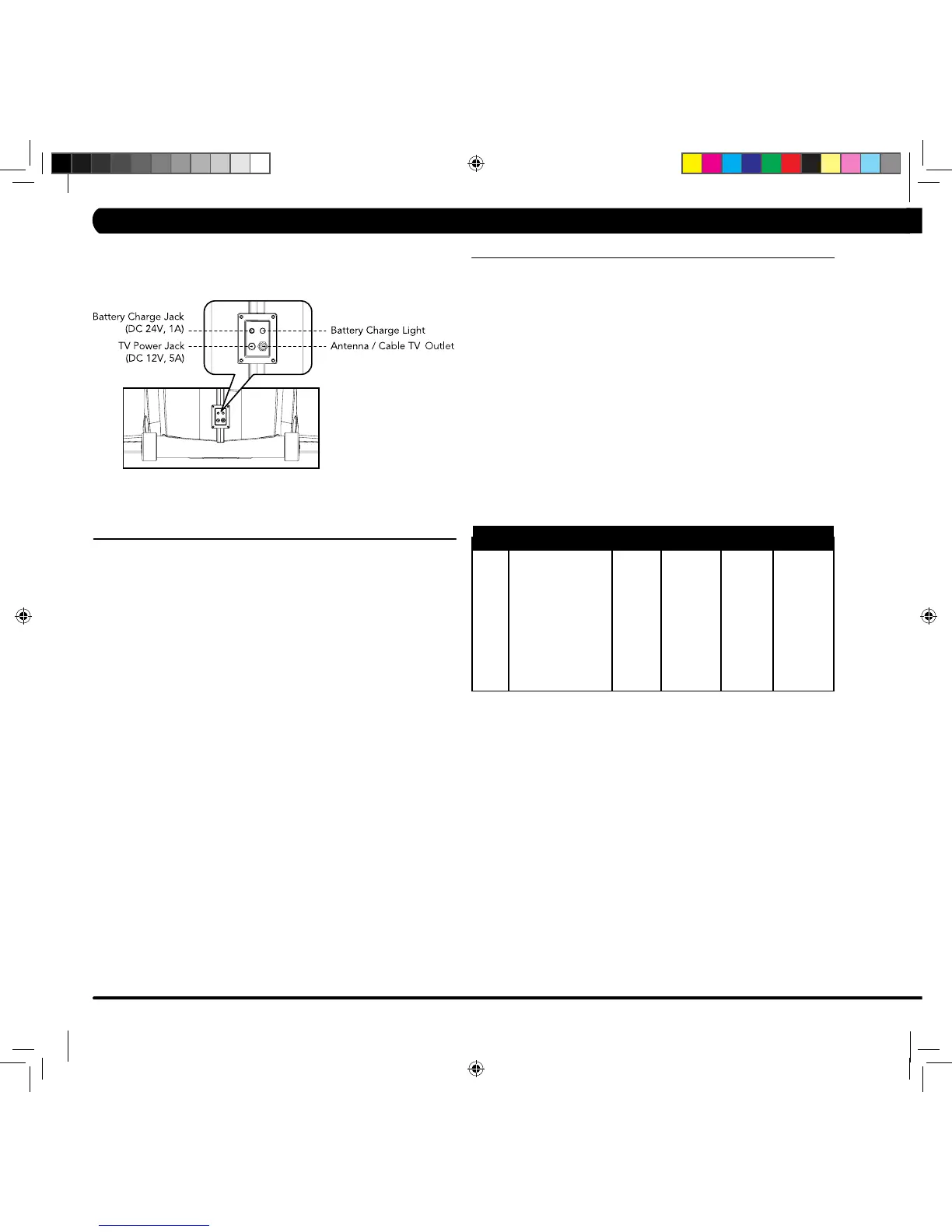2.1 using manager preference mode
Your MATRIX Stepper is designed to allow you to customize settings for your
preferences and diagnostics. The Manager Mode can only be accessed
while the Stepper is powered up. Follow the instructions to adjust the
Stepper computer for your desired setting.
sTep 1:
Power up the Stepper and hold the up and doWn arrow keys
for 3 seconds. The word ‘Manager’ will appear in the alpha-
numeric window and will enter into the Manager setting auto-
matically after 3 seconds. Continue to pedal until finished.
sTep 2:
Select information you would like to view or change from the
following list by using the up or doWn arrows. Press seLecT.
Manager mode will allow you to view and set the following.
sTep 3: Use up or doWn arrows to increase or decrease values.
sTep 4:
Press sTarT to save and enter selected values and exit to sTep 2.
sTep 5:
Exit by pressing sTarT. Screen will reset to Start up.
DISPLAY
Manager
CODE:
INFORMATION
DEFAULT
VALUE
95 min
20 min
L1
75kg / 150 lbs
KM
ST
On
English
MIN.
10
10
L1
30kg / 60lbs
Miles
ST
On
USER
DEFINABLE
Y
Y
Y
Y
Y
Y
Y
N
N
Y
N
N
2
P0: Maximum Time
P1: Default Time
P2:
Default Level
P3: Default Weight
P4: Metric/English
P5: Machine
P6: Cardio Entertainment
P7: Accumulated Distance
P8: Accumulated Time
P9: Language
P10: Software
Version
P11: Error Log
MIN.
95
95
L20
182kg / 400lbs
KM
ST
Off
cHapTer 2: using manager preferencecHapTer 1: important safety instructions
1.5 prevenTaTive mainTenance and cLeaning Tips
P
reventative maintenance and daily cleaning will prolong the life and
look of your matrix Stepper.
Please read and follow these tips.
• Position the equipment away from direct sunlight. The intense UV
light can cause discoloration of plastics.
• Locate your equipment in an area with cool temperatures and low
humidity.
• Clean with a soft, 100% cotton cloth.
• Clean with soap and water or other non-ammonia based all purpose
cleaners.
• Wipe seats, handles, heart rate grips, and handlebars clean after
each use.
• Do not pour liquids directly onto your equipment. This can cause
damage to the equipment and in some cases electrocution.
• Check pedal safety straps weekly for wear.
• Adjust leveling feet when equipment wobbles or rocks.
• Maintain a clean area around equipment free from dust and dirt.