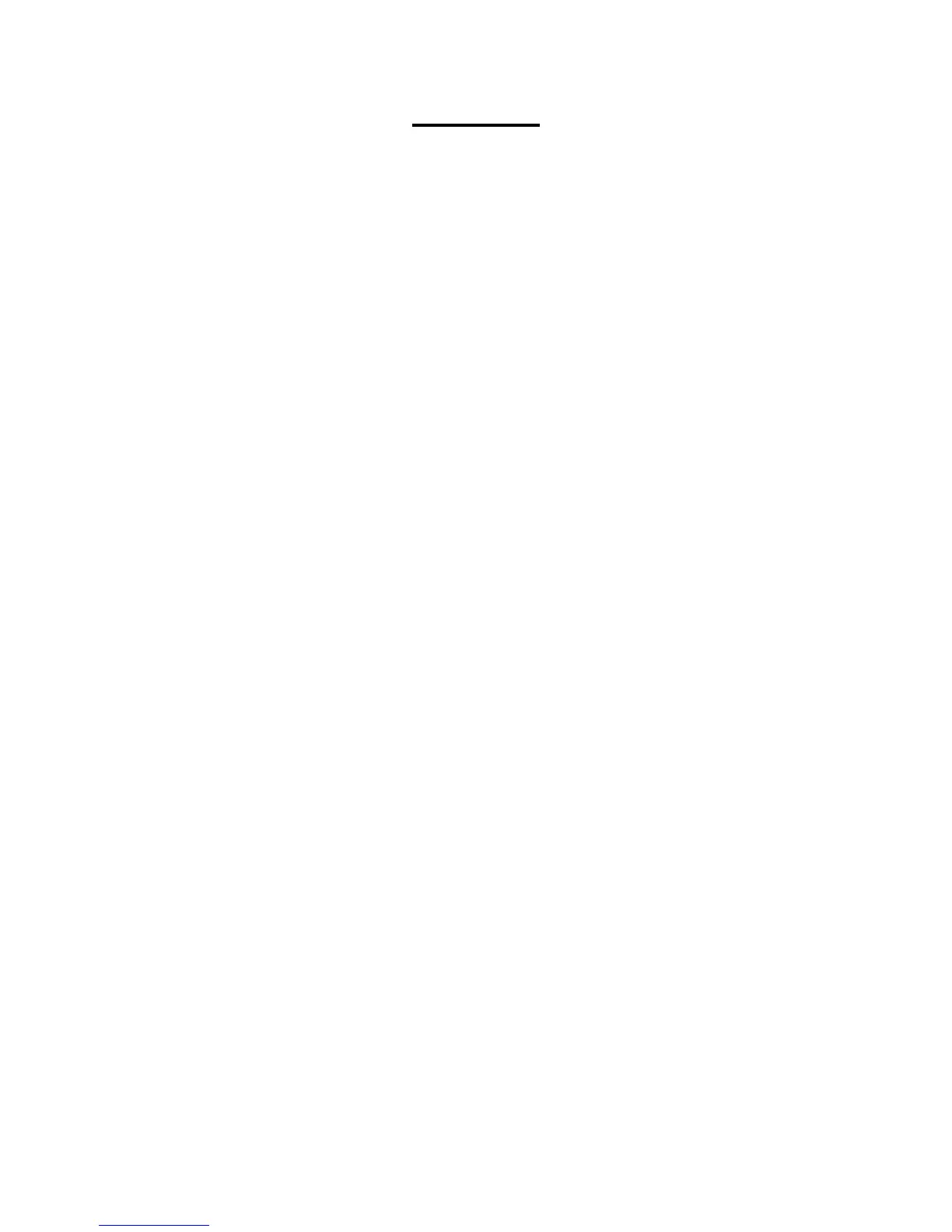Contents
CHAPTER 1: CONSOLE INSTRUCTION
1.1 Serial Number Location……………………………………………………………………………………….4
1.2 XR/XER/XIR Console Overview………………………………………….………………...………….…….5
CHAPTER 2: XR CONSOLE INSTRUCTION
2.1 XR Console Description……………………………………………………………………………………….6
2.2 XR Display Description………………………………………………………………………………………..7
2.3 Set Up XID Account For Via Fit……………………………………………………………………………….8
2.4 Connect Wi-Fi…………………………………………………………………………………………………...8
2.5 XR Console Getting Started…………………………………………………………………………………...8
CHAPTER 3: XR CONSOLE ENGINEERING MODE
3.1 Initial Setup……………………………..……………………………………………………………………10
3.2 How To Enter Engineering Mode…………………………………………………………………………..10
3.3 Engineering Mode Functions Description…………………………………………………………………11
3.4 Other Information………………………………………………………………………………………….....12
3.5 Software Updating…………………………………………………………………………………………...12
CHAPTER 4: XER/XIR CONSOLE INSTRUCTION
4.1 XER/XIR Console Description……………………………………………………………………………...13
4.2 Initial Setup………………………………………………………………………………………………...…19
4.3 Model Type List………………………………………………………………………………………………20
CHAPTER 5: XER/XIR CONSOLE SETTINGS
5.1 General………………………………………………………………………………………………………..21
5.2 Update…………………………………………………………………………………………………...……22
5.3 Network Setup………………………………………………………………………………………………..23
5.4 Network Setup (WiFi Setup)………………………………………………………………………………..23
5.5 Weather……………………………………………………………………………………………………….24
5.6 Application…………………………………………………………………………………………………….24
5.7 Hardware……………………………………………………………………………………………………...25
5.8 Restore Factory Defaults……………………………………………………………………………………25
CHAPTER 6: XER/XIR CONSOLE ENGINEERING MODE
6.1 How To Enter Engineering Mode…………………………………………………………………………..26
6.2 Engineering Mode Instruction………………………………………………………………………………26
CHAPTER 7: XER/XIR CONSOLE SERVICE MODE
7.1 How To Enter Service Mode………………….…………………………………………………………….28
7.2 General………………………………………………….……………………………………………………29