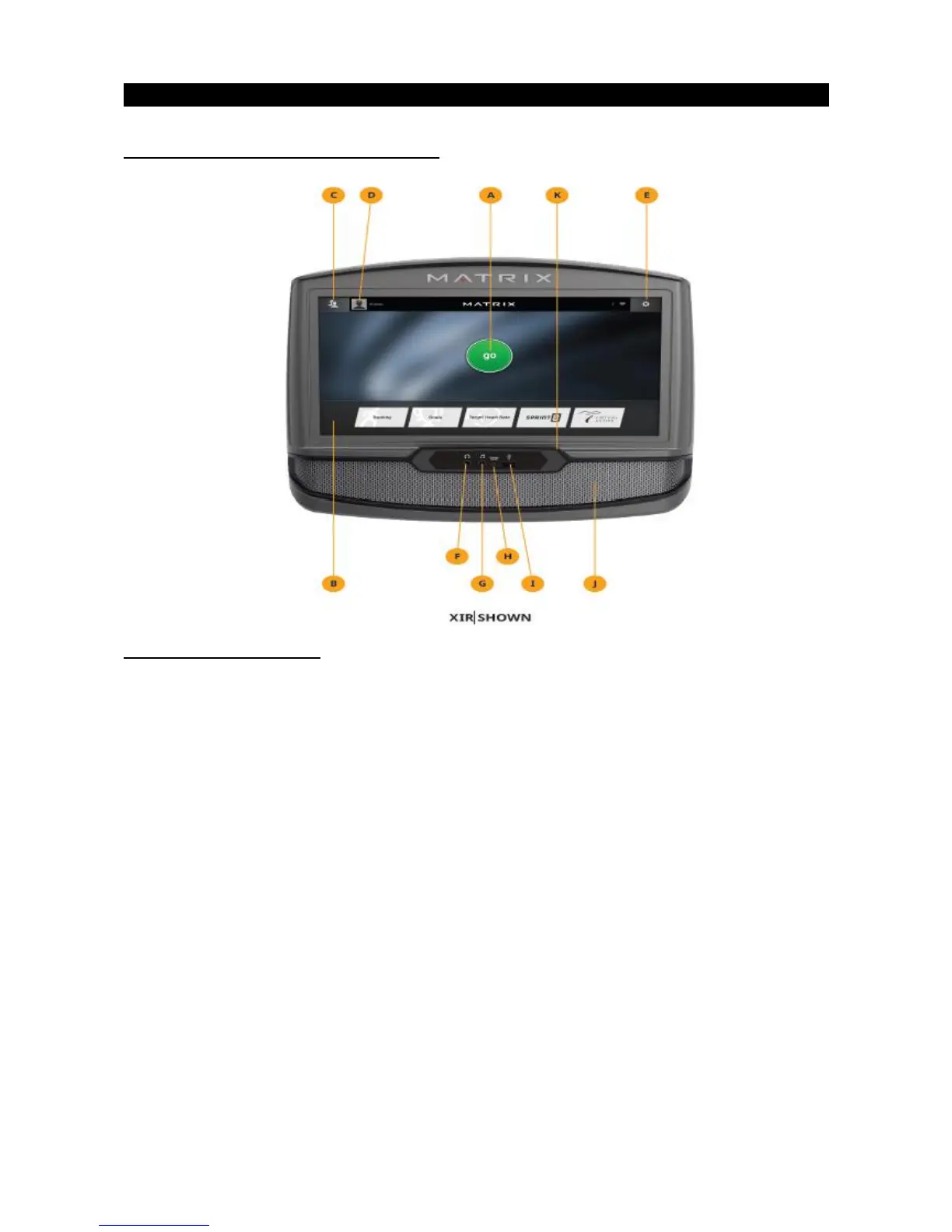CHAPTER 4: XER /XIR CONSOLE INSTRUCION
4.1 XER/XIR CONSOLE DESCRIPTION
4.1.1 XER/XIR CONSOLE
Note: There is a thin protective sheet of clear plastic on the overlay of the console that should be
removed before use.The XER and XIR has a fully integrated touch screen display. All information
required for workouts is explained on screen. Exploration of the interface is highly encouraged.
A) GO: Press to begin a quick start program.
B) PROGRAM BUTTONS: Press to select from a number of preset programs.
C) USER MENU: Select an existing User, Guest or Add User.
D) USER SETUP: Allows you to edit User Information.
E) SETTINGS MENU: Access to Volume Controls, Bluetooth Pairing, Wi-Fi Setup, Sync Passport,
Machine defaults and more.
F) HEADPHONE JACK: Plug your headphones into the console to use them instead of the console
speakers.
G) AUDIO IN: Plug your media player into the console using the included audio adaptor cable.
H) ENERGY SAVER LIGHT: Indicates if machine is in energy saver mode. Press a
speed/incline/resistance button to wake up the machine.
I) USB PORT: Access media from compatible devices (XIR only), charging devices and for software
updates (Will not charge USB devices that draw more than 1 amp).
.