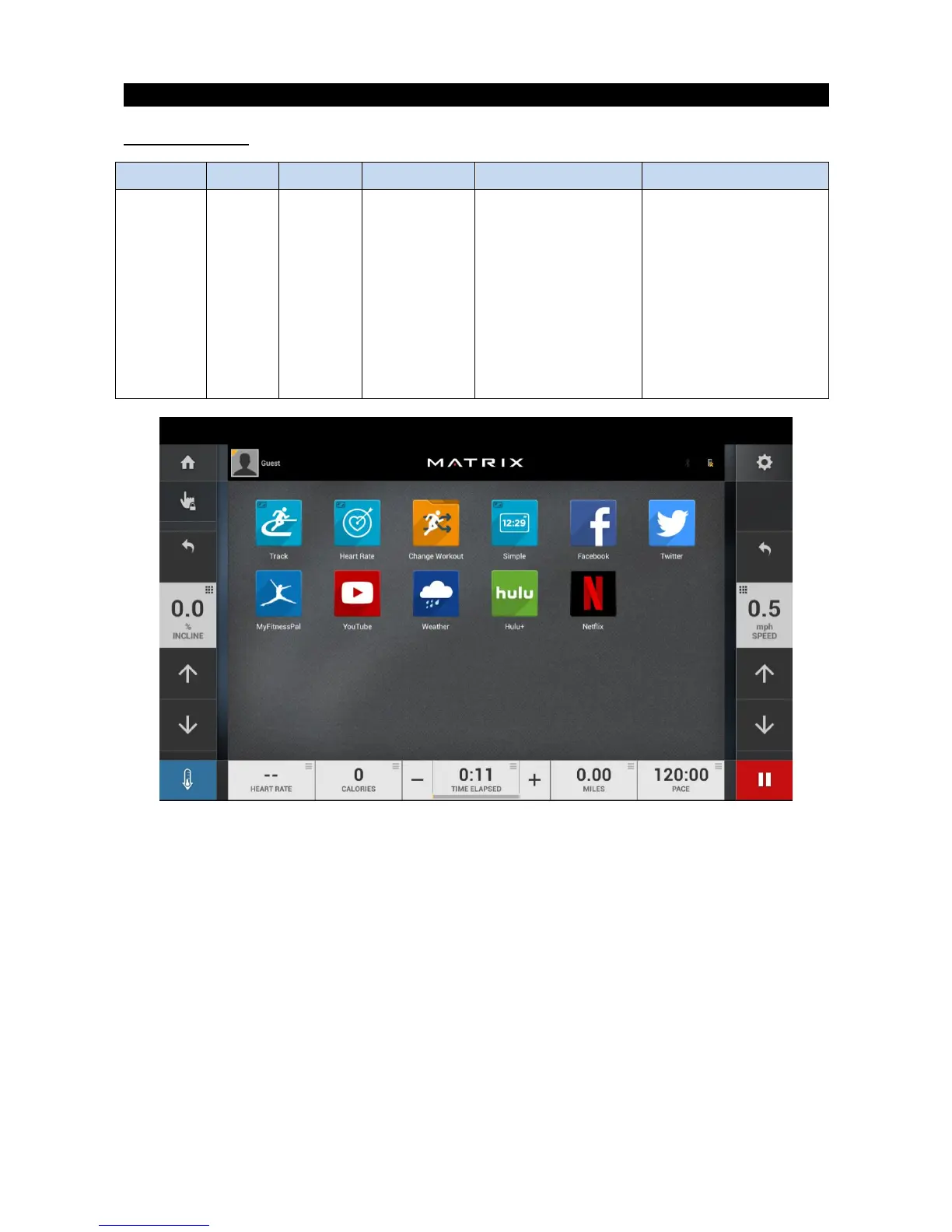Displays a grid of the app
buttons. Tapping and holding
down on an app will make it
movable to other spots (other
apps will shift automatically).
This app can be moved to
the 'Inactive' column in which
case it will not appear on the
run screen. If an app button
is dark with a padlock it is
locked and cannot be moved.
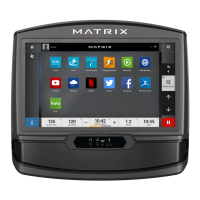