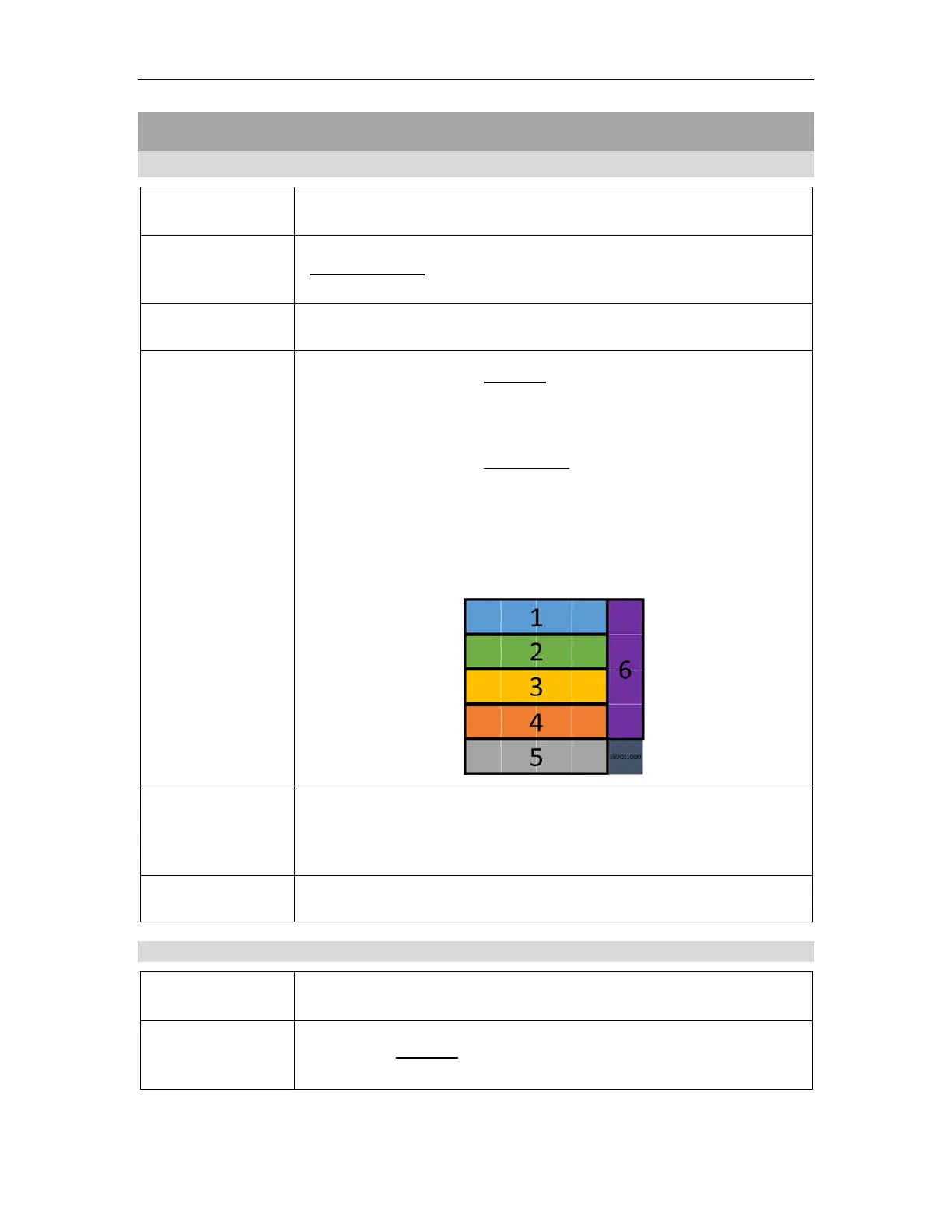Matrox
®
QuadHead2Go
™
Series Configuration Guide
42/48
Logical argument C. If (Columns are odd AND Rows are odd)
Logical argument C1. If (Columns % 4 = 1 AND Rows % 4 = 1)
5x5, 13x13, 9x17, 21x25, 29x29, 33x33, etc.
4
+ 1
1 Place
#
(
#
)
QuadHead2Go units in a 1x4 configuration. The units fill
all but the bottom row of monitors.
2 Place
#
units in a 4x1 configuration
in the bottom row.
One monitor is left over. Connect this monitor directly to a source
that uses a 1920x1080 resolution.
Example:
Uses every single output from every single QuadHead2Go unit.
Connecting the source directly to a monitor avoids the need to
purchase a QuadHead2Go unit for a single output.
3x3, 3x7, 7x7, 11x7, 15x19, 23x27, 31x31, 35x35, etc.
#
(
#
)
