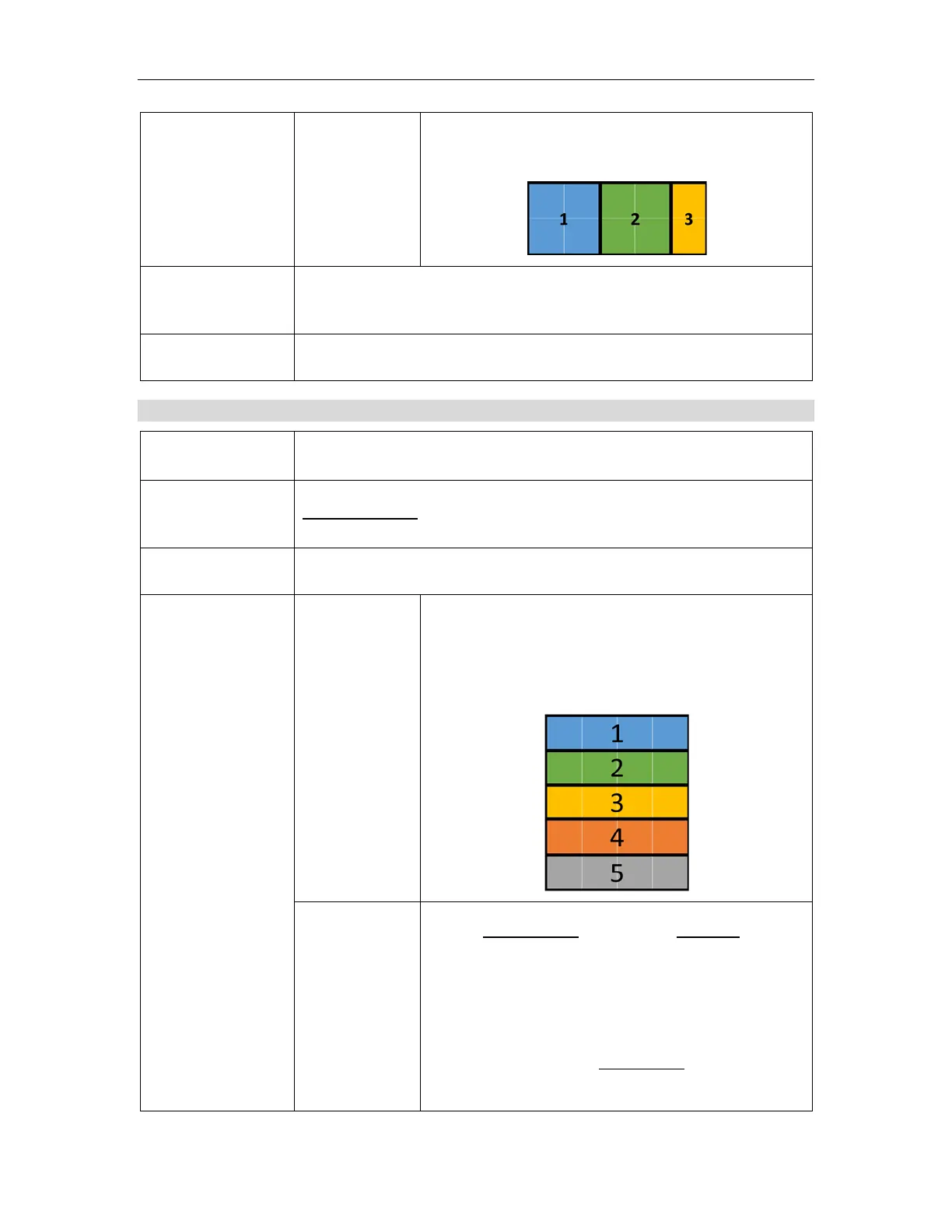Matrox
®
QuadHead2Go
™
Series Configuration Guide
45/48
Place the last QuadHead2Go unit in 1x2.
Example:
Most of the QuadHead2Go units will be in 2x2, and as many as
possible of the 4 outputs on a QuadHead2Go will be used.
3x2, 3x4, x6 configurations.
D2. If (Columns are even AND Rows are odd)
4x5, 2x7, 4x9, 12x27, 20x49, 50x101, etc.
4
If columns are
multiples of 4
Place all QuadHead2Go units in a 4x1
configuration starting at the top left of the video
wall array.
Example:
If columns
aren’t
multiples of 4
Place
(
#
)
#
QuadHead2Go units in a 2x2 configuration
starting at the top left of the video wall array.
This fills all the rows of the array except the
bottom-most row.
Next, place
#
QuadHead2Go units in 4x1 configuration starting
