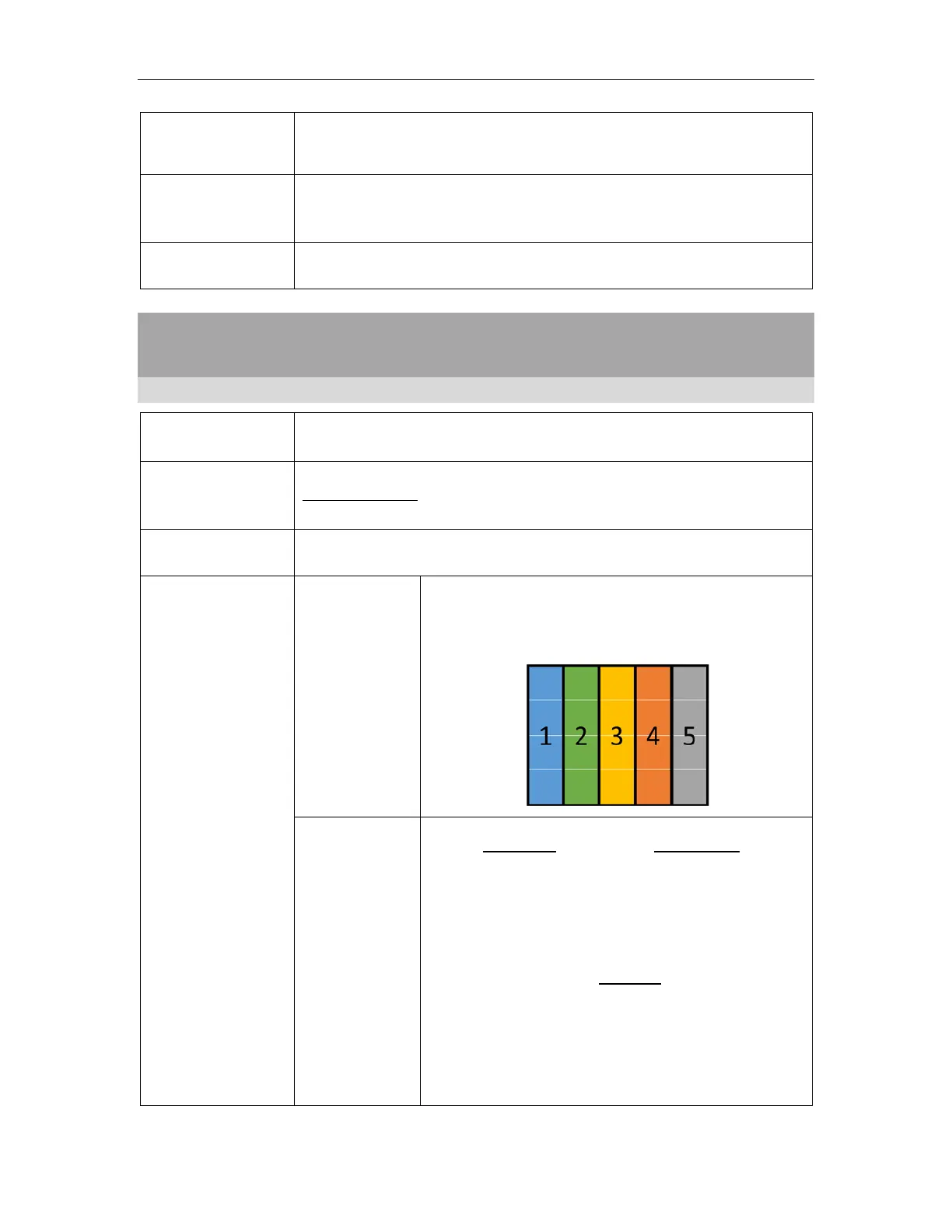Matrox
®
QuadHead2Go
™
Series Configuration Guide
44/48
3 Place the single remaining QuadHead2Go in a 3x1
configuration at the bottom right of the array.
The remaining QuadHead2Go unit uses only 3 of its 4 outputs.
The other QuadHead2Go units use all 4 outputs.
Logical argument D. If (Columns are odd AND Rows are even)
OR (Columns are even AND Rows are odd)
D1. If (Columns are odd AND Rows are even)
5x8, 9x10, 7x2, 11x12, 27x18, etc.
4
If rows are
multiples of 4
Place all QuadHead2Go units in a 1x4
configuration starting at the top left of the video
wall array.
If rows aren’t
multiples of 4
Place
(
#
)
#
QuadHead2Go units in a 2x2 configuration
starting at the top left of the video wall array.
This fills all the columns in the array except the
right-most column.
Next, place
#
QuadHead2Go
units in a 1x4 configuration starting at the top
right side of the video wall array.
If the array has a number of rows that’s divisible
by 4, place the final QuadHead2Go unit in 1x4.
