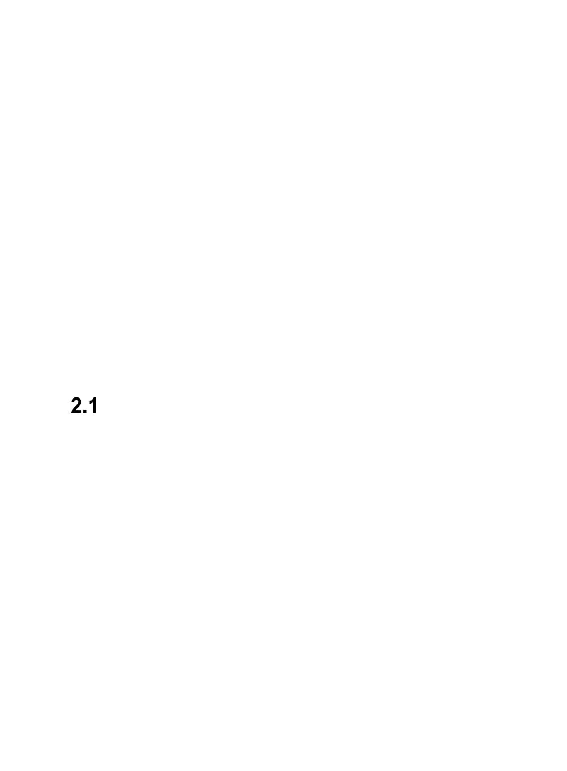• Only original batteries and chargers must be used.
Using other accessories might damage the phone
or cause an explosion.
• The phone is not dustproof, it shall not be exposed
to dust, metal chips, etc. as it might cause the
phone to malfunction.
• WATERPROOF – the phone is not waterproof.
Keep it dry at all times.
2. Getting Started
Make sure your set contains all pieces as listed on page
3: “THE SET INCLUDES” prior to first use.
Prior to switching on the phone, a SIM Card must be
inserted. Be careful not to damage the Card while
inserting it.
Keep the SIM Card away from children at all times.
SIM Card, MicroSD Card and Battery
Installation
The phone has a MicroSIM slot. If you have a card of
different size with no possibility to push out the
MicroSIM, contact your service provider to replace the
card for the card of right size.
• Make sure the phone is switched off, and the
charger is unplugged; if the phone is switched
on, press and hold the red receiver key to switch
it off.
• Using your fingernail, lift up the battery cover, in
the right bottom corner.
• Remove battery by lifting it up from the top of the
phone.
