
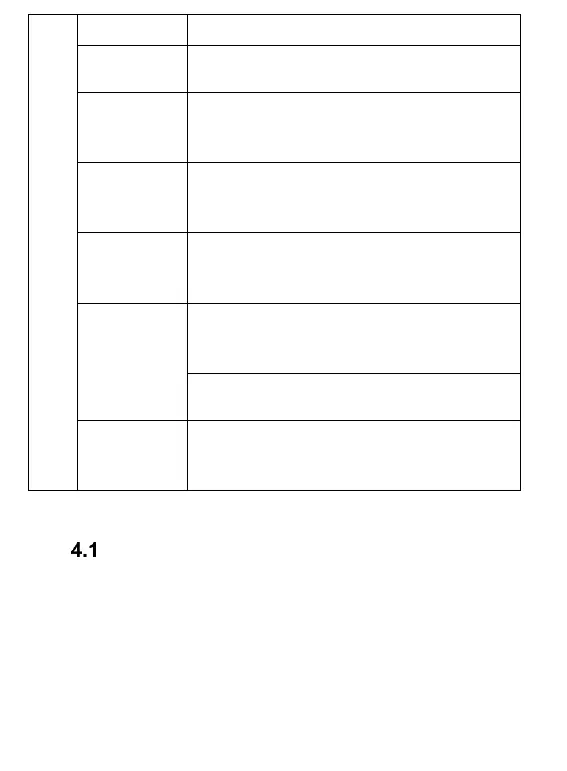 Loading...
Loading...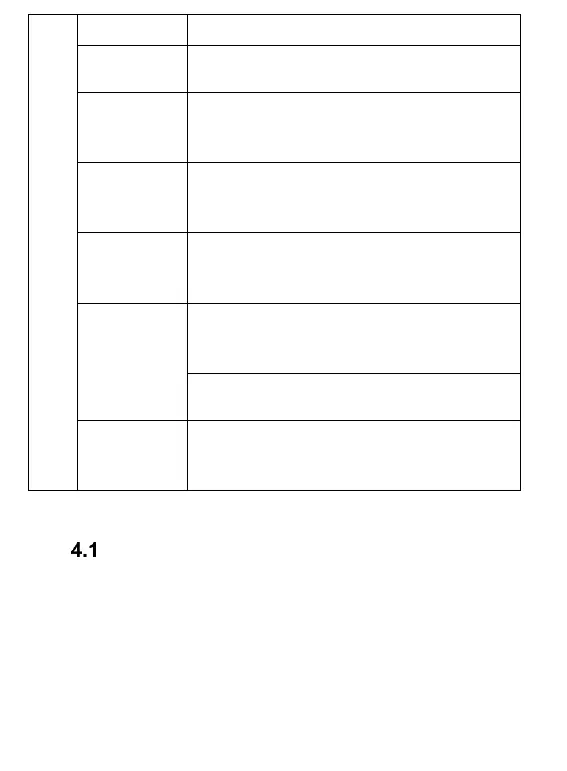
Do you have a question about the Maxcom CLASSIC MM330 3G and is the answer not in the manual?
| Network | 3G |
|---|---|
| Display Size | 2.4 inches |
| Display Resolution | 240 x 320 pixels |
| SIM Card Type | Mini-SIM |
| Battery Capacity | 1000 mAh |
| Display Type | TFT |
| Stand-by | Up to 300 h |
| Radio | FM radio |
| Rear Camera | 0.3 MP |
| Memory | 128 MB |
| Bluetooth | Yes |
| Memory Card Slot | microSD |
| USB | microUSB |
| Battery Type | Li-Ion |