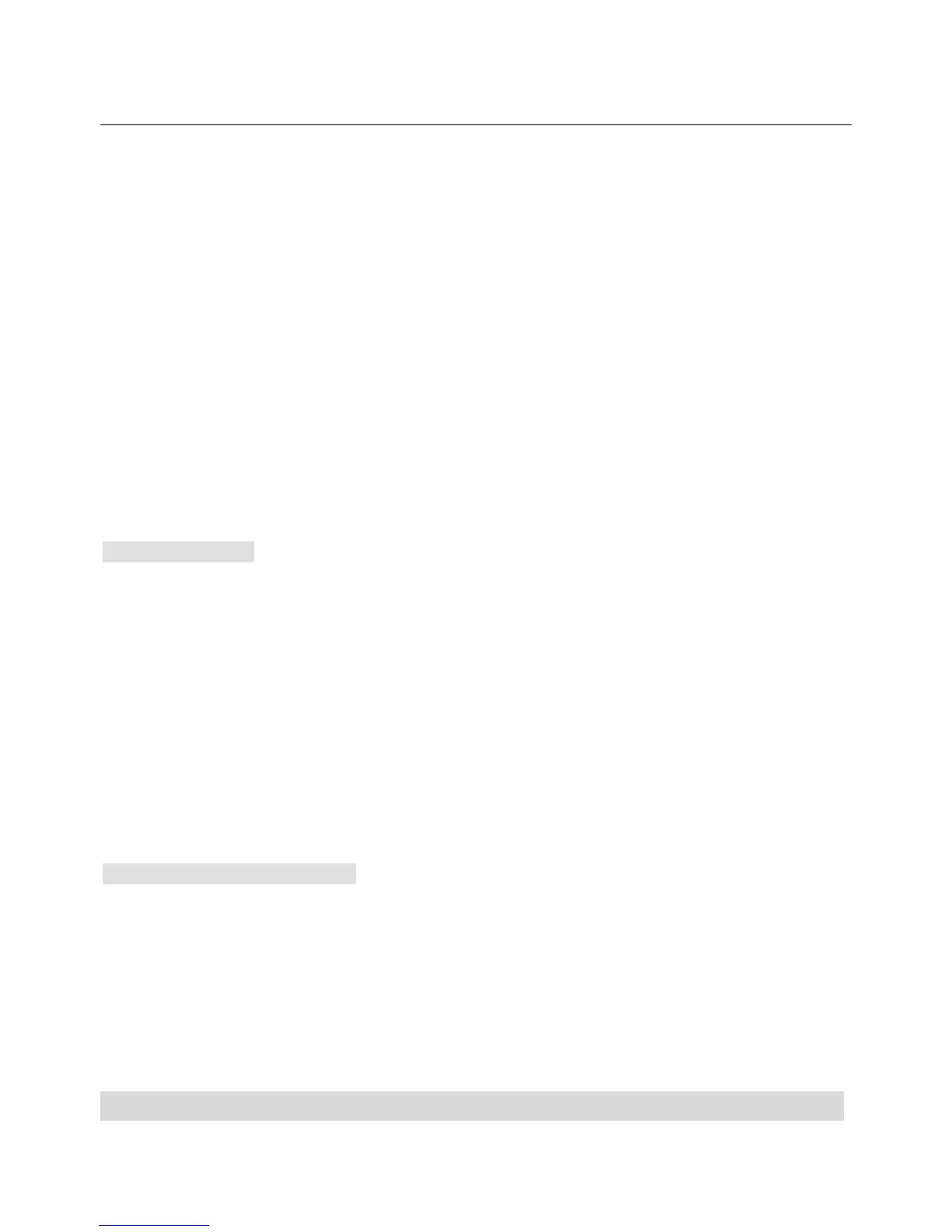Note: the first digit of the number must be set from 2 to 9
After set the speed dial function to ON, in off-hook state, press and hold one of the digit
keys(2-9), the number set in it will be dialed out directly.
Auto call
1. In on-hook state, press MENU/OK key + 4 key to enter the Settings interface, the cursor
stops at Phone setup
2. Press UP↑ or DOWN↓ key to move the cursor to Call setup, press MENU/OK key to
confirm and enter the submenu of Call waiting ,Call divert, Speed dial, Auto call
3. Press UP↑ or DOWN↓ key to select Auto call
4. press MENU/OK key to confirm and enter the submenu of 3 Sec, 4 Sec, 5 Sec, Off
5. Press UP↑ or DOWN↓ key to select your desired delay time or Off
6. Press MENU/OK key to confirm
After finishing this setting, the pre-dialed number will be dialed out with delay up to the selected
delay time
SECURITY SETUP
1. In on-hook state, press MENU/OK key + 4 key to enter the Settings interface, the cursor
stops at Phone setup
2. Press UP↑ or DOWN↓ key to move the cursor to Security setup, press MENU/OK key to
confirm and enter the submenu with SIM lock, Change password
3. Press UP↑ or DOWN↓ key to select SIM lock and then select it On or Off
4. Press UP↑or DOWN↓ key to select Change password, press MENU/OK key to enter,
and choose PIN or PIN2, press MENU/OK key to enter, then input the old security
password using digit key
5. Press MENU/OK key to confirm, input the new security password using digit key, then press
MENU/OK key to confirm.
RESTORE FACTORY SETTING
1. In on-hook state, press MENU/OK key + 4 key to enter the Settings interface, the cursor
stops at Phone setup
2. Press UP↑or DOWN↓ key to move the cursor to Restore factory setting, press
MENU/OK key to confirm and Input the correct password“1122”using digit key
3. Press MENU/OK key to confirm
After the password has been correctly input, all the setting will restore to the original
factory setting.
RINGING TONE SETTING
