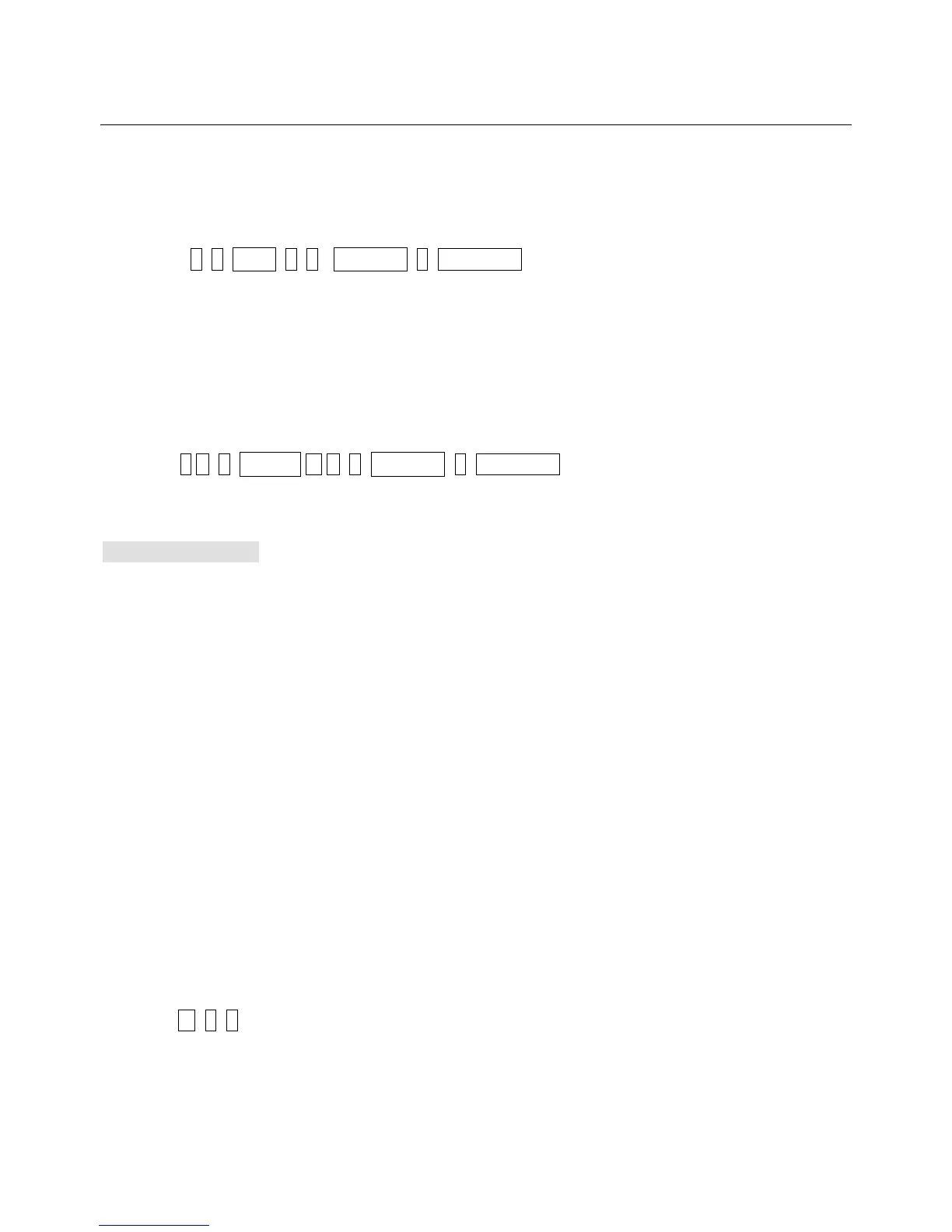Eg. (10+26) ÷2
1. In on-hook state, press MENU/OK key + 6 key to enter the Organizer interface
2. Press UP↑ or DOWN↓ key to select Calculator
3. Press MENU/OK key to enter the calculator mode and LCD displays 0
4. Press (1, 0, UP↑, 2, 6), RIGHT→, 2, MENU/OK keys
5. After calculated, press BOOK/DEL key to start directly the next calculator, or press
ON/OFF/EXIT key to return to the standby state directly.
Eg. 1.5× 0.6-1
1. In on-hook state, press MENU/OK key + 6 key to enter the Organizer interface
2. Press UP↑ or DOWN↓ key to select Calculator
3. Press MENU/OK key to enter the calculator mode and LCD displays 0
4. Press1, *, 5, ←LEFT, 0, *, 6, DOWN↓, 1, MENU/OK keys
5. After calculated, press BOOK/DEL key to start the next calculator, or press ON/OFF/EXIT
key to return to the standby state directly.
UNIT CONVERTER
In on-hook state, press MENU/OK key + 6 key to enter the Organizer interface and then press
DOWN↓ key to select Unit converter, press MENU/OK key to confirm and then press
DOWN↓ key to select Weight (including the converter Kg→Pound, Kg→Ounce, Pound→Kg,
Ounce→Kg ) or Length (including the converter Km→Mile , Mile→Km , M→Yard, Yard→M,
M→Foot, Foot→M, Cm→Inch, Inch→Cm) .Press MENU/OK key to confirm and then you can
start to do the unit converter
Eg. 3.2 kg → ?Ounce
1. In on-hook state, press MENU/OK key + 6 key to enter the Organizer interface
2. Press UP↑ or DOWN↓ key to select Unit converter
3. Press MENU/OK key to confirm
4. Press UP↑ or DOWN↓ key to select Weight
5. Press MENU/OK key and press UP↑ or DOWN↓key to select Kg↔Pound
6. Press MENU/OK key to enter, use UP↑ or DOWN↓ key to select Kg↔Ounce
7. Press MENU/OK key to confirm, press UP↑ or DOWN↓ key to select <Kg>
8. Press MENU/OK key to confirm
9. Press 3, #, 2 and then press MENU/OK key ,LCD will displays 112.8768 on the location of
Ounce (It indicates 3.2Kg = 112.8768 Ounce)
10. Press BOOK/DEL key to return to the superior menu, or press ON/OFF/EXIT key to return
to the standby state directly.