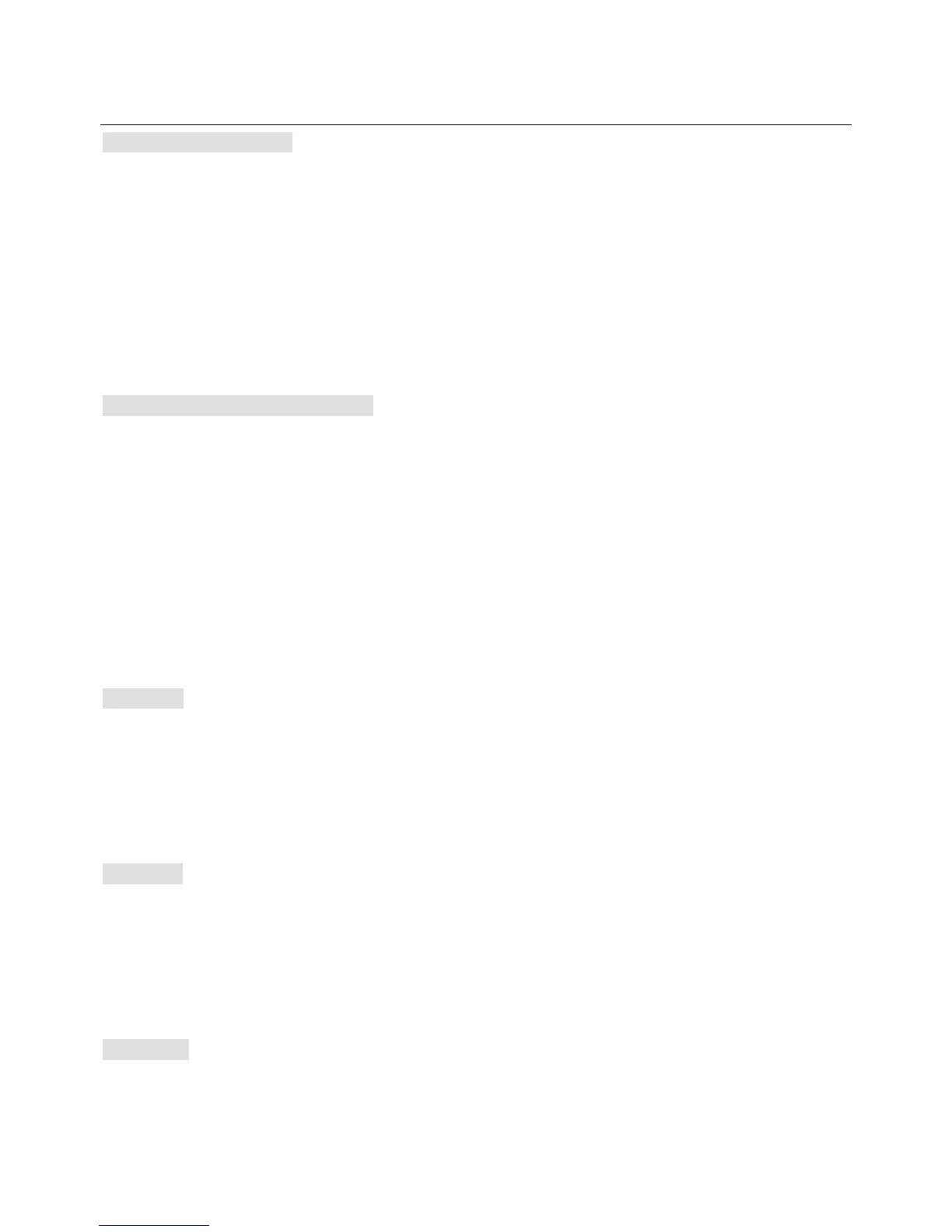SELECT THE RINGING
1. In on-hook state, press MENU/OK key + 5 key to enter the User profiles interface, the
cursor stops at Tone setup
2. Press MENU/OK key to confirm and enter the submenu of Incoming call, Alarm, Power
on( boot-strap), Power off, Message tone ,Keypad tone
3. Press UP↑ or DOWN↓ key to select one of the above options
4. Press MENU/OK key to confirm and enter the submenu with a list of tones such as MIDI 1
5. Press UP↑ or DOWN↓ key to select your desired tone and press MENU/OK key to
confirm
ADJUST THE RINGING VOLUME
1. In on-hook state, press MENU/OK key + 5 key to enter the User profiles interface, the
cursor stops at Tone setup
2. Press UP↑ or DOWN↓ key to move the cursor to Volume
3. Press MENU/OK key to confirm and enter the submenu of Ring tone, key tone
4. Press UP↑ or DOWN↓ key to select your one of them, press MENU/OK key to confirm
and LCD displays the relevant volume level
5. Press UP↑ or DOWN↓ (or ←LEFT or RIGHT→) key to adjust the volume (totally 7 levels
for selection)
6. Press MENU/OK key to confirm
Alert type
1. In on-hook state, press MENU/OK key + 5 key to enter the User profiles interface, the
cursor stops at Tone setup
2. Press UP↑ or DOWN↓ key to move the cursor to Alert type
3. Press MENU/OK key to confirm and enter the submenu of Ring, Light only
4. Press UP↑ or DOWN↓ key to select and press MENU/OK key to confirm.
Ring type
1. In on-hook state, press MENU/OK key + 5 key to enter the User profiles interface, the
cursor stops at Tone setup
2. Press UP↑ or DOWN↓ key to move the cursor to Ring type
3. Press MENU/OK key to confirm and enter the submenu of Single, Repeat and Ascending
4. Press UP↑ or DOWN↓ key to select and press MENU/OK key to confirm.
Extra tone
1. In on-hook state, press MENU/OK key + 5 key to enter the User profiles interface, the
cursor stops at Tone setup