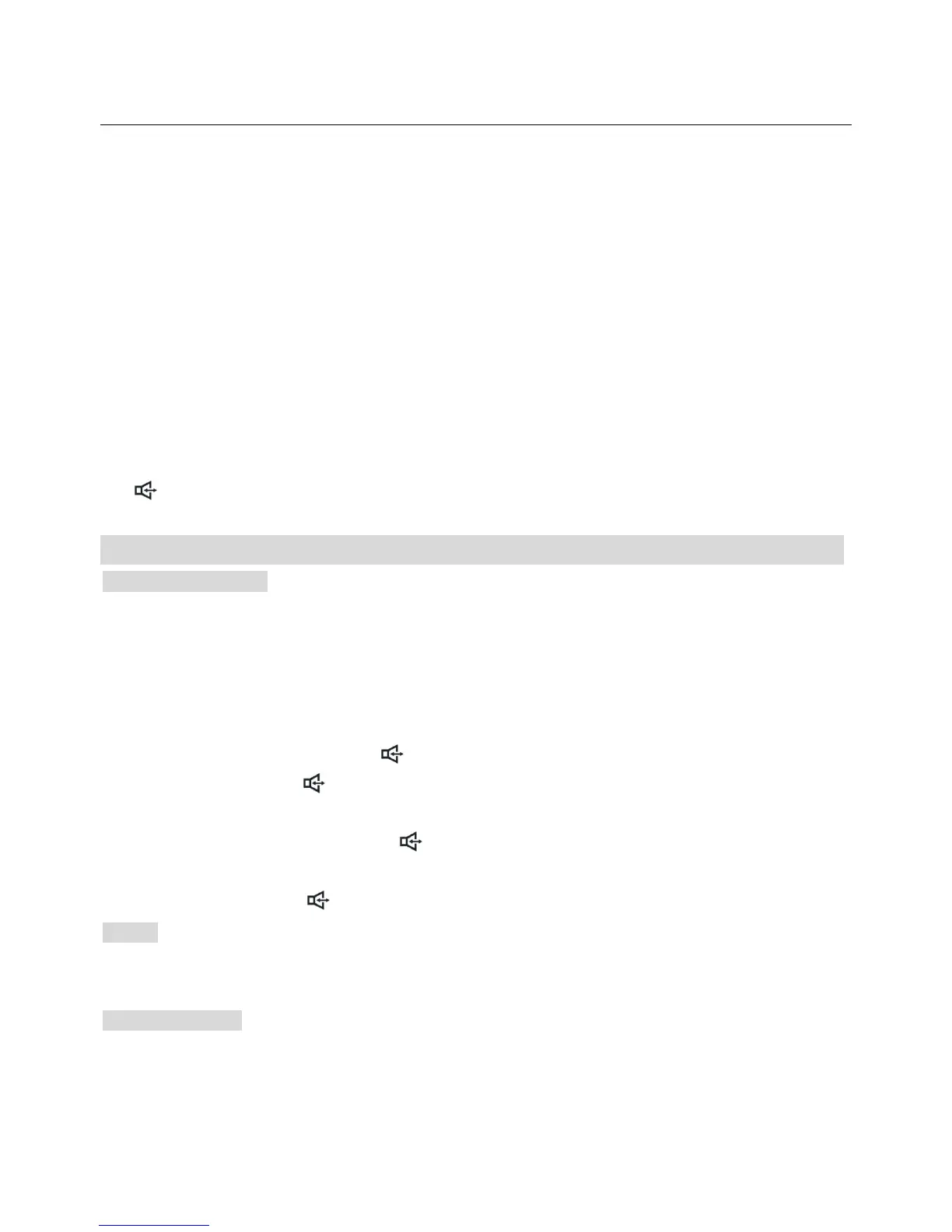right; In the calculator state, it represents÷. When adjusting the volume, press this key can
increase the volume. It also can be used for LCD contrast adjustment.
←LEFT key : During editing the number or name , press this key to move the cursor to left;
in the calculator state, it represents ×. When adjusting the volume, press this key can
decrease the volume. It also can be used for LCD contrast adjustment.
SMS key : In the idle state, press this key to get into message menu directly.
UP↑key : Press this key to select the submenu and move the cursor upward; in the
calculator state, it represents +. When adjusting the volume, press this key can increase the
volume. It also can be used for LCD contrast adjustment.
DOWN↓key : Press this key to select the submenu and move the cursor downward; in the
calculator state, it represents -. When adjusting the volume, press this key can decrease the
volume. It also can be used for LCD contrast adjustment.
key : Enter or exit the handsfree mode.
BASIC OPERATION
RECEIVING A CALL
When a call comes, the telephone rings, and LCD displays the incoming number
From handset
1. Pick up the handset and talk to the other party.
2. When finished, return the handset to the base.
Switching to speakerphone
1. When using the handset, press key and return the handset to the base.
2. When finished, press key again.
From speakerphone
1. When the telephone rings, press key and talk to the caller. For the other party to hear
your voice clearly, speak into the speaker from a distance of 32cm or less.
2. When finished, press key again.
NOTE:
Generally telecom transmits the incoming message between the first ring and the second ring.
So please answer the phone after the second ring.
MAKING A CALL
From handset
1. Pick up the handset.
2. When you hear the dial tone, dial the desired number , it will be sent out automatically after 5
