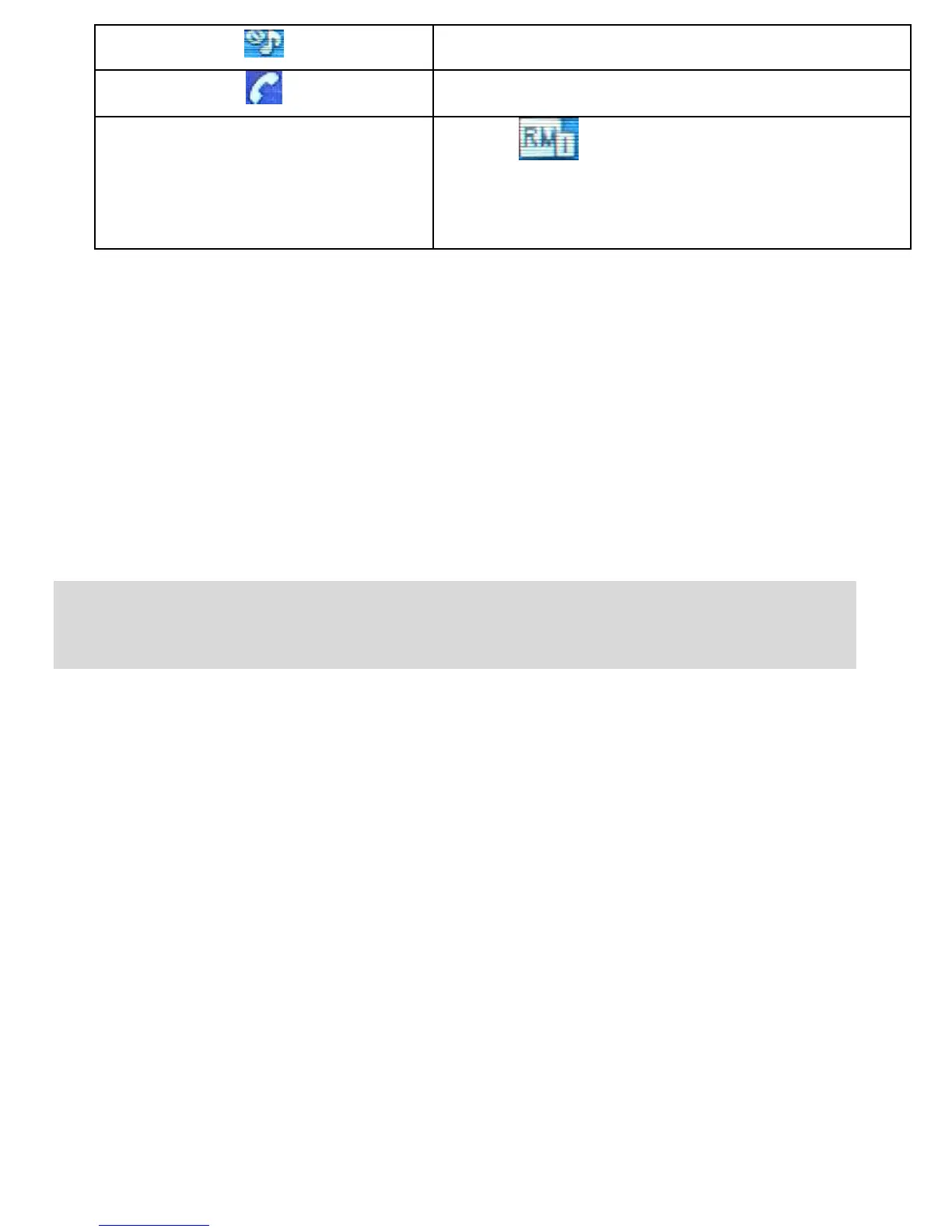14
3. Battery level
4. Date.
5. Time.
6. Name of the service provider
7. Description of function keys.
Note: To save power, the LCD screen automatically goes into a
sleeping mode after certain time has gone past. To disable
backlit LCD, press any key.
7 GETTING STARTED
7.1 SIM CARD INSTALLATION
The telephone takes two SIM Cards. Prior to using the
telephone, insert at least a single SIM card. You will receive the
SIM card from your service provider. Store the SIM card out of
reach of children.
Any scratch or bend might easily damage the SIM card.
Therefore, handle the SIM card carefully while inserting,
uninstalling, and storing the card.
Never install or uninstall the SIM card while the phone is
plugged in. Prior to removing the battery from the phone, make
sure the phone is switched off.
* Icon also appears in domestic
roaming if the subscriber uses a
network of another service provider