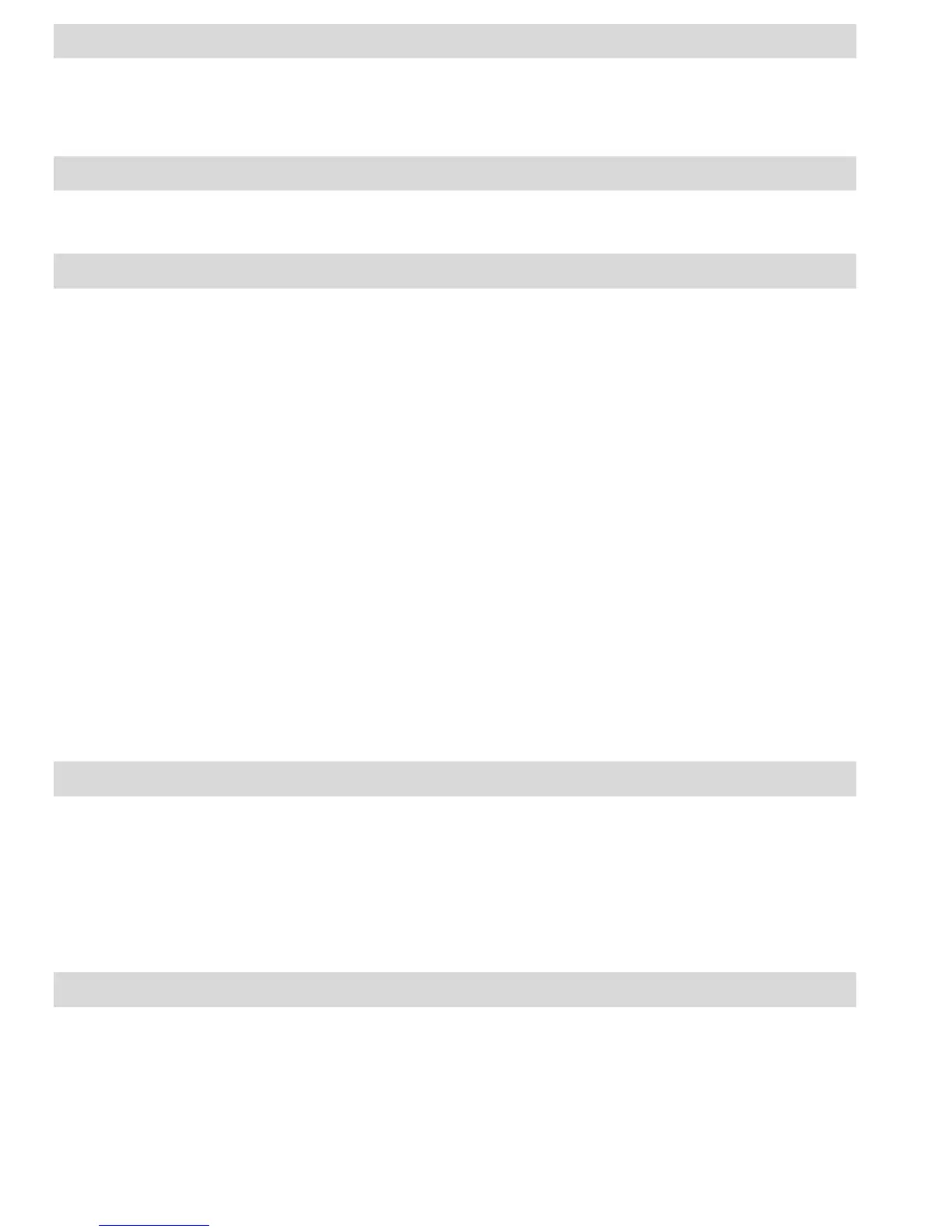46
17.8 RESTORE FACTORY SETTINGS
To restore the phone to factory setting, enter the phone lock
code (default 1234), and select „Yes” to reset the phone.
18 NETWORK SERVICE
Menu -> Network Service
18.1.1 WAP
A telephone browser allows you to use various WAP service.
The phone has installed settings of some service providers. The
phone requires a memory card to correctly display content of
websites.
Phone LCD screen size might cause a website to look different
than the original website Some details of website might be
invisible. Contact your service provider about availability,
pricelist, and instructions of service.
You can receive necessary configuration settings required to
view websites from the service provider, see point 17.7.3 APN
Profile.
Some providers allows remote phone configuration.
18.1.2 SIM SERVICE
Apart from the device features, a SIM Card might offer you
additional service. Names and options of such menu depend on
the type of available service.
Service that require Internet access might be unavailable.
19 PC CONNECTION
You can connect the phone to a computer by a USB cable, and
you can copy and transfer files between the phone and the
computer.
