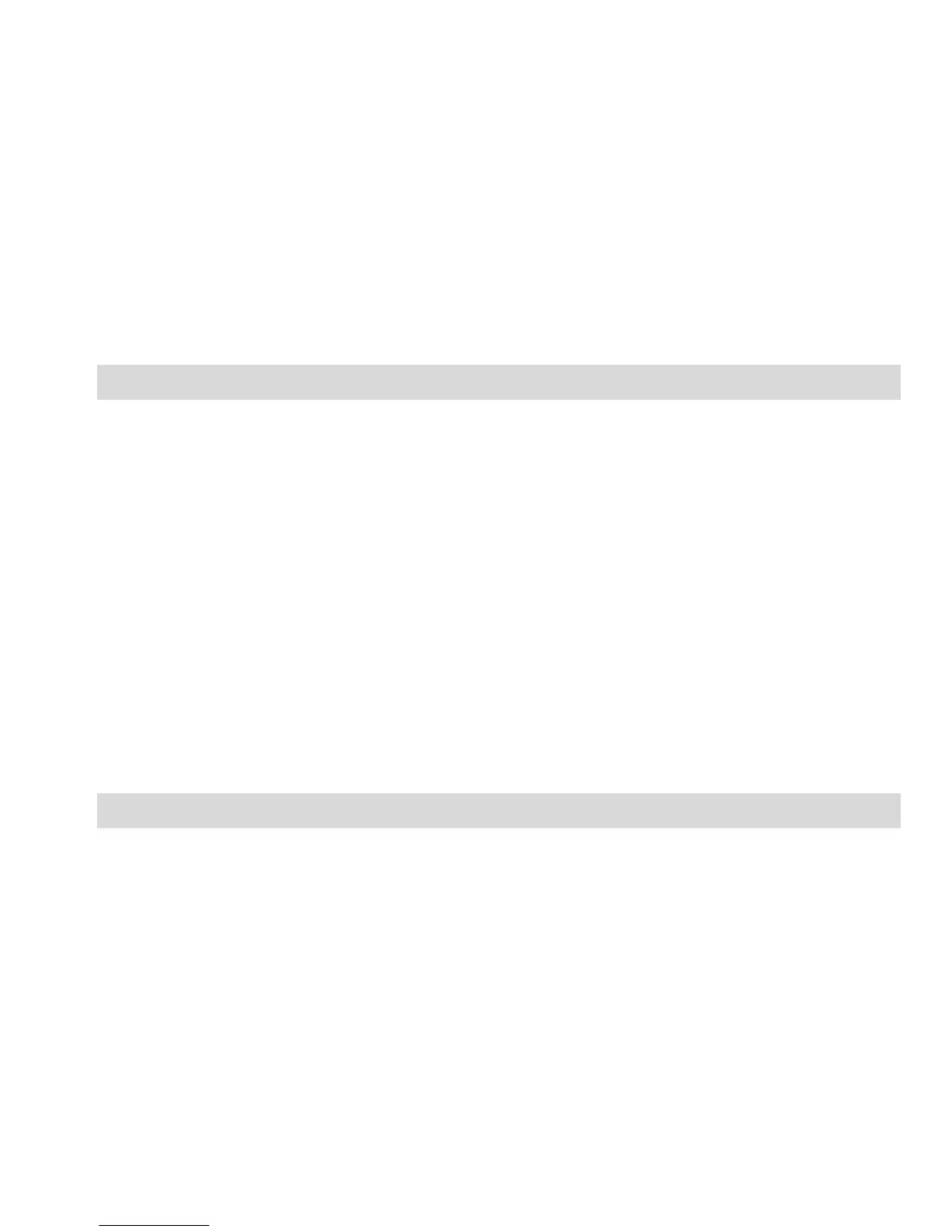37
The phone has limited abilities to play certain size and length of
video files.
Go to the Video File Player, press Options to perform the
following options: Play, Send, Rename, Delete, Memory.
While playing video files, you can press the side volume keys to
adjust volume of video recording (for audio recordings); use
navigation keys Left/Right to scroll back and forth. Use the
Down key to stop recording, use the Up key to go to full screen
mode.
14.4 AUDIO PLAYER
This menu allows to play music saved on memory card. The
phone supports AMR, WAV files. Some files are not supported.
Go to audio file player, press the key List, then select Add.
Select a folder you wish to add to the list, press the Left
Function Key Options ->Select.
While playing audio files, use side navigation keys to adjust file
volume; use navigation keys Left/Right to play the next or
previous file. Select List ->Options ->Settings to access the
following options: Playlist, Replay, Random, Play in
Background.
14.5 VOICE RECORDER
Your phone has a feature of recording phone calls or outside
sound in the file AMR or WAV.
In order to use the voice recorder, installation of MicroSD Card
is required (it is not included in the set); you also must select to
save files on the memory card, Options ->Settings ->Memory,
and select the memory card.
After entering the Voice Recorder, press the key Options ->New
File, and start recording. While recording, press the Left