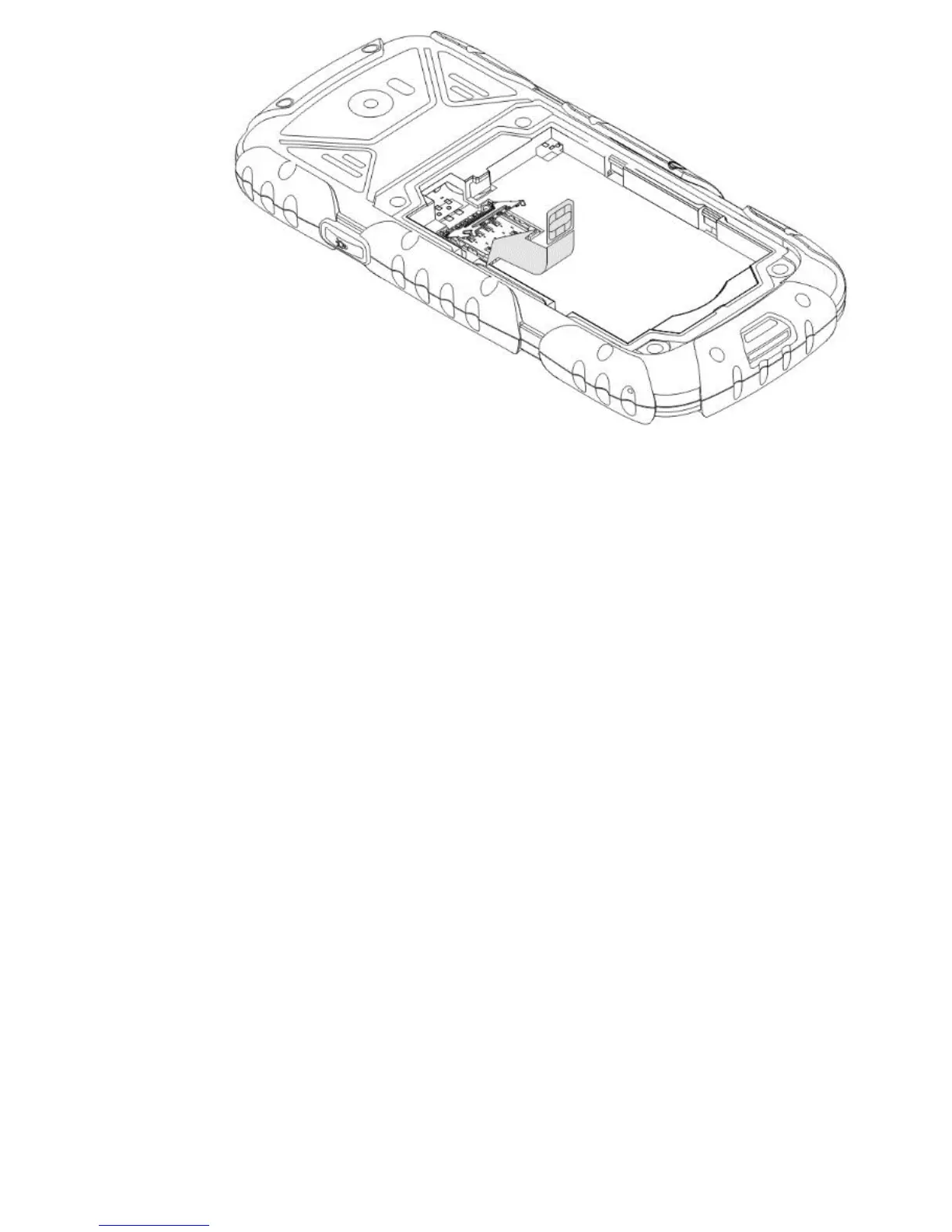• Close the SIM Card slot tray, and slide it
downwards.
• There is a slot for the MicroSD memory card on the
right side of the SIM Card slot. To insert the memory
card, release the memory card slot tray by sliding it
upwards, and then open it. Insert the memory card
into the slot, paying attention to the notches. Close
the memory card slot tray by sliding it downwards.