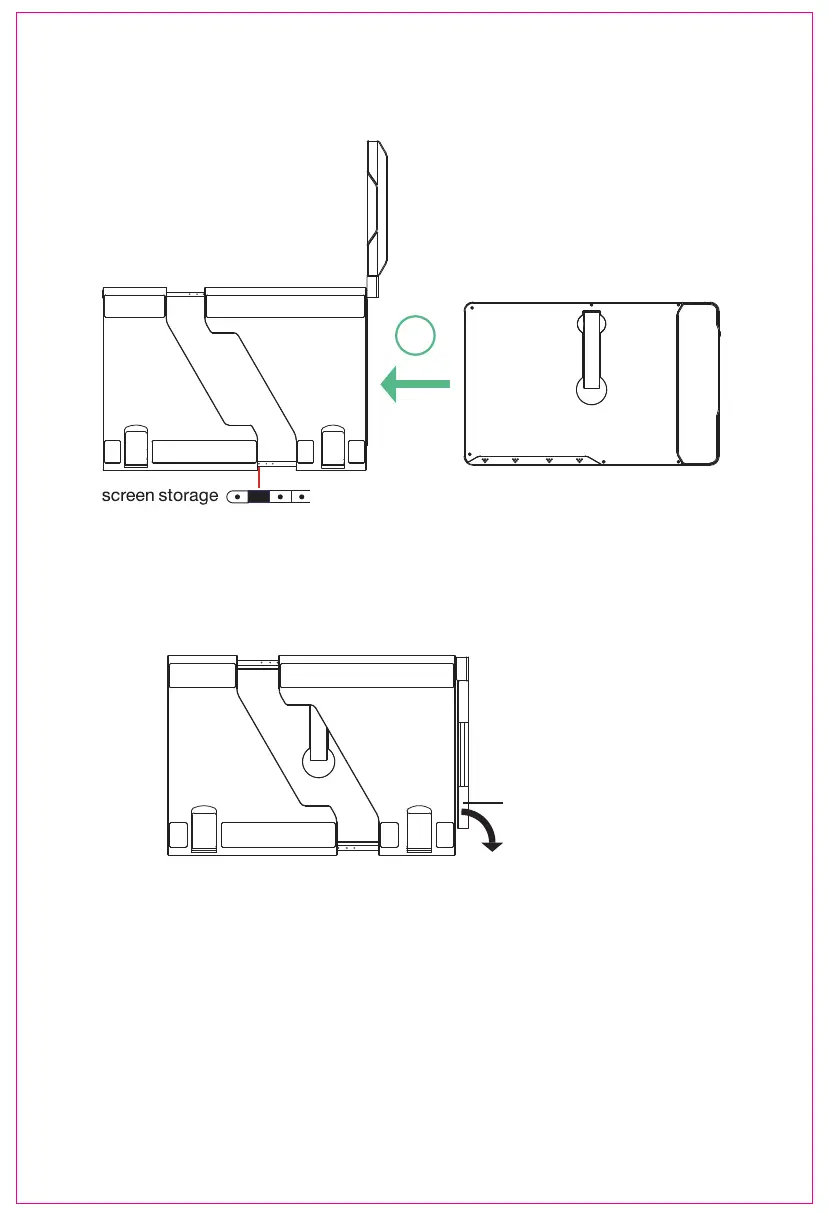Note: Pay attention to the storage order of the left screen and the right screen to avoid
damaging the screen.
1.Rotate the support rod clockwise 90 degrees in a horizontal direction for storage
2. Be careful not to scratch the screen when rotating the spindle supporting the screen
Note: Install into the bottom storage box of the bracket when storing
Be careful not to scratch the screen when
rotating the spindle supporting the screen
8. Storage of the F1
7
1
stop