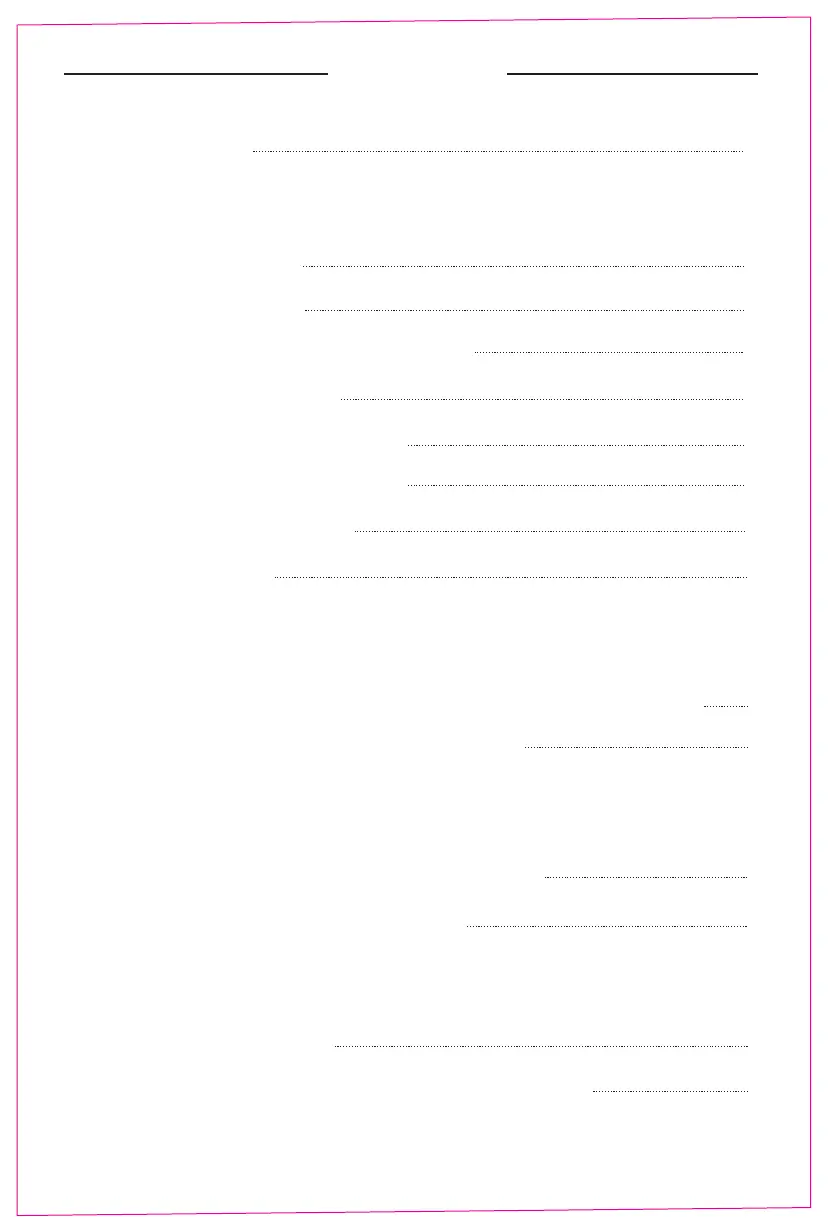Contents
Product Contents
Installation and Storage
1. Method of Unfolding
2. Installing the Screen
3. Various Applications of Dual Screens
4. Connect F1 with Laptop
2. Transportation, Storage and Use Requirements
Audio Settings
1. Switch Settings of Windows 10 / Windows 11 Computer End Output
2. Settings of MACOS Computer End Sound
Display Settings for Windows 10/Windows 11/MacOS
2
2
3
4
13
8
9
10
1
1. Windows 10 / Windows 11 Display Settings
11
2.MacOS 13 Ventura Display Settings
5. Connect F1 with Mobile Phone
5
1. Button Operation Guide
12
OSD Settings
6. Connect F1 with Other Devices
5
7. Disassemble the Screen
6
8. Storage of the F1
7