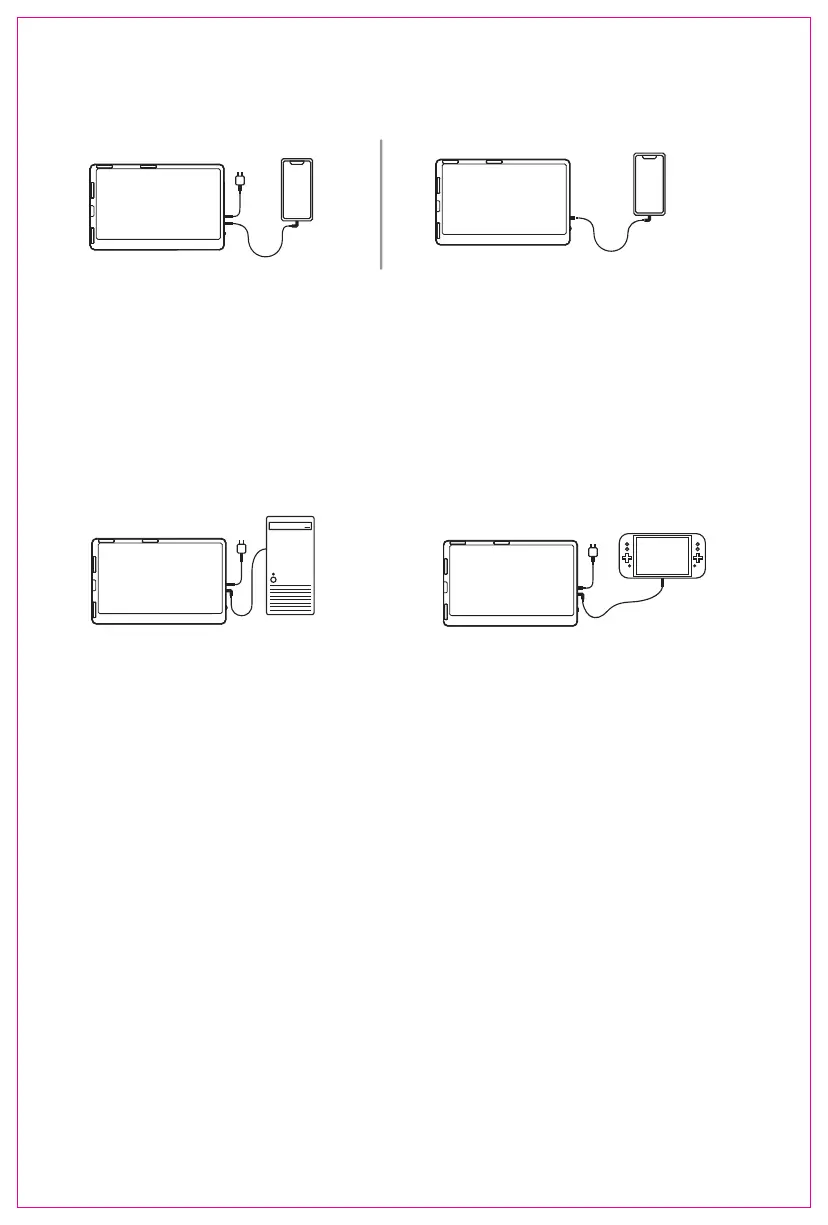5
Desk-top computer connection mode
(External Type-c power)
Switch connection mode
(External Type-c power)
5. Connect F1 with Mobile Phone
6. Connect F1 with Other Devices
One Type-C cable to connect to the mobile phone
Mobile phone connection mode
(External power needed )
Connect the F1 to the desk-top computer host, switch, mini PC, or set-top box (the screen needs
an external power supply)
