
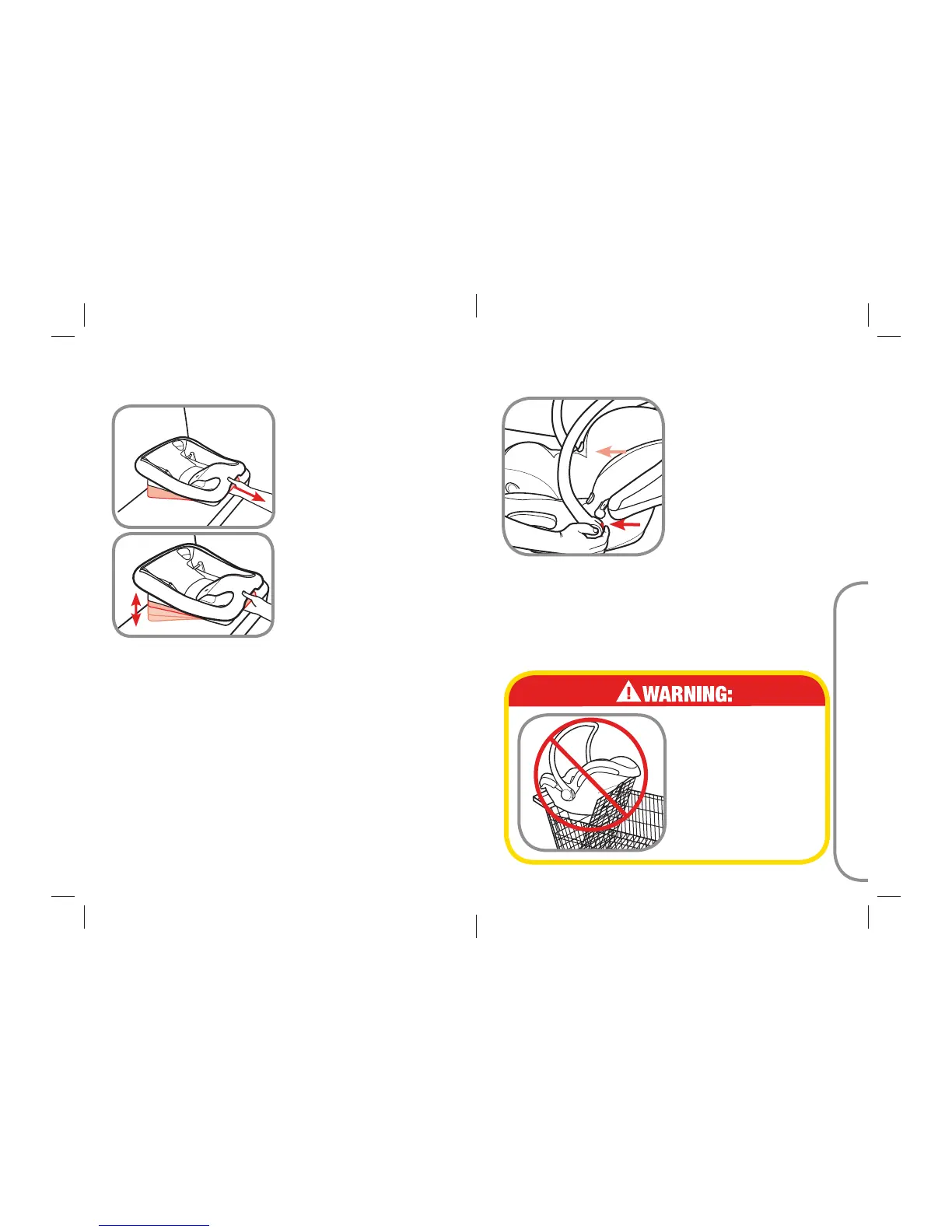 Loading...
Loading...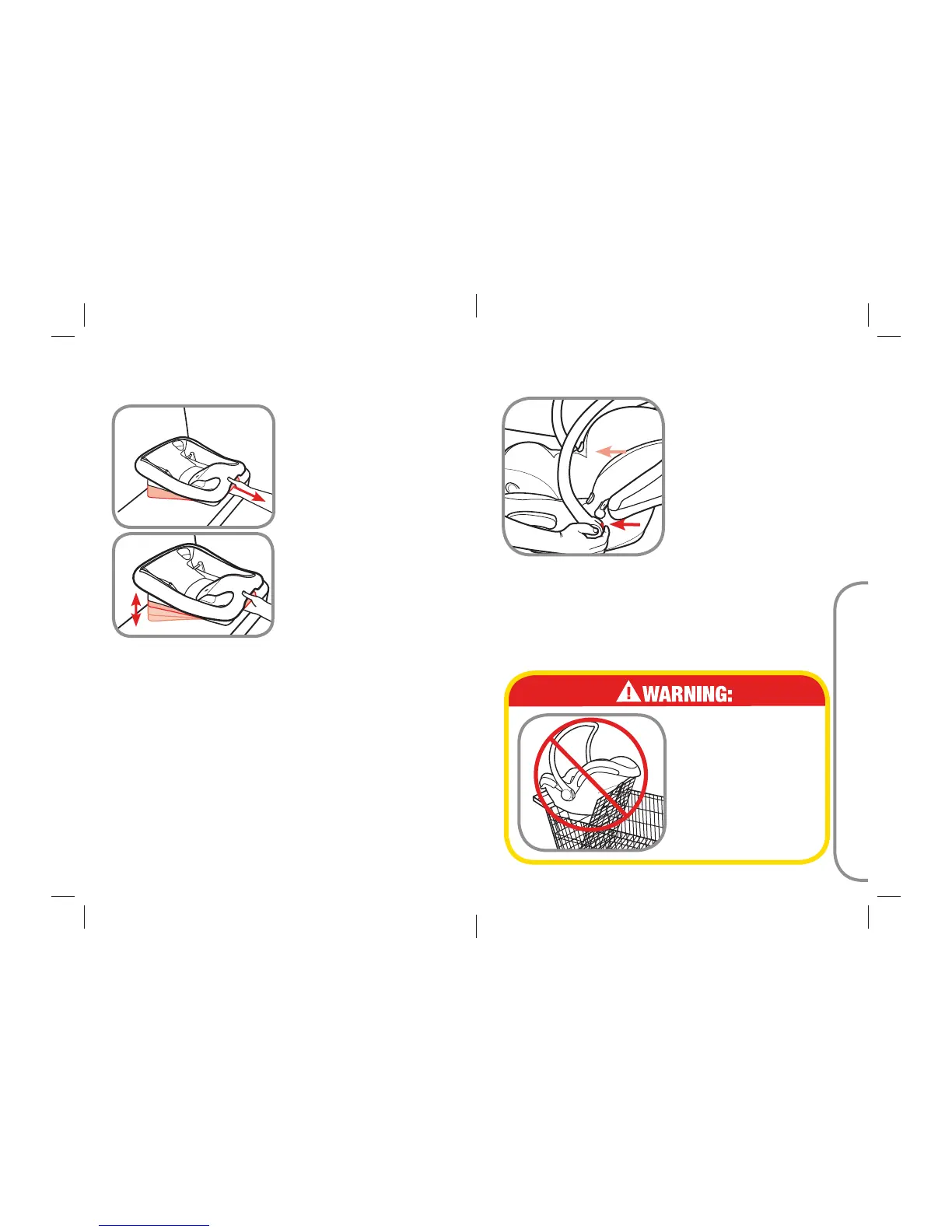
Do you have a question about the Maxi-Cosi Mico AP and is the answer not in the manual?
| Product Category | Infant Car Seat |
|---|---|
| Brand | Maxi-Cosi |
| Model | Mico AP |
| Height Capacity | up to 29 inches |
| Base | Included |
| Installation | LATCH or seat belt |
| Safety Features | Side-impact protection, 5-point harness |
| Harness | 5-point harness |
| Additional Features | machine washable fabrics |
| Compatibility | Compatible with many Maxi-Cosi and other strollers (adapter may be required) |











