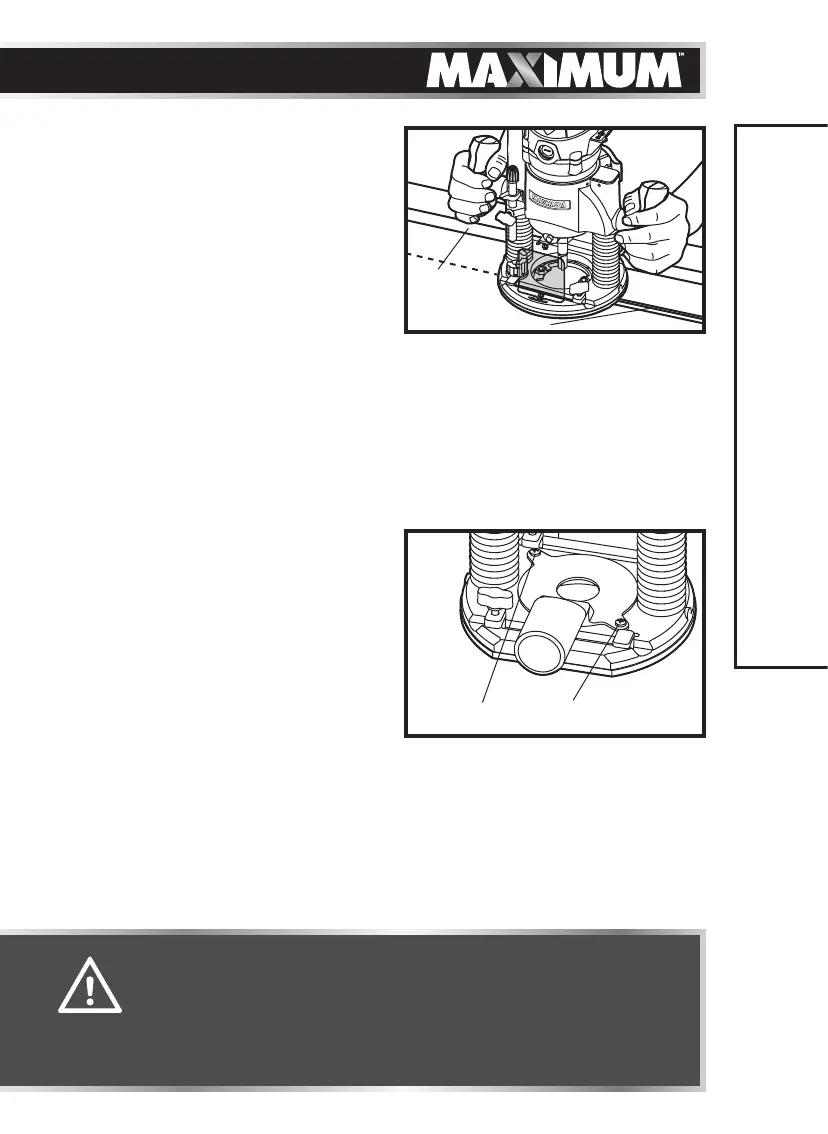19
PLUNGING ACTION (g 11)
The plunge base feature simplifies depth
adjustments and allows the cutter bit to
be accurately lowered into the workpiece
for precise set-ups.
1. To lower the cutter bit, release the
plunge-lock lever by moving it “UP” to
the unlock position.
2. Apply an even, downward pressure on
the plunge action until the cutter bit
reaches the desired depth, then move the plunge-lock lever “DOWN” to the
locked position.
3. To raise the bit and the plunge action, unlock the plunge-lock lever and the
cutter bit and the plunge action will automatically retract from the workpiece
and return to the raised position.
Always have the plunge action in the raised position and locked when the bit is
not cutting in the workpiece.
DUST COLLECTION WITH VACUUM
PORT (g 12)
The vacuum port is sized to accept a 1
1/4" vac hose adapter (sold separately).
Unplug the router. To attach the vacuum
port onto the plunge base, position and
secure it to the back of the base with the
two screws (included), as shown in fig 12.
The vacuum port can also be installed
with the hose outlet facing the front of
the plunge base by removing the chip shield and attaching the adapter at the
front of the base.
ASSEMBLING THE EDGE GUIDE
To assemble the edge guide onto the fixed or plunge base, simply insert the
edge-guide rods into the edge guide mounting slots, adjust to the desired
position, and lock down using the edge-guide locking knobs.
ASSEMBLY INSTRUCTIONS
WARNING!
• Always turn the router motor off and unplug the router from
the power source before making any adjustments, installing
accessories or performing maintenance. Failure to turn the motor
off and unplug the router could result in accidental starting,
which can cause serious personal injury.
g 11
Edge
Guide
Slot Cutting
g 12
2 Screws Included