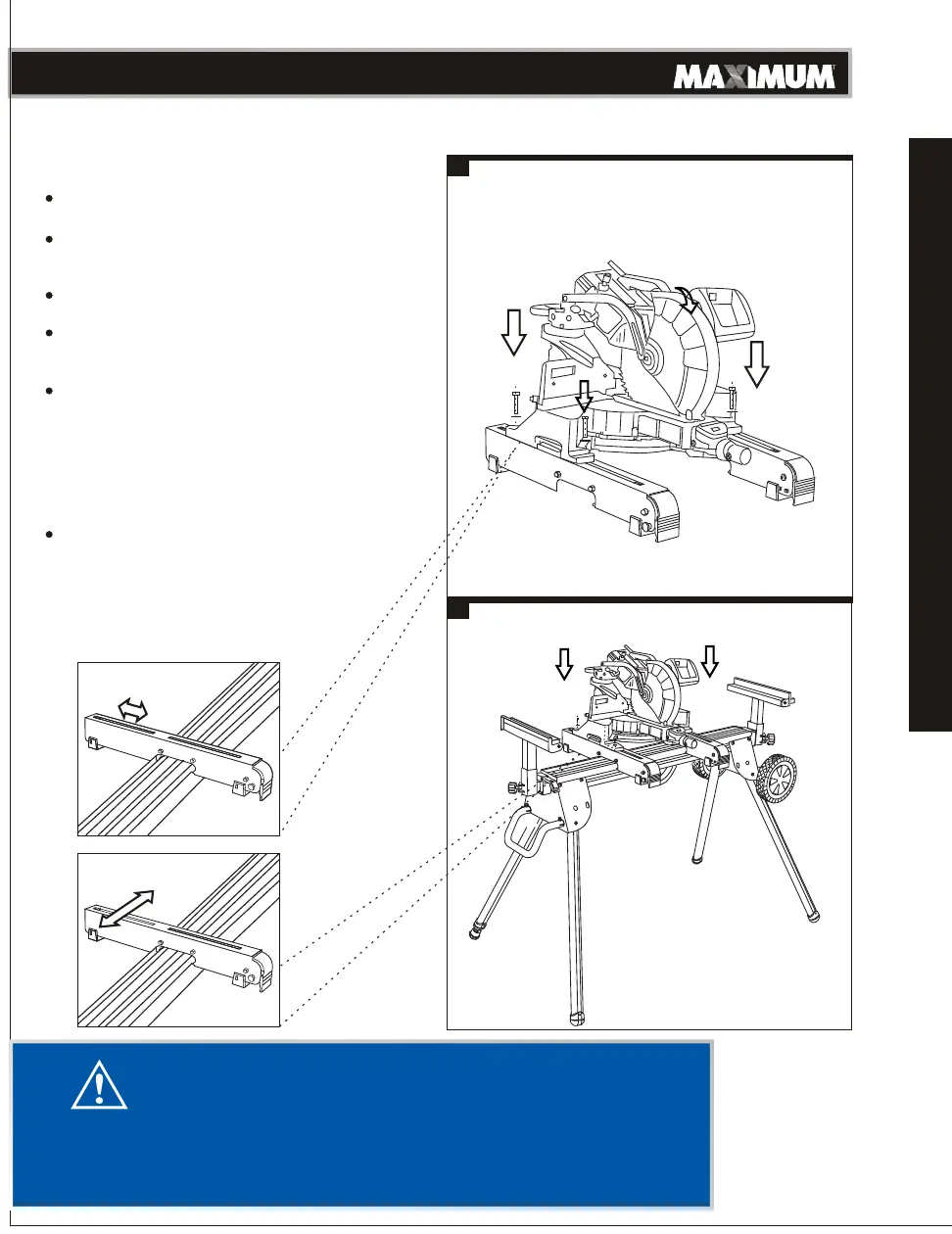11
TM
OPERATION
WARNING
9
10
· Do not overload the saw stand. Always observe the
maximum load of the saw stand and the two table
extensions.
· Always hold the workpiece firmly, especially the
longer and heavier section.
Fastening the Mitre Saw to the
Mounting Brackets (see Fig. 9)
Unplug the saw and lock the saw arm
in the down position.
Lower the saw down onto the
brackets (J), feeding the hex bolts (O)
through the sliding plate.
Secure in place using a flat washer
(M1).
Repeat steps to install second
bracket (J) to the other side of the
saw.
After making sure both brackets (J) are
parallel to each other, finger tighten
all four hex bolts (O) to hold in
position.
Attaching the Mounting Brackets (see
Fig. 10)
Place both mounting brackets (J) on
the saw stand. Hand tighten both
locking handles.