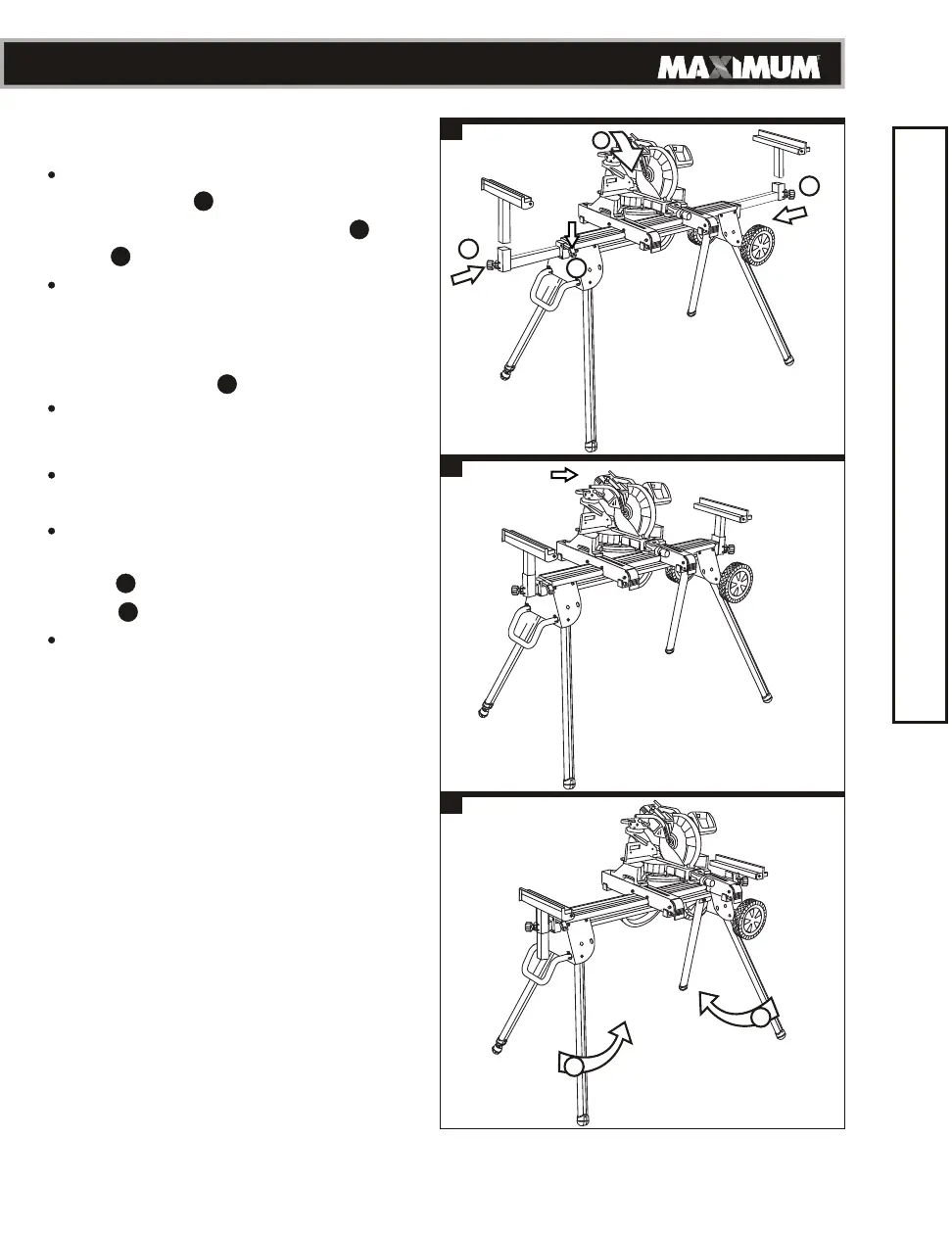13
OPERATION
TM
13
14
15
Folding the Saw Stand with Power
Tool (see Figs. 13 and 15)
Lock the saw arm in the down
position (step ) Push the table .
extensions into the table (steps
and ).
First lock the locking knobs on the table
Release the locking handles and
move the power tool to the wheel
side of the saw stand.
Firmly tighten both locking
handles of the mounting brackets (J).
First hold the miter saw stand on the
wheelside, fold the legs into the table
(step ), then fold the other two legs
).
Then you can easily move the
power tool together with the saw
stand.
1
2
3
4
5
6
in the down position and then tighten
thelocking knobs (G) to lock the
workpiece supports (F) and table
5
6
3
4
2
1
extensions(step ).
(step